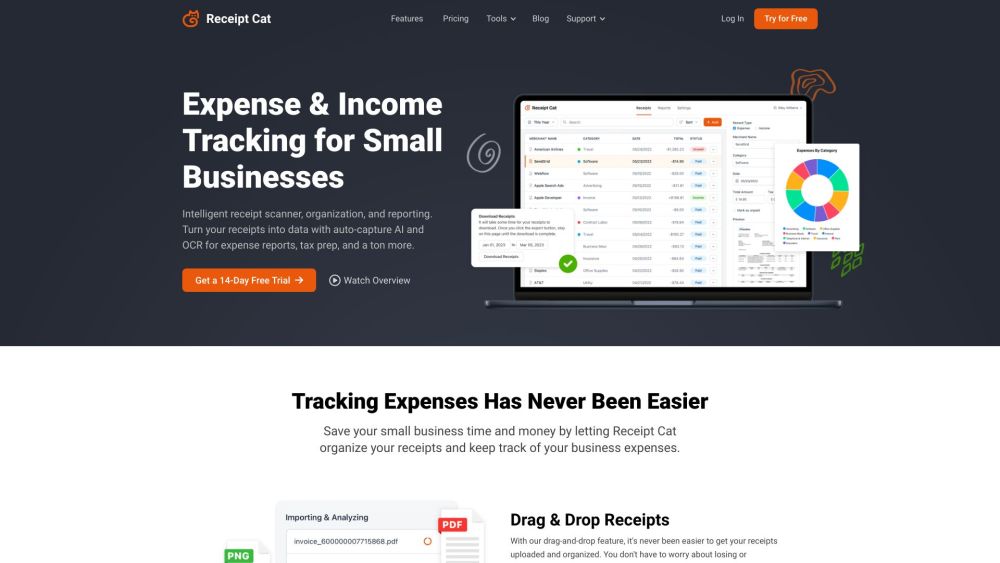
Receipt Cat
Receipt Cat is a mobile application designed to scan and organize receipts, as well as track expenses, specifically tailored for small businesses.
Alternative Tools
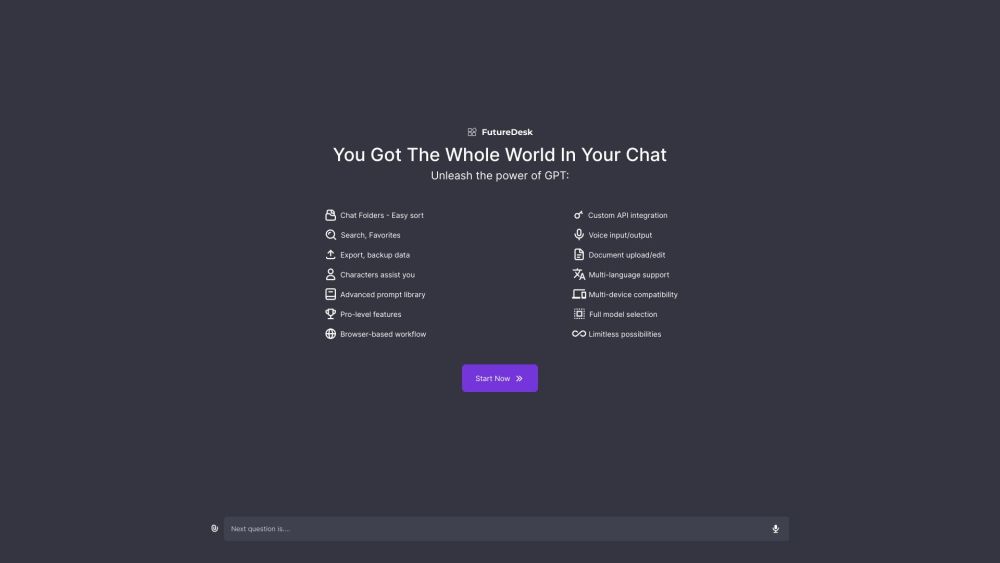
FutureDesk
FutureDesk is an online platform for chatting where users can talk to AI chatbots and make their own unique AI characters.
Chatbot
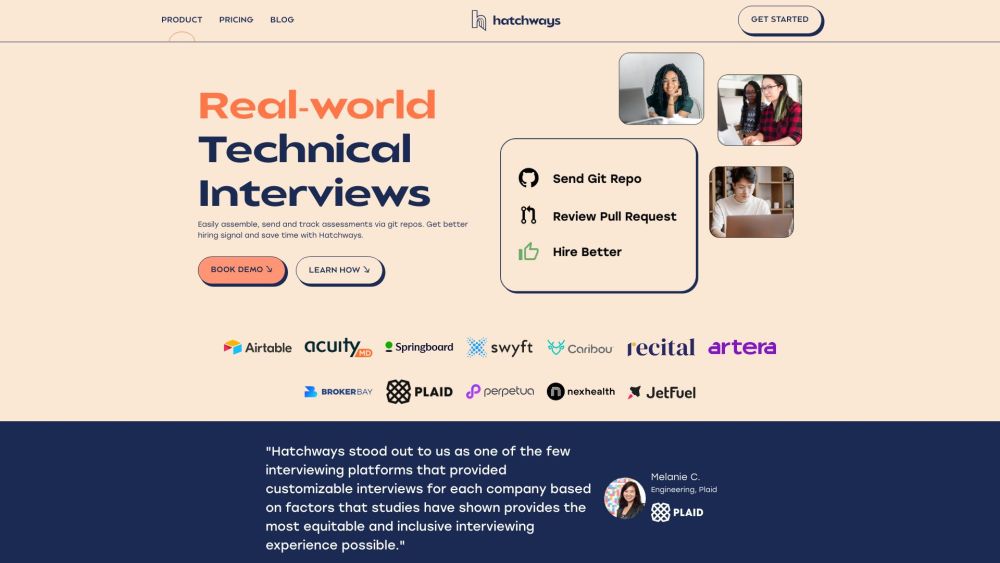
Hatchways
Hatchways platform assists businesses in assessing candidates by utilizing practical technical evaluations via Github repositories.
Marketing
Life Assistant