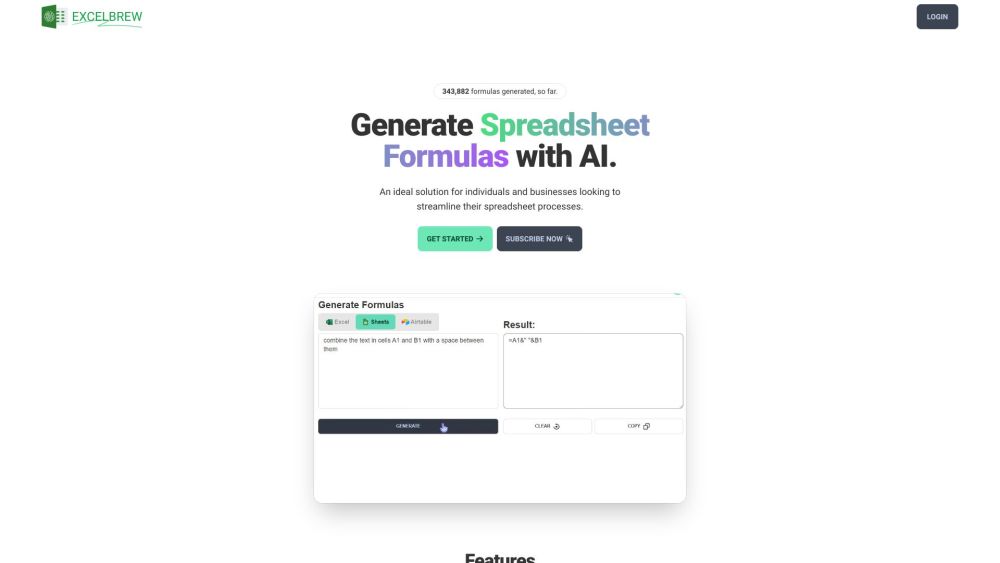
GPT Excel
Create or Describe Excel and Sheets Formulas using Artificial Intelligence.
Alternative Tools
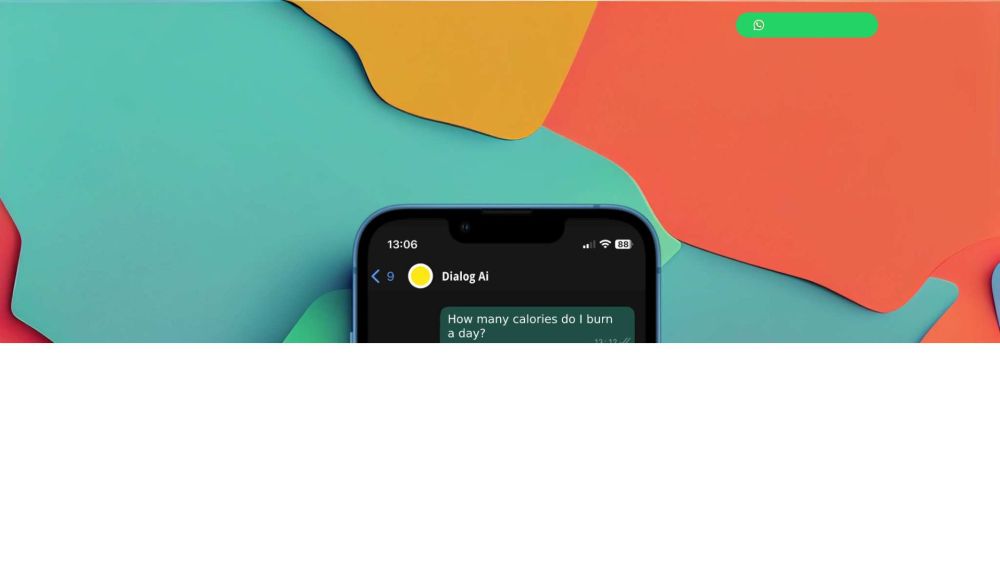
Dialogai
Dialogai is a WhatsApp chatbot that uses AI to transcribe voice messages, answer questions, and give summaries.
Voice
Marketing
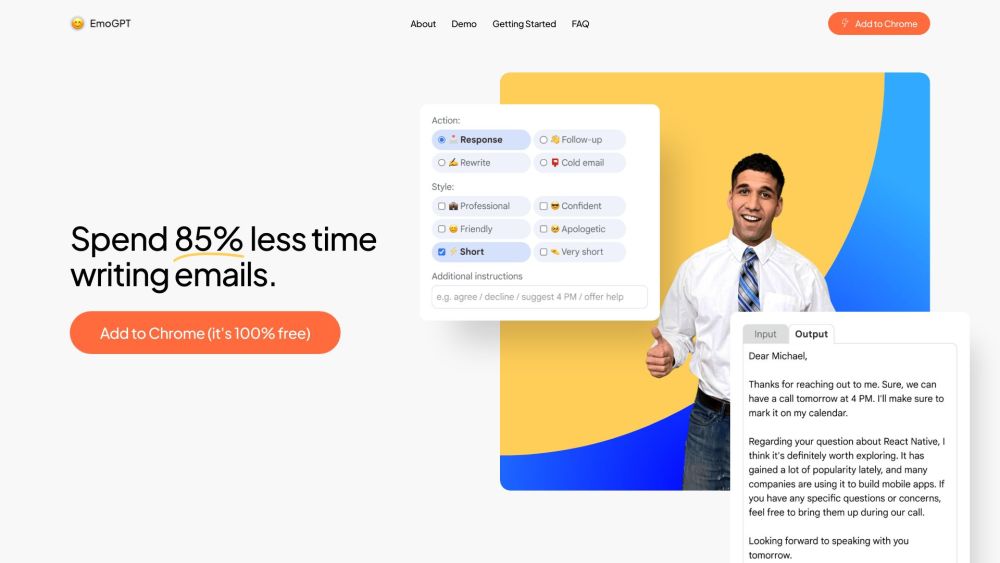
EmoGPT
EmoGPT is a sophisticated Gmail email chatbot that increases efficiency and enhances customization.
Text&Writing
Marketing
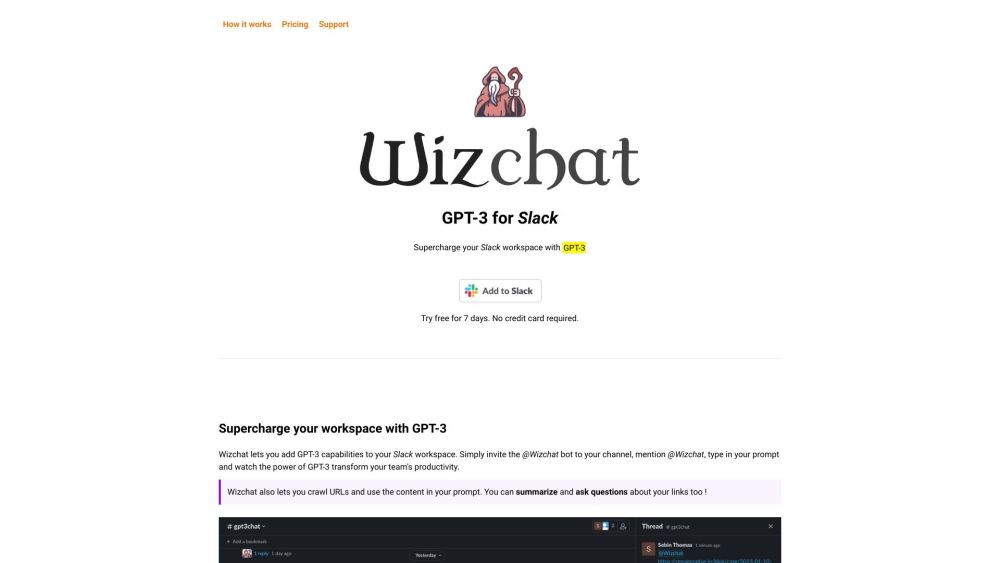
WizChat
WizChat is a tool that combines GPT-3 technology with Slack to boost work efficiency.
Other