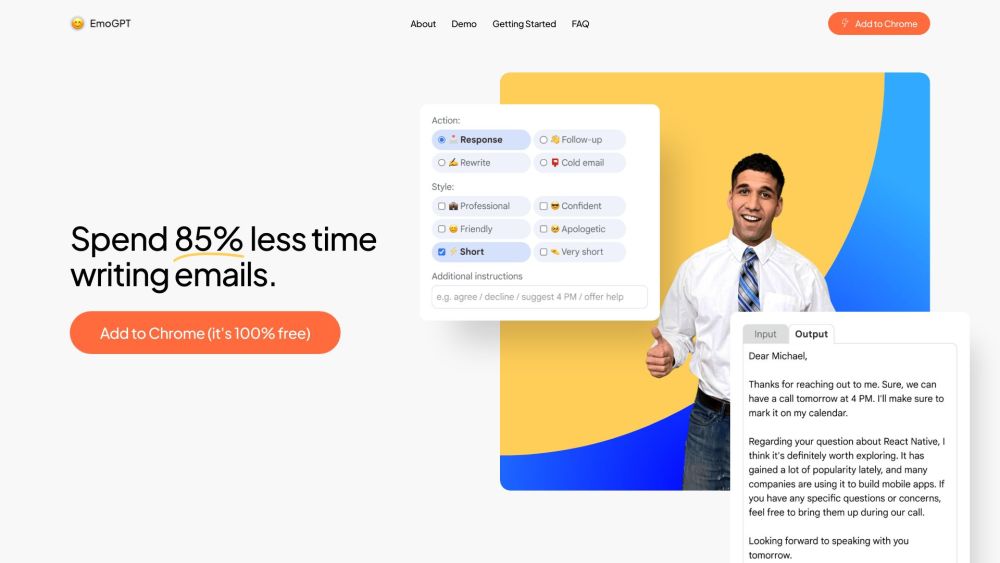
EmoGPT
EmoGPT is a sophisticated Gmail email chatbot that increases efficiency and enhances customization.
Alternative Tools
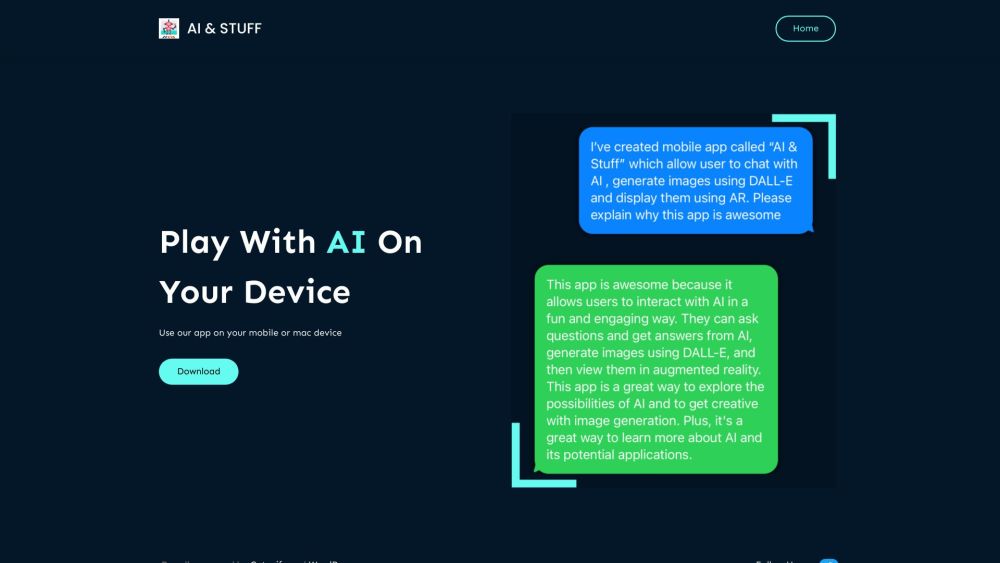
AI & Stuff
Discover the fun of AI on your mobile device or Mac using the AI & Stuff application.
Other
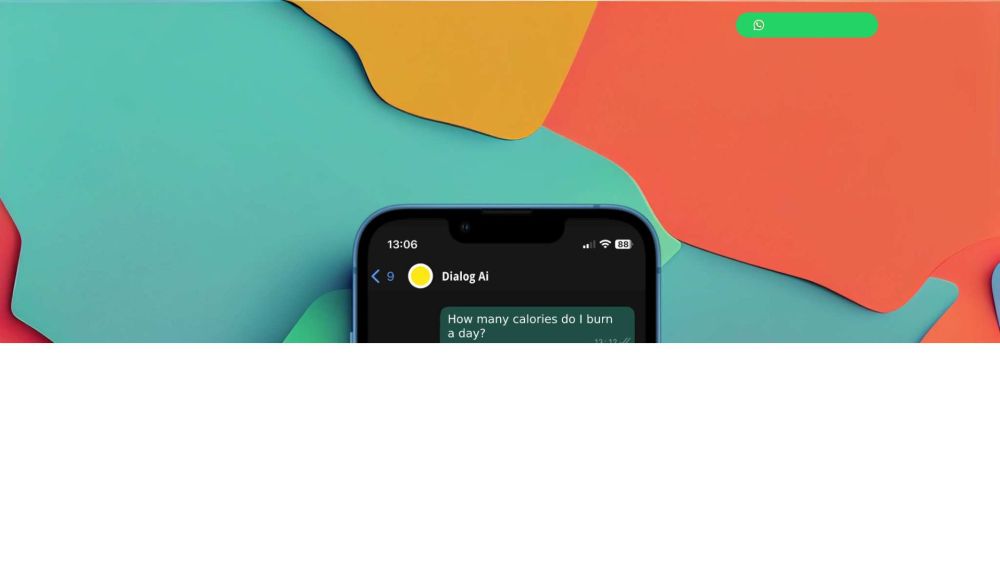
Dialogai
Dialogai is a WhatsApp chatbot that uses AI to transcribe voice messages, answer questions, and give summaries.
Voice
Marketing
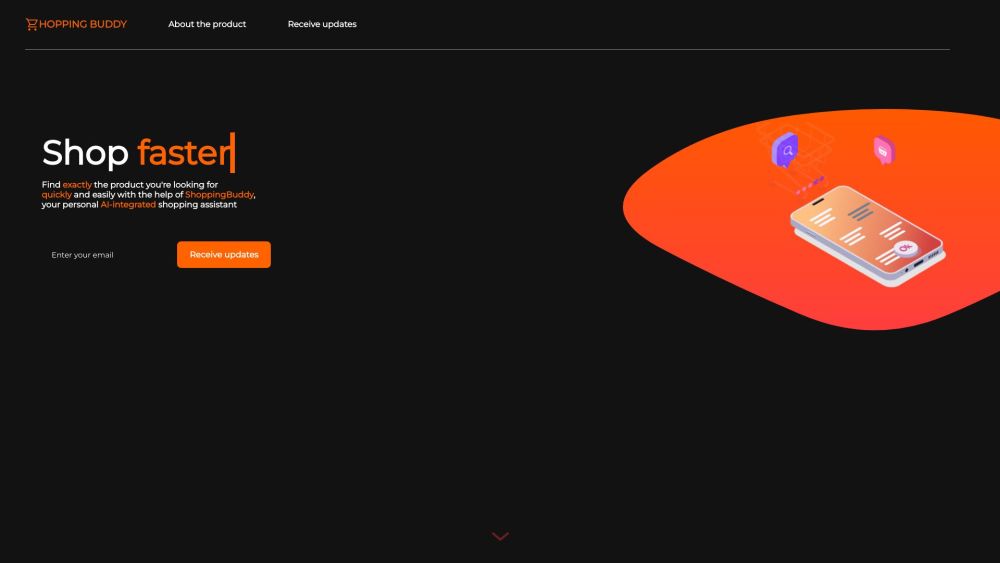
ShoppingBuddy
ShoppingBuddy is a digital assistant powered by Artificial Intelligence that assists users in finding and purchasing products on the internet.
Text&Writing
Code&IT