
Zyng
Zyng is a simple and easy-to-use advertising creation tool designed to make product photography easier.
Alternative Tools
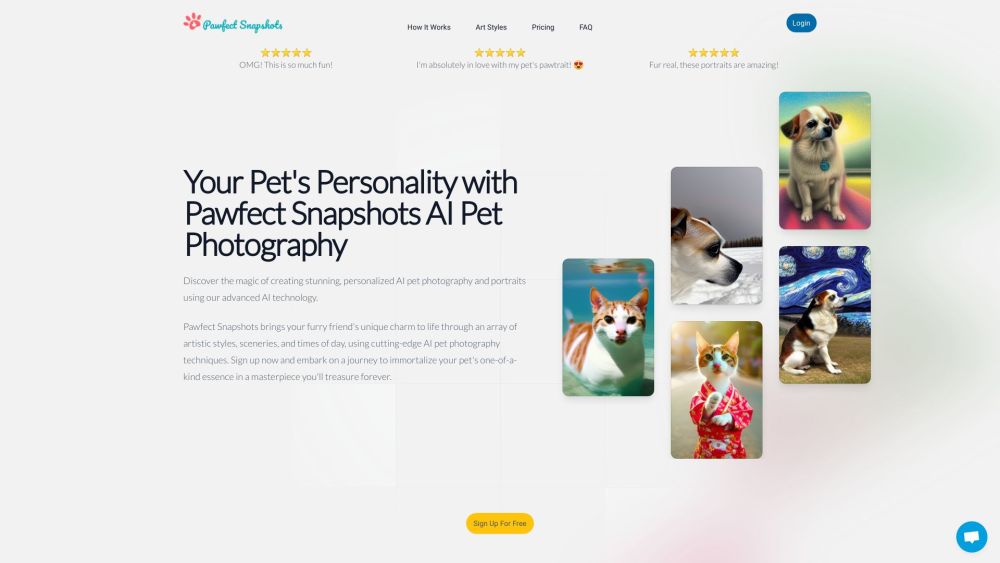
Pawfect Snapshots
Make custom pet pictures with Pawfect Snapshots using Artificial Intelligence technology.
Image
Design&Art
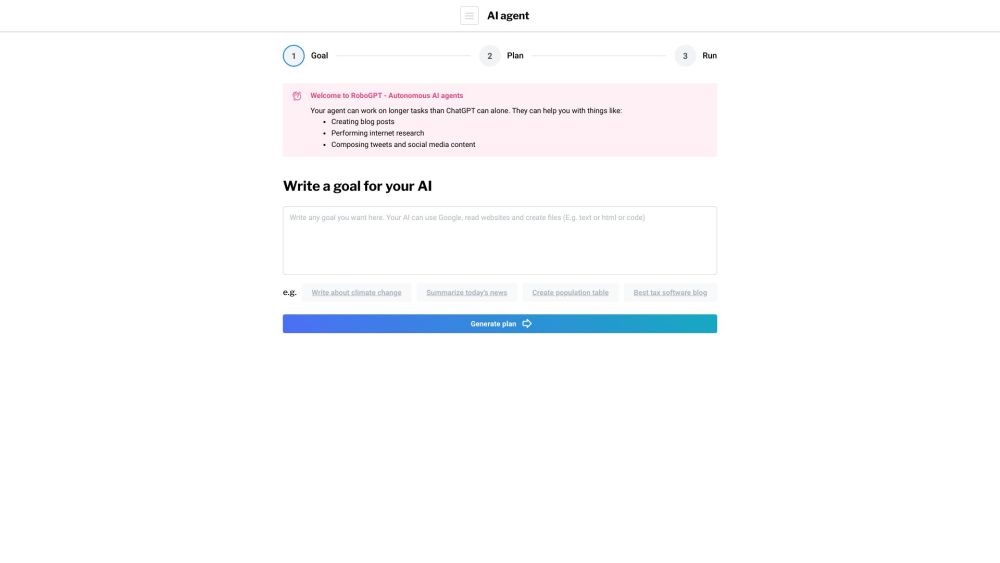
GPT Intern
GPT Intern utilizes ChatGPT technology to streamline routine tasks and develop self-operating agents.
Uncategorized

Tweetify It
Convert lengthy content into customized brief social media updates suitable for every platform.
Marketing