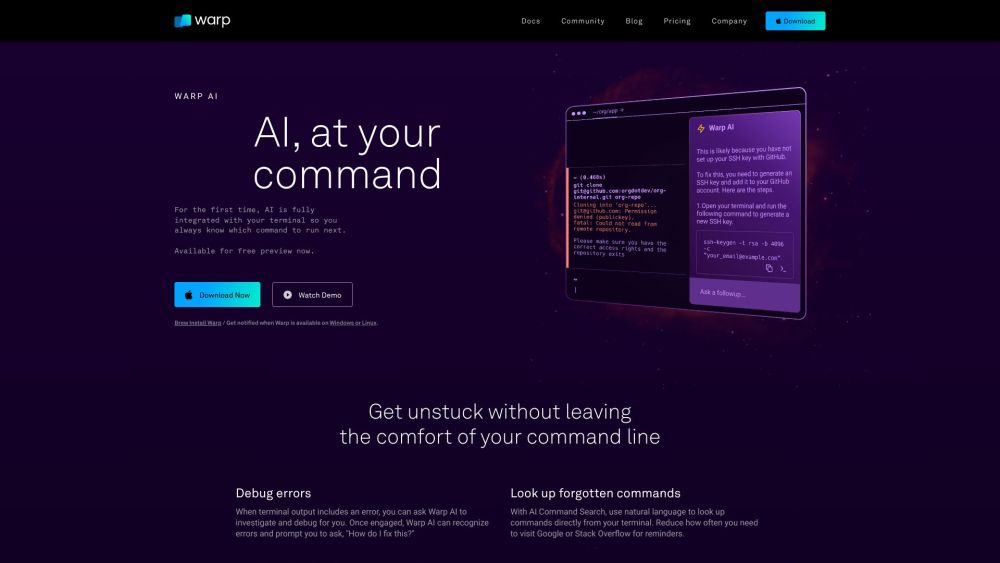
https://warp.dev
Warp.dev is a cutting-edge terminal that utilizes Artificial Intelligence to speed up the software development process.
Alternative Tools
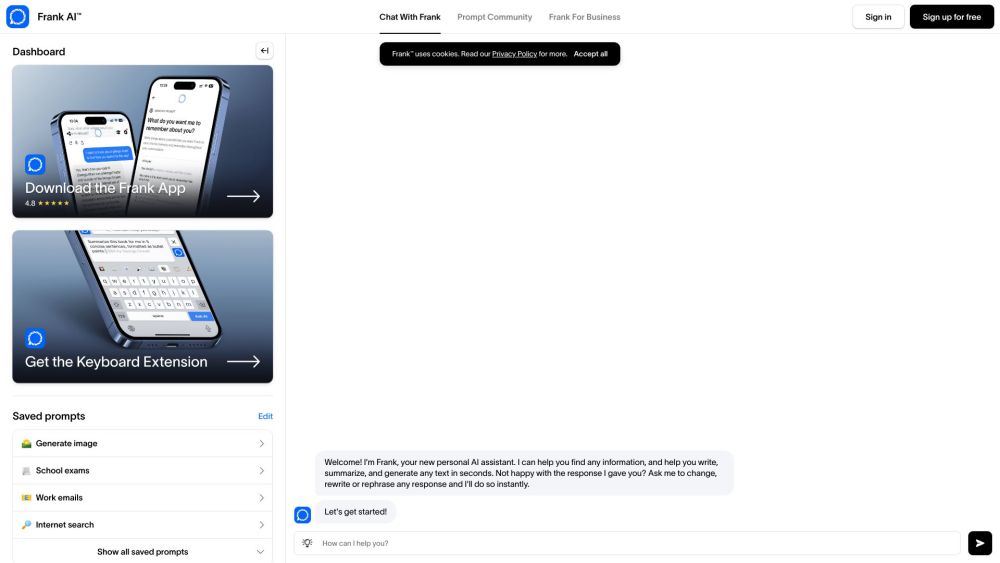
Frank - AI-powered search and content creation
Your individual AI-powered helper for quick and simple searching and creating content.
Text&Writing
Code&IT

Quezzies - AI-Powered Customer Feedback & Engagement Solution
Quezzies utilizes Artificial Intelligence to enhance a company's offerings by efficiently leveraging customer input and feedback.
Text&Writing
Marketing