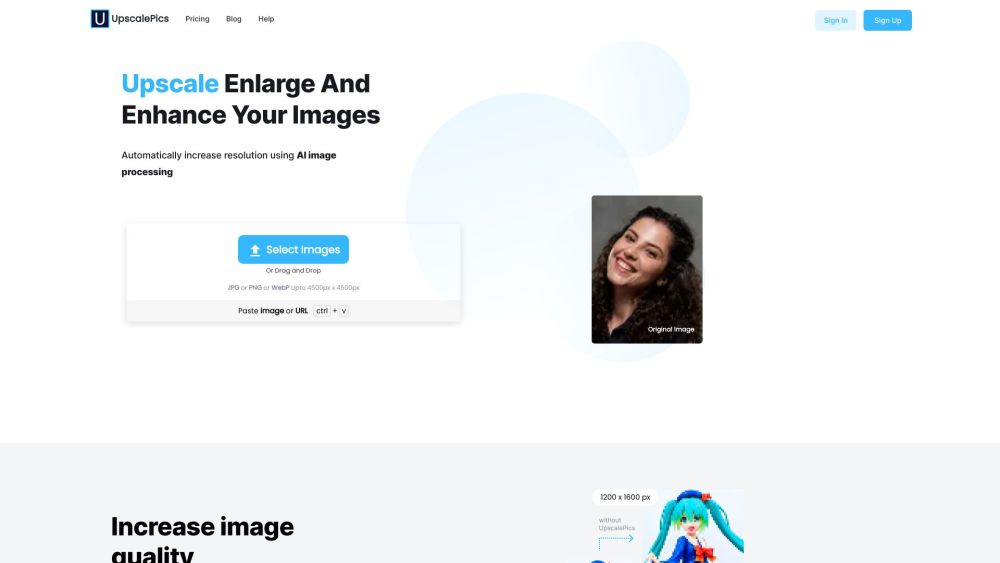
Alternative Tools
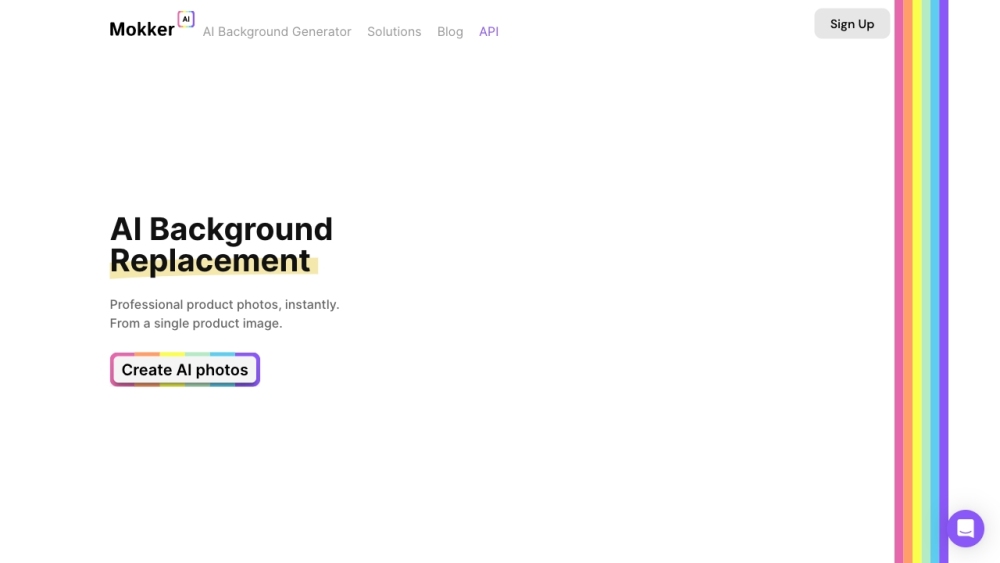
Mokker AI
Mokker AI instantly replaces backgrounds in product photos using AI, removing the need for manual editing.
Text&Writing
Image
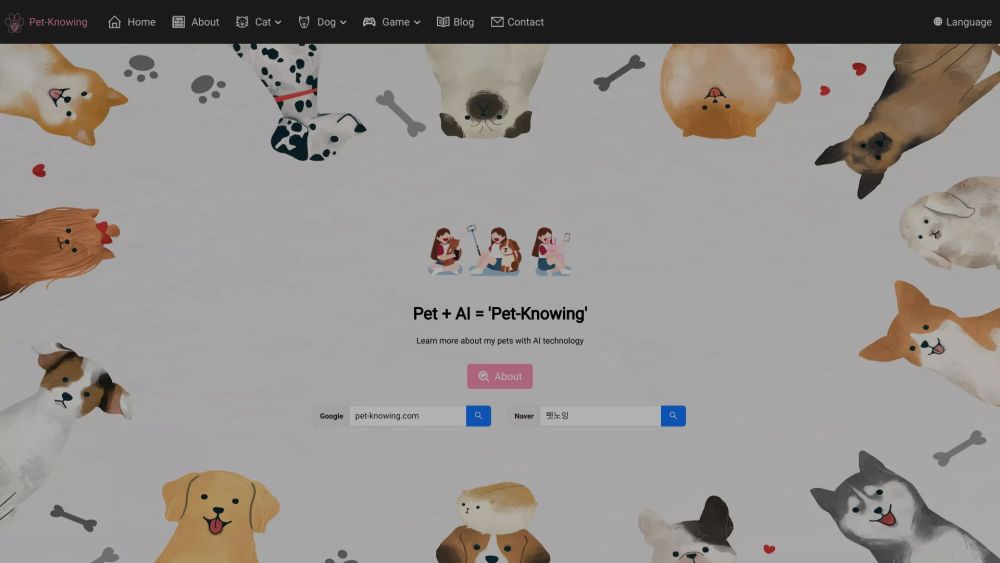
Pet-Knowing
Pet-Knowing is a platform powered by Artificial Intelligence that helps dog and cat lovers learn about their pet breeds and understand their emotions.
Other
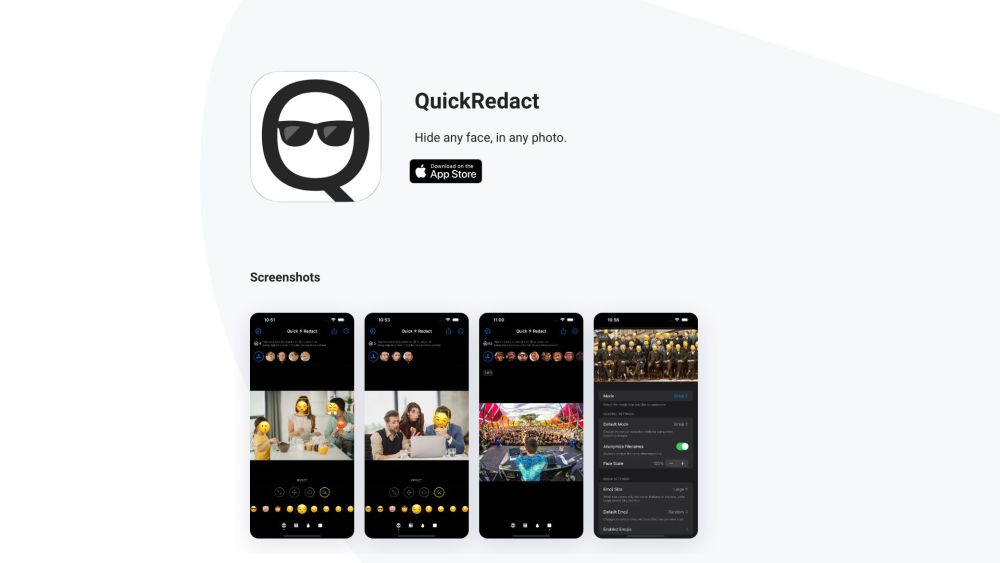
QuickRedact
Cover faces in images using QuickRedact, a sophisticated face identification system.
Text&Writing
Image