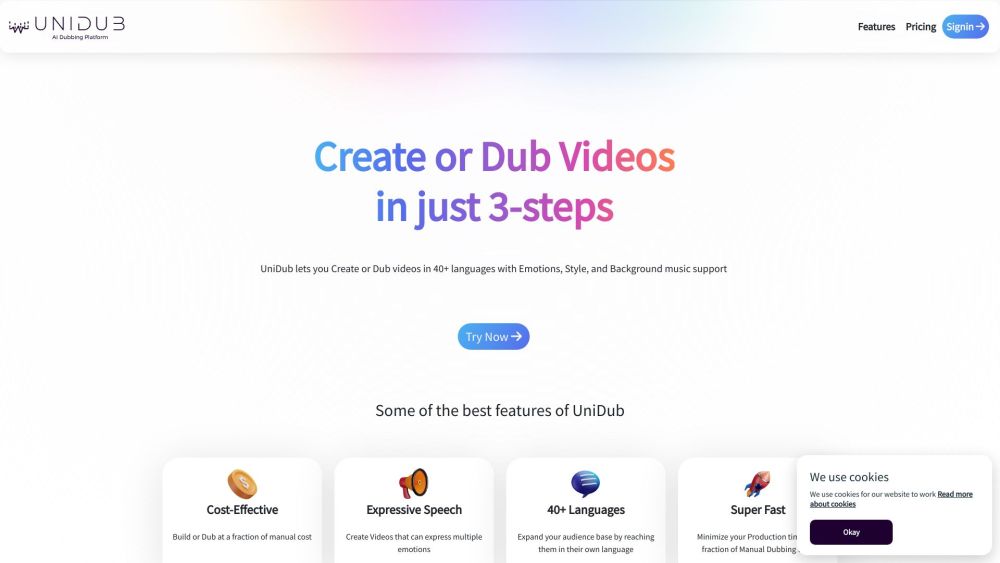
UniDub - Multi-Lingual AI Dubbing Platform
UniDub is an affordable AI-powered platform that helps create videos in various languages efficiently.
Alternative Tools

Banva
Banva offers a robust tool for creating and editing subtitles, featuring swift and precise automated generation in more than 50 languages.
Text&Writing
Video
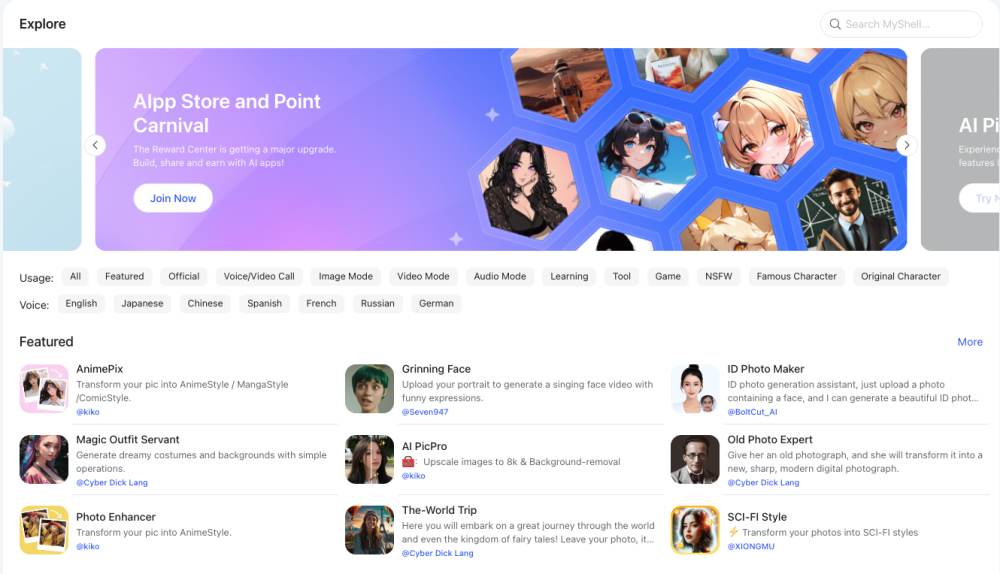
MyShell AI
Design custom chatbots using MyShell platform, driven by AI technology and Web3 features. Share and personalize with friends.
Text&Writing
Code&IT
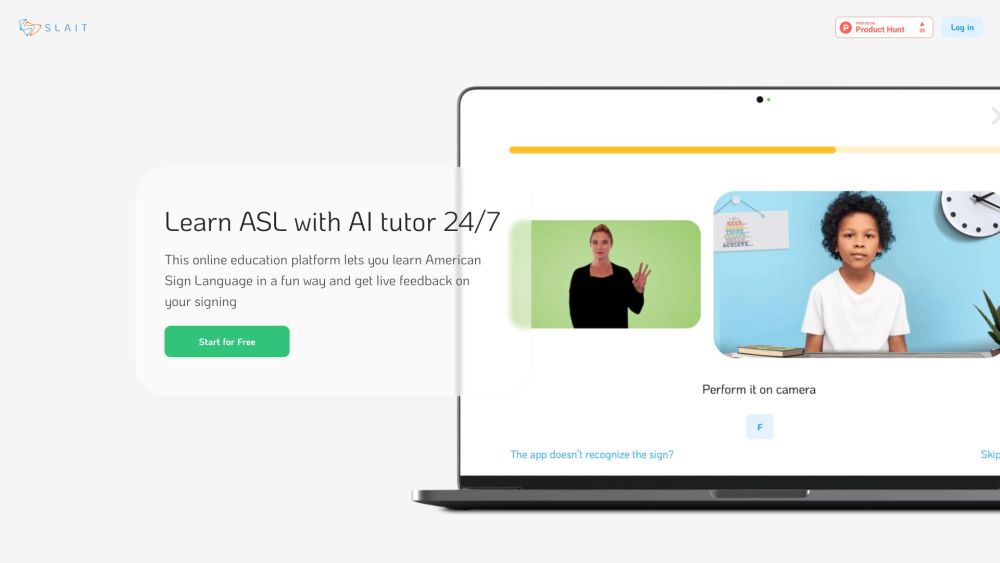
SLAIT School
Study ASL online at SLAIT School, a platform that provides interactive lessons and gets instant feedback from an AI instructor.
Text&Writing
Education