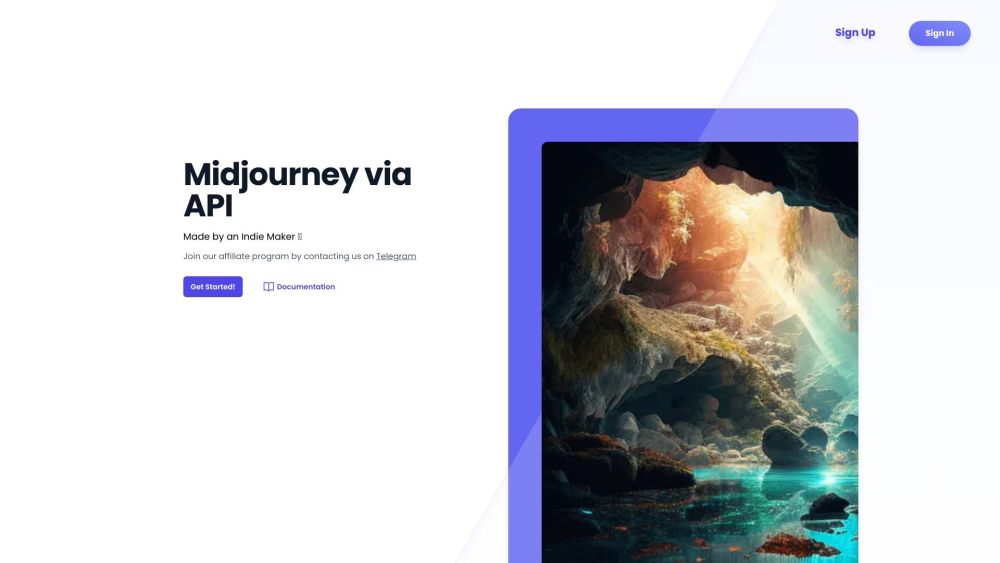
Alternative Tools
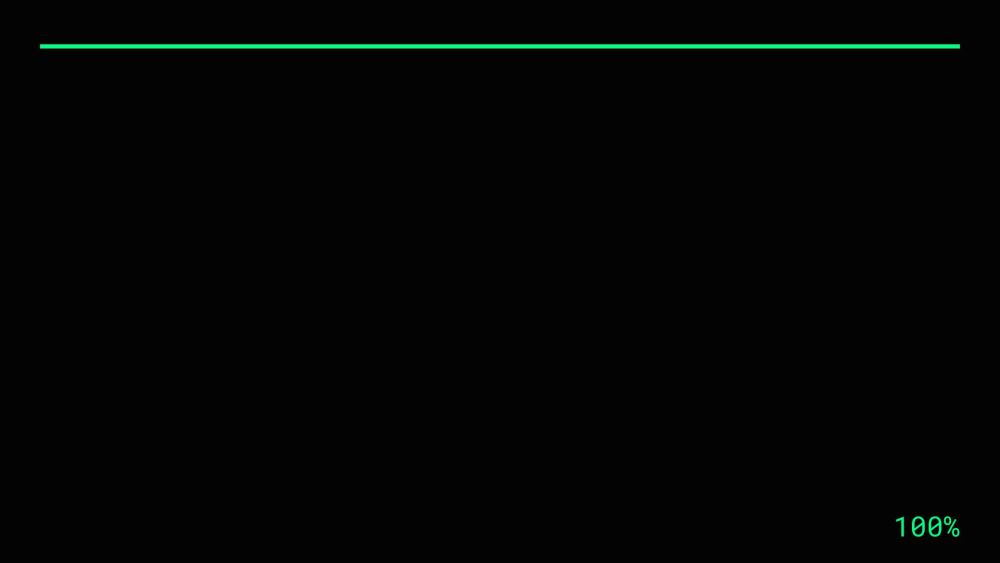
Metaphysic.ai
Metaphysic.ai leads in offering extremely realistic video content created by Artificial Intelligence.
Text&Writing
Video
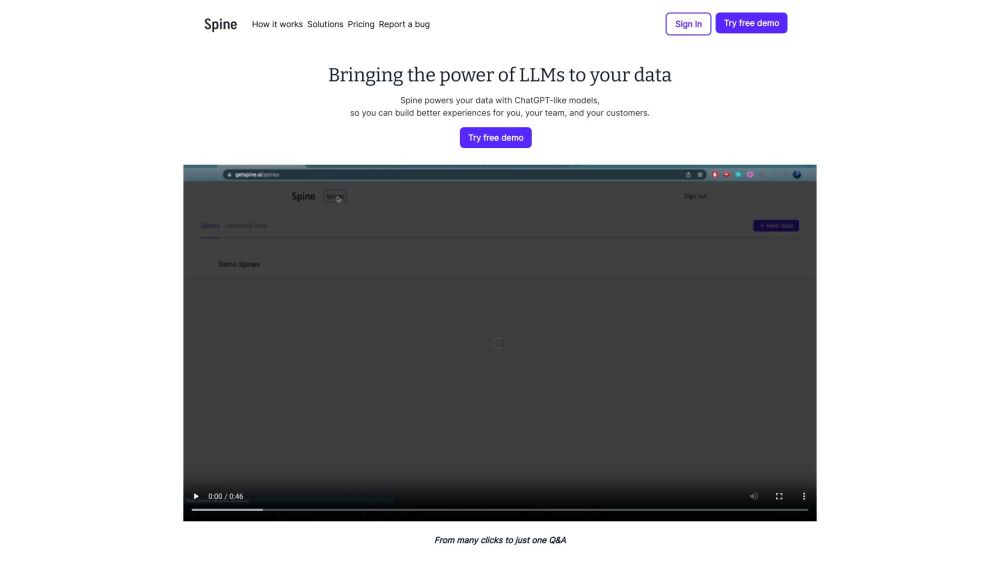
Spine AI
Implement a conversational AI interface to seamlessly merge AI capabilities into products without requiring an AI team.
Text&Writing
Code&IT

Tinder Ice Breakers AI
An AI-powered tool creates humorous conversation starters for dating platforms.
Text&Writing
Marketing