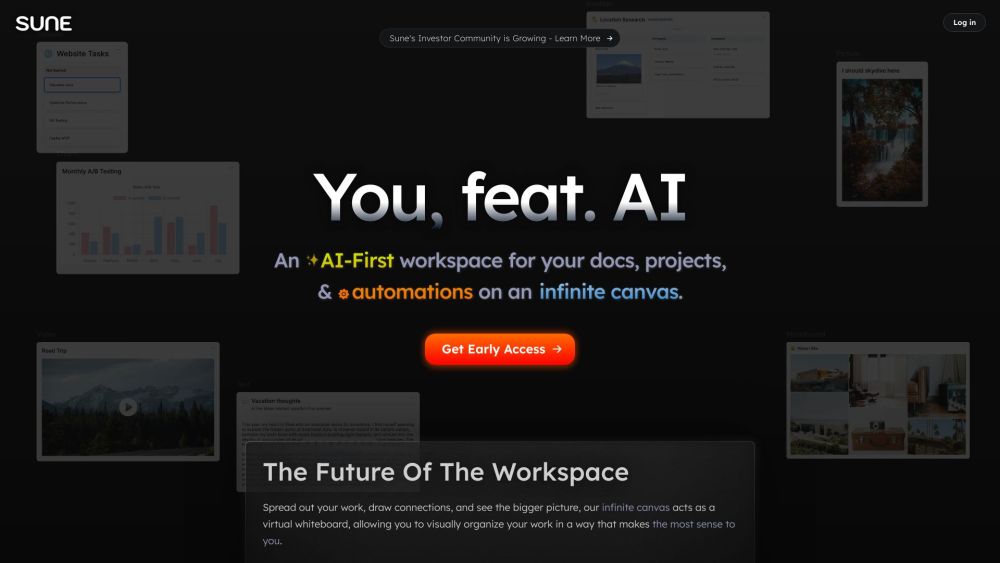
Sune
Sune, an AI-first workspace, provides an endless canvas for visually arranging tasks and boosting overall productivity.
Alternative Tools
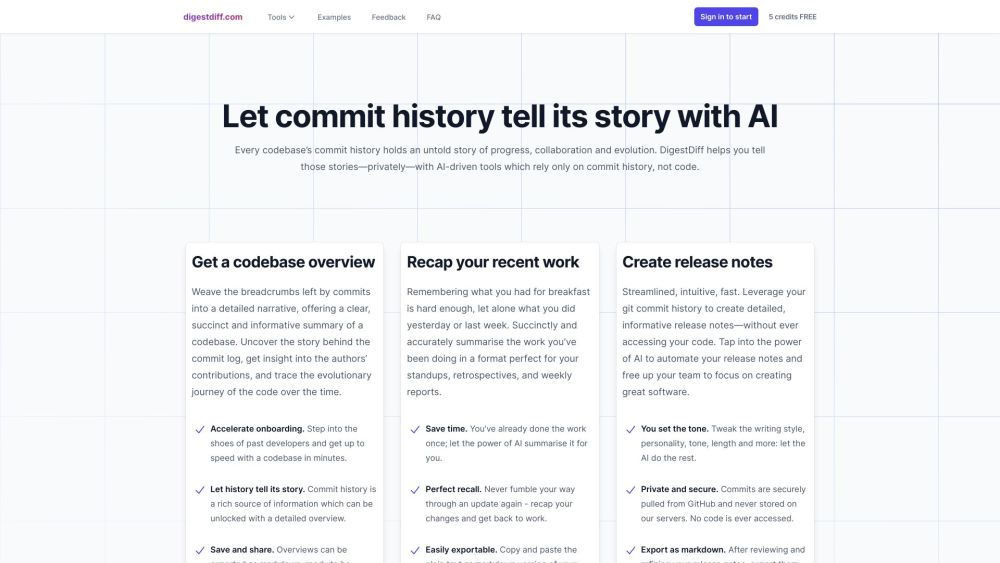
Digest Diff
DigestDiff is a powerful Artificial Intelligence tool that provides a clear overview of a codebase's development, teamwork, and growth.
Text&Writing
Code&IT
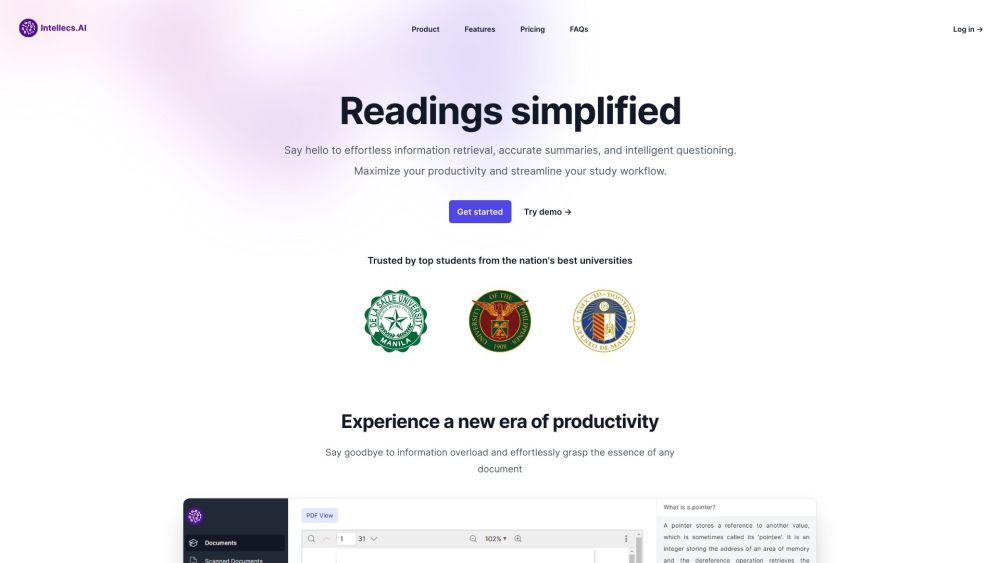
Intellecs.AI
Intellecs.AI makes it easy to get information, create summaries, and ask questions about PDF documents.
Text&Writing
Education
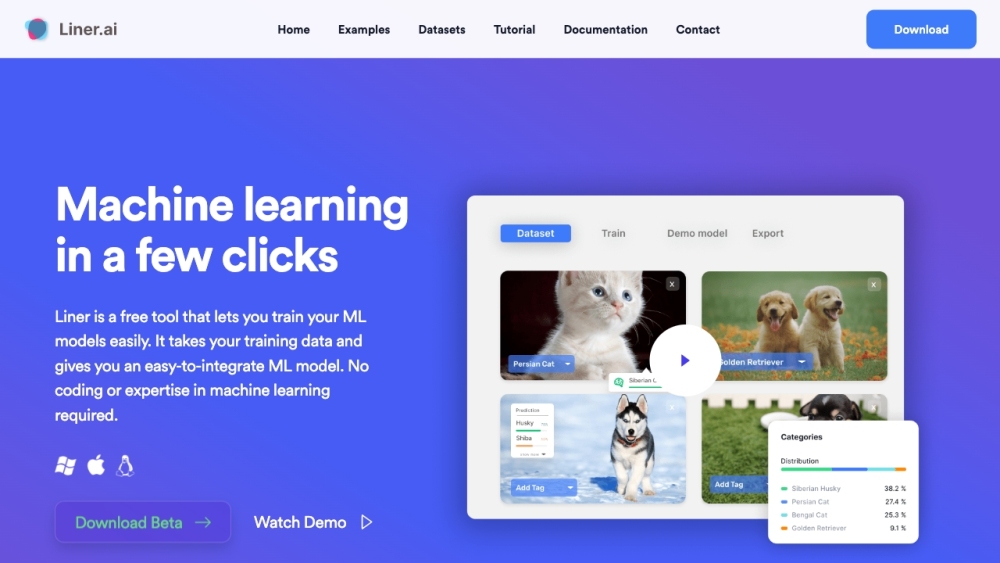
Liner.ai
Liner.ai is a cost-free platform that enables users to create and launch machine learning applications without needing to write code.
Uncategorized