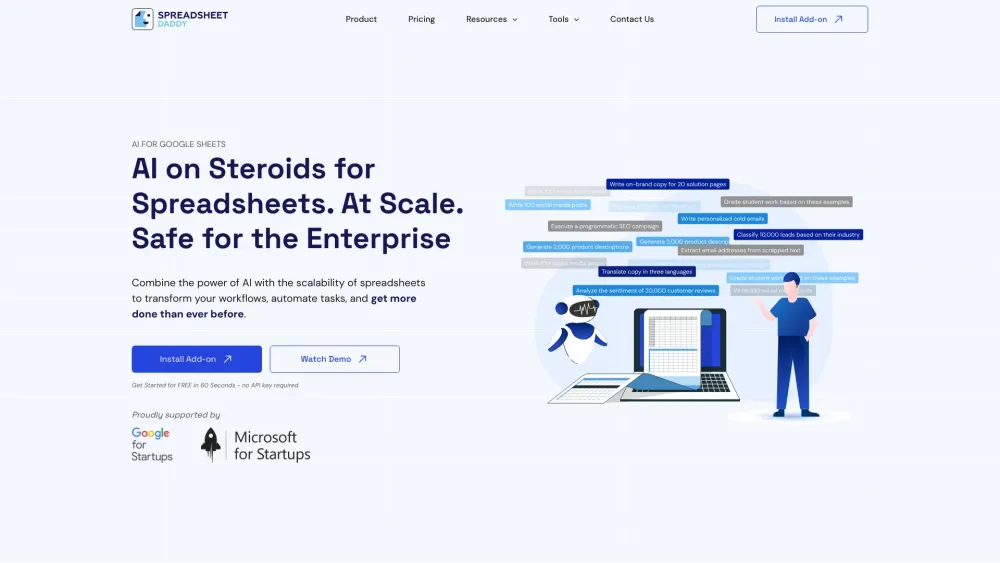
Spreadsheet Daddy
An AI-driven solution for Google Sheets
Alternative Tools
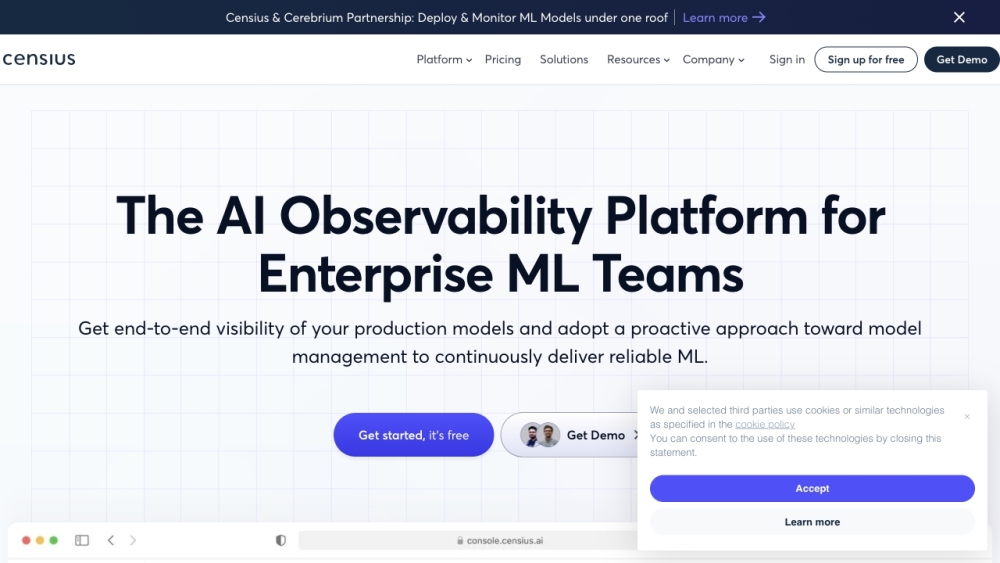
Censius
Censius is an AI-based platform designed to enhance the performance of AI models by providing clear visibility and taking proactive management steps.
Text&Writing
Marketing
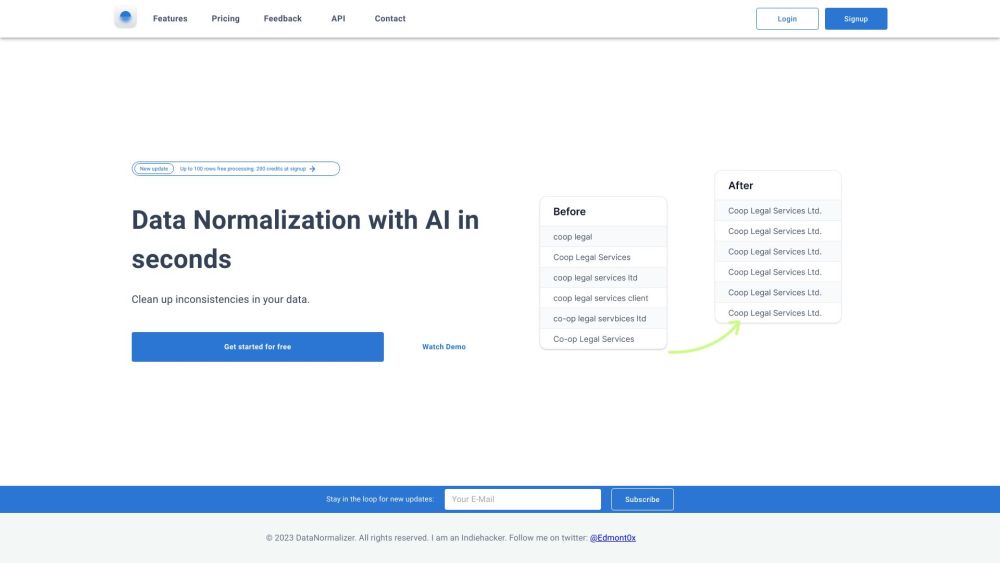
Data Normalizer
Transform your data into a consistent format instantly using AI.
Marketing
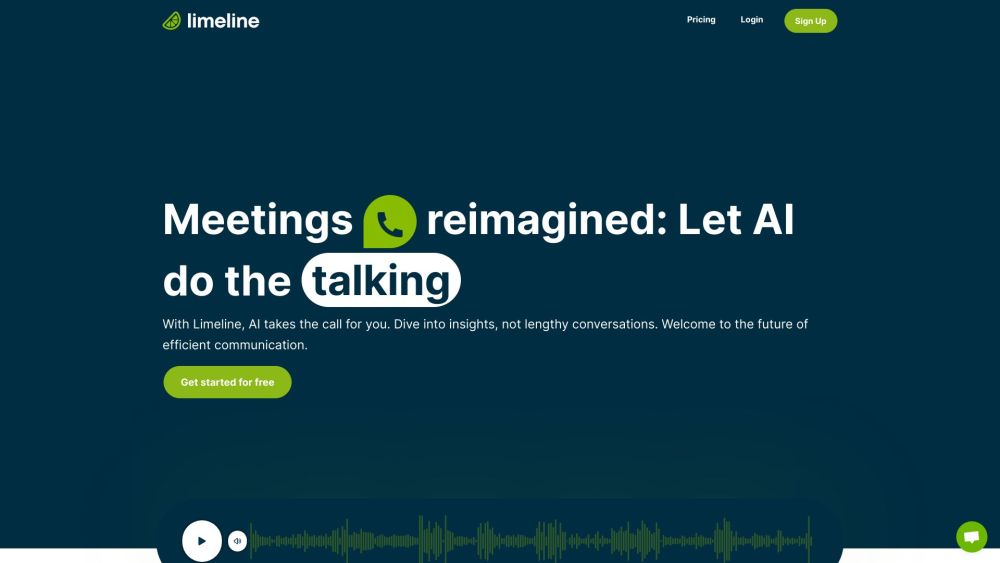
Limeline.ai
Your AI-driven representative for conferences.
Uncategorized