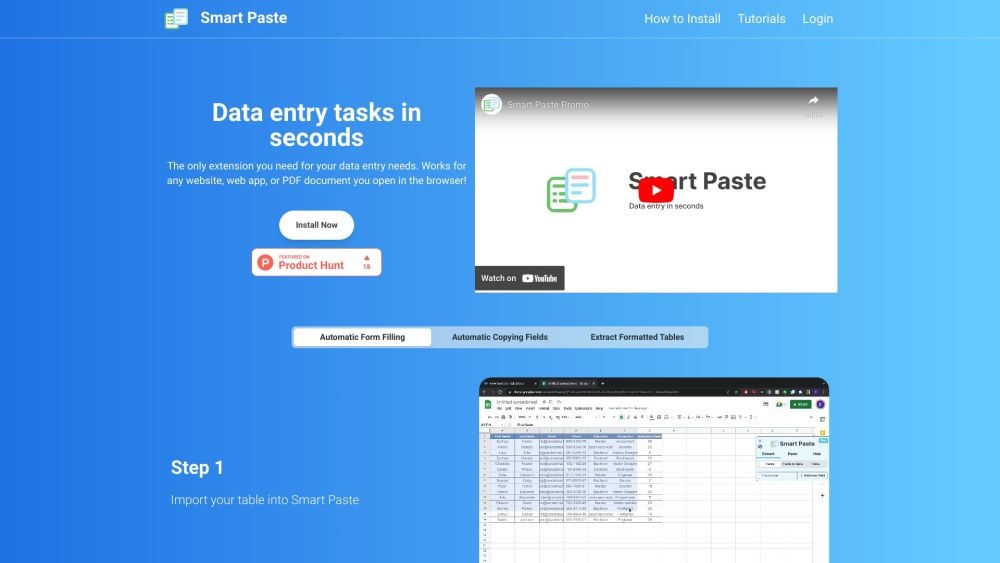
Smart Paste
Smart Paste simplifies data entry, speeding up tasks on websites, web applications, and Portable Document Format files.
Alternative Tools
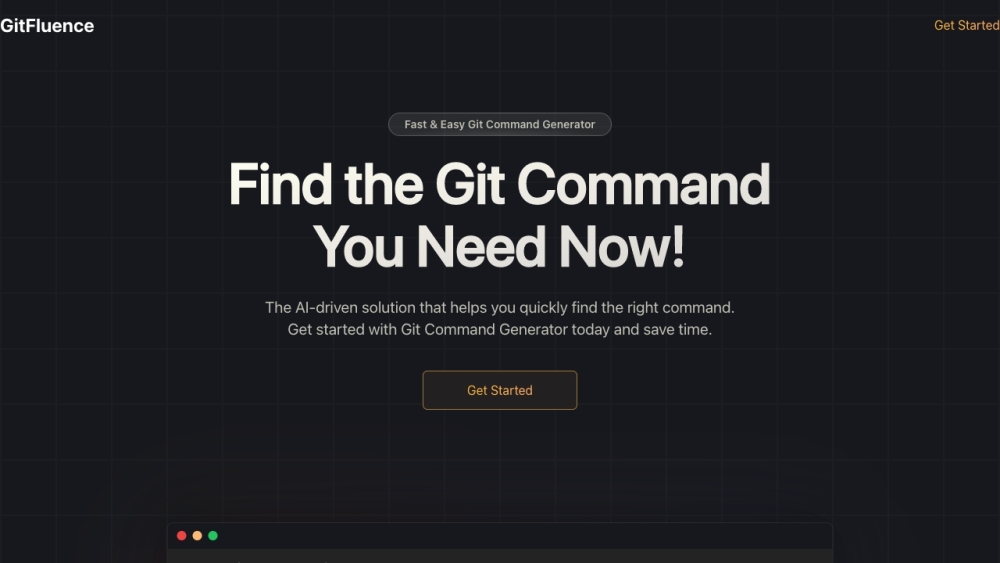
GitFluence
GitFluence assists users in discovering the correct git command with the help of Artificial Intelligence.
Other
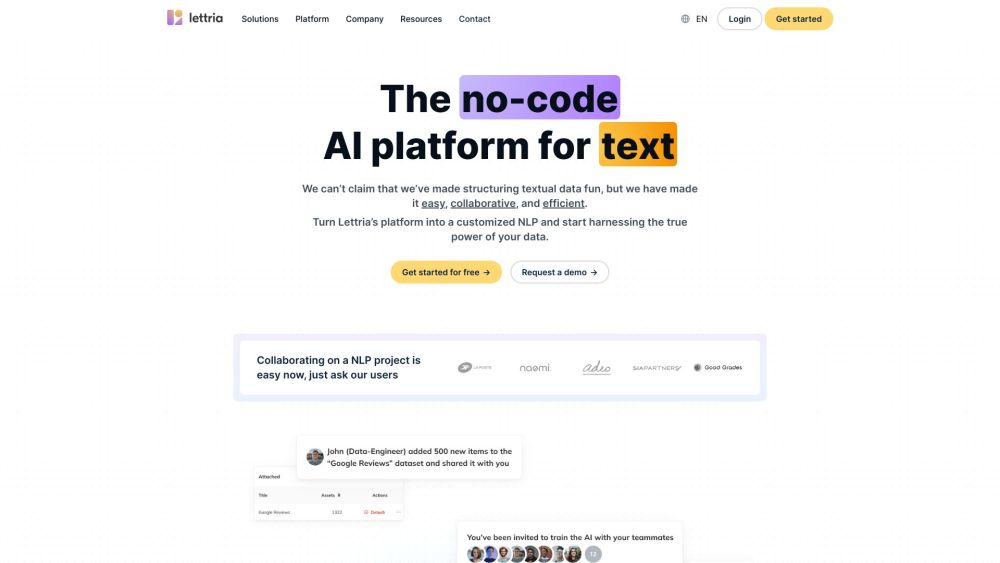
Lettria
Lettria is a user-friendly, no-code Artificial Intelligence platform designed to assist users in organizing and examining text data efficiently.
Text&Writing
Marketing
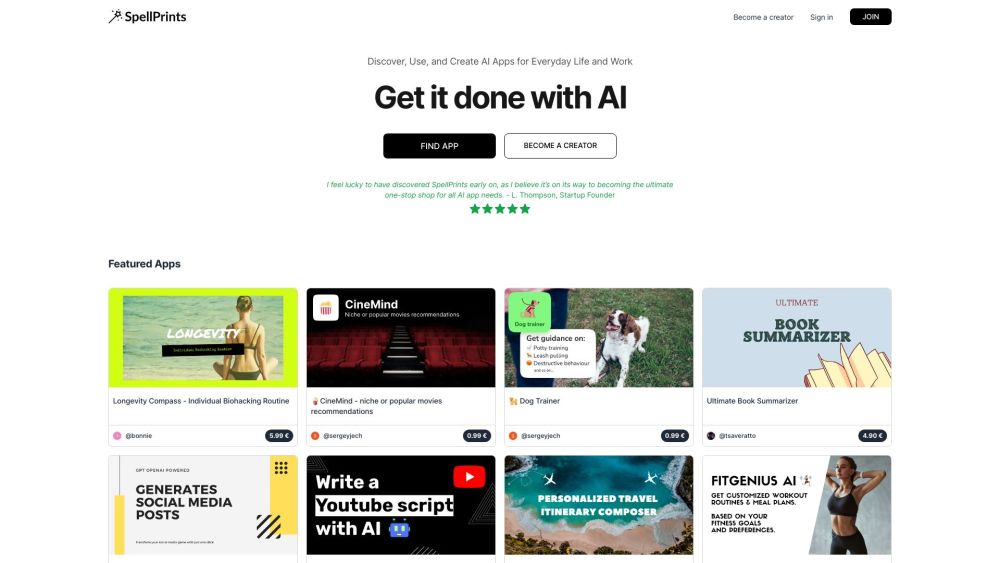
SpellPrints
Create and earn from AI-driven generative applications.
Other