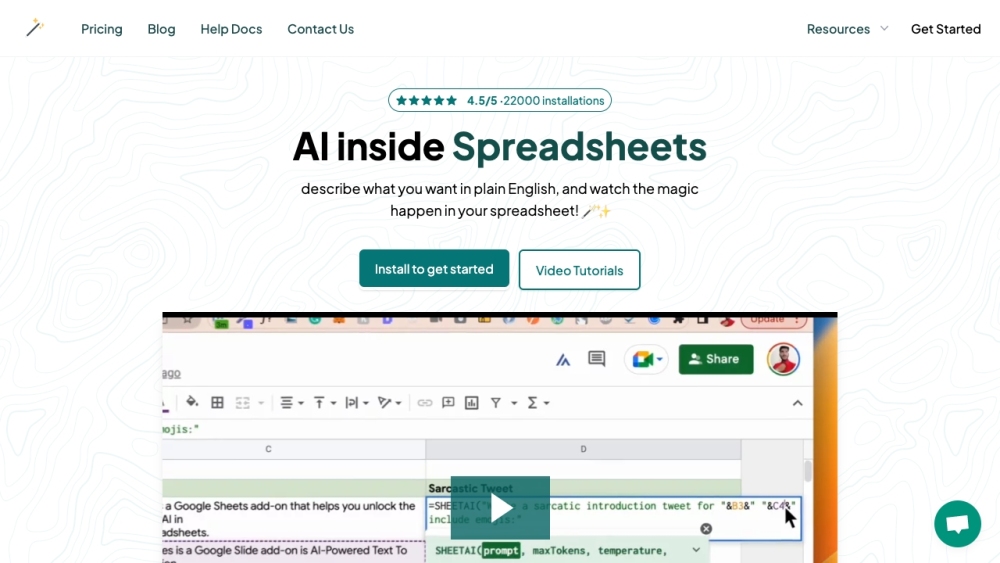
SheetAI App
SheetAI is an extension for Google Sheets that utilizes Artificial Intelligence to simplify tasks in spreadsheets.
Alternative Tools
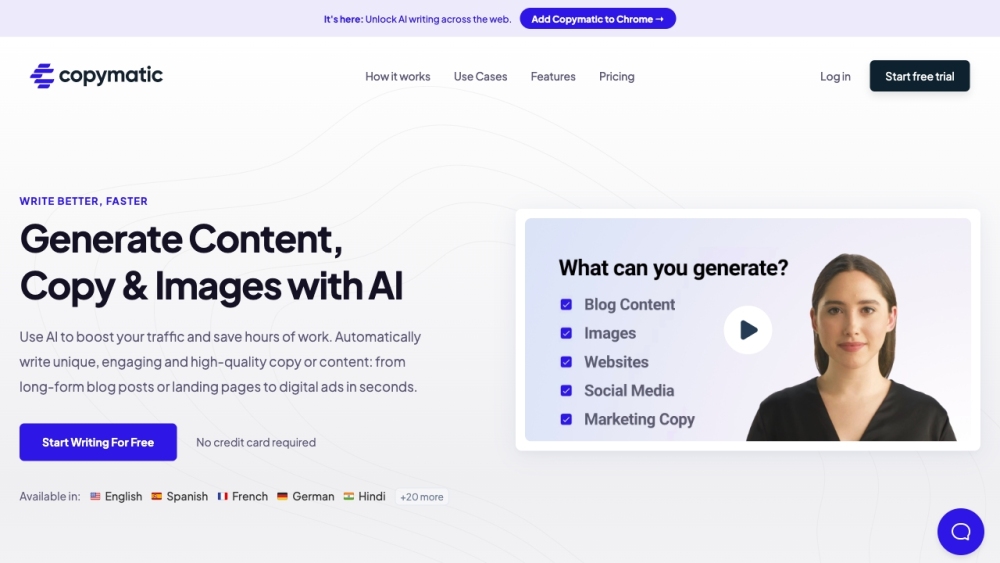
Copymatic
Copymatic uses AI technology to help create advertisements, website content, and blog posts rapidly.
Text&Writing
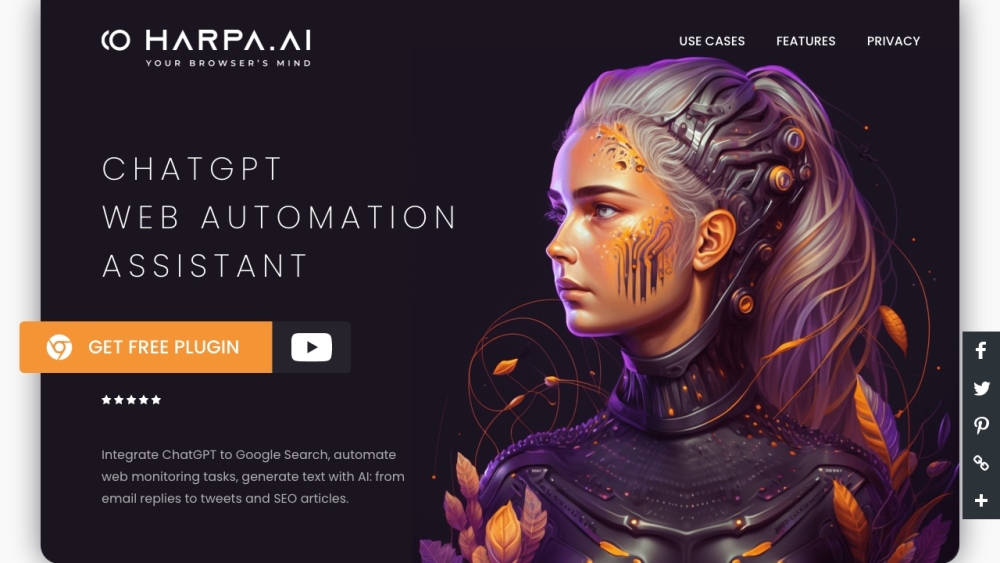
HARPA AI
HARPA AI: A Chrome extension that automates web tasks and utilizes Artificial Intelligence for various tasks.
Text&Writing
Code&IT
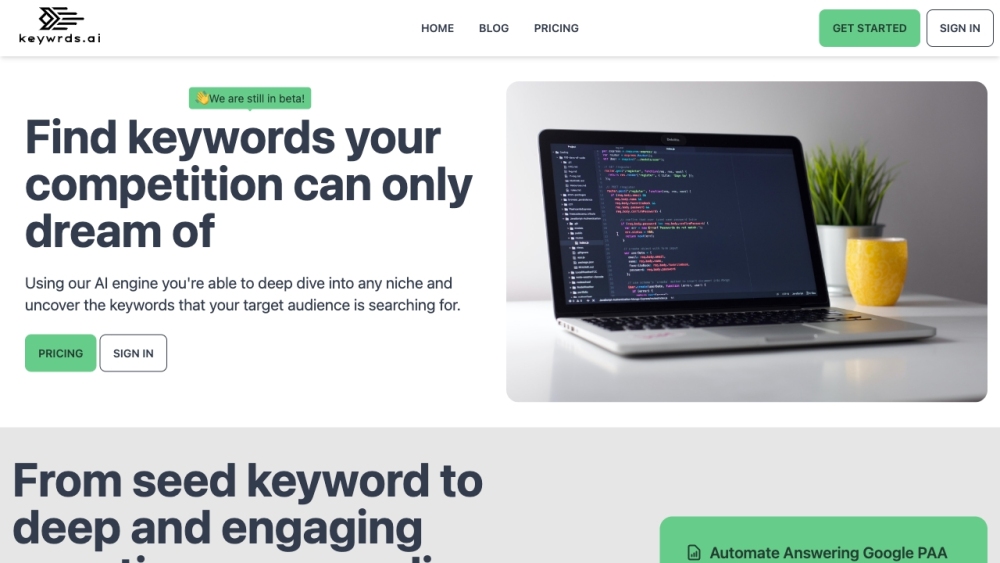
Keywrds.ai
Discover ideal keywords using Keywrds.ai, a powerful research tool driven by Artificial Intelligence.
Code&IT
Marketing