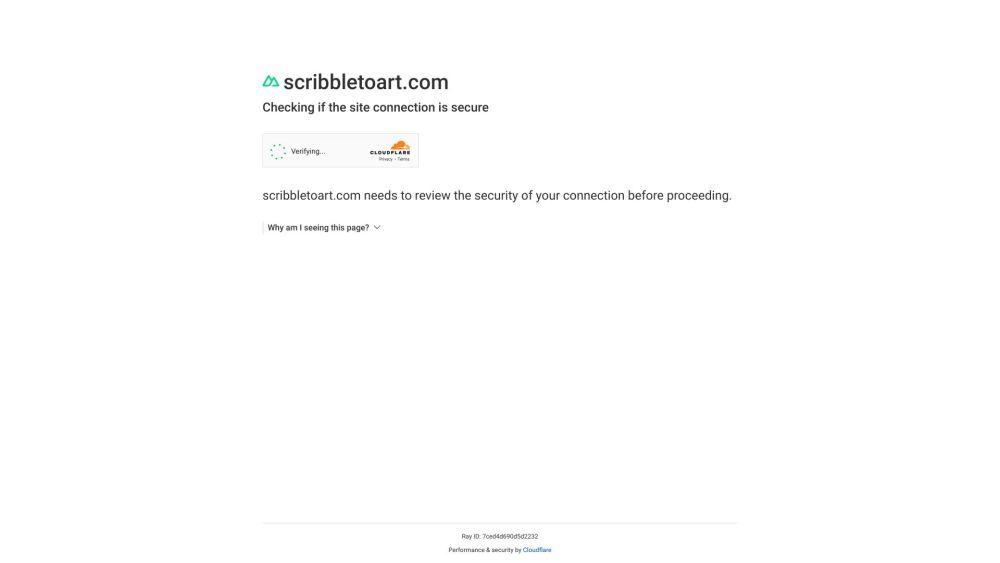
Scribble to Art
A computer program using AI technology turns simple drawings into beautiful artwork in many different styles.
Alternative Tools
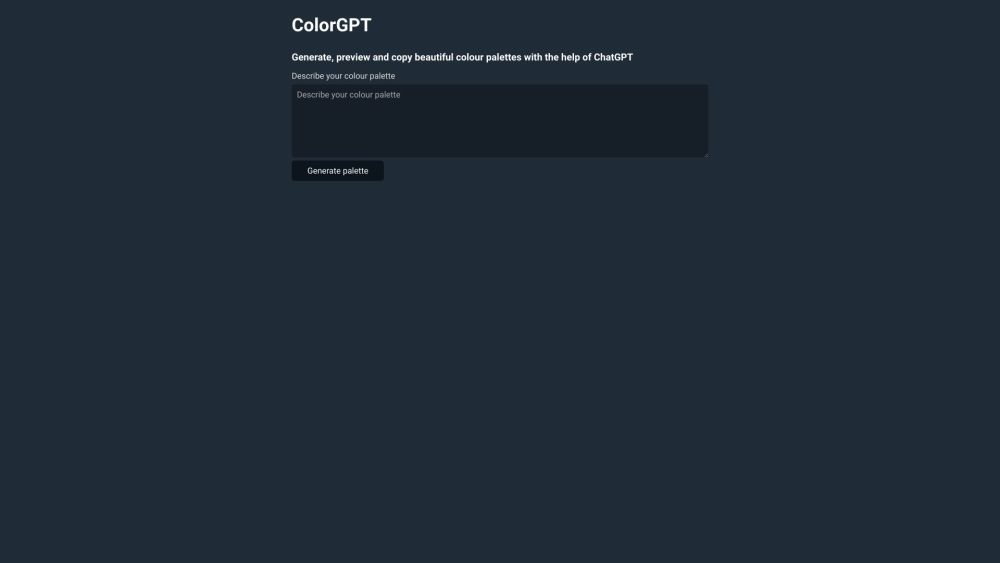
ColourGPT
ColourGPT is a website that creates and previews lovely colour combinations using ChatGPT.
Other
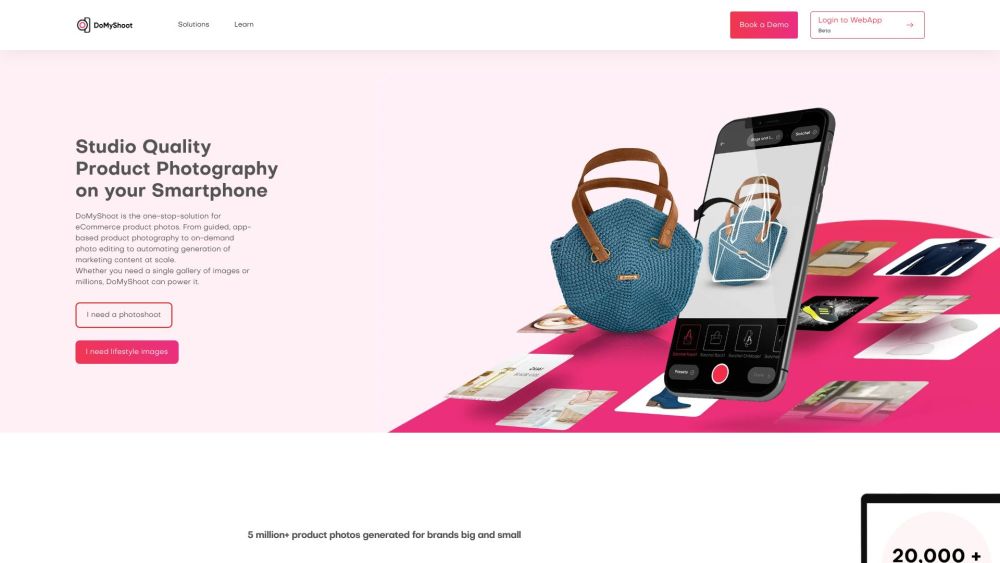
DoMyShoot
DoMyShoot makes ecommerce product photography easier, offering top-notch images and imaginative content.
Text&Writing
Business
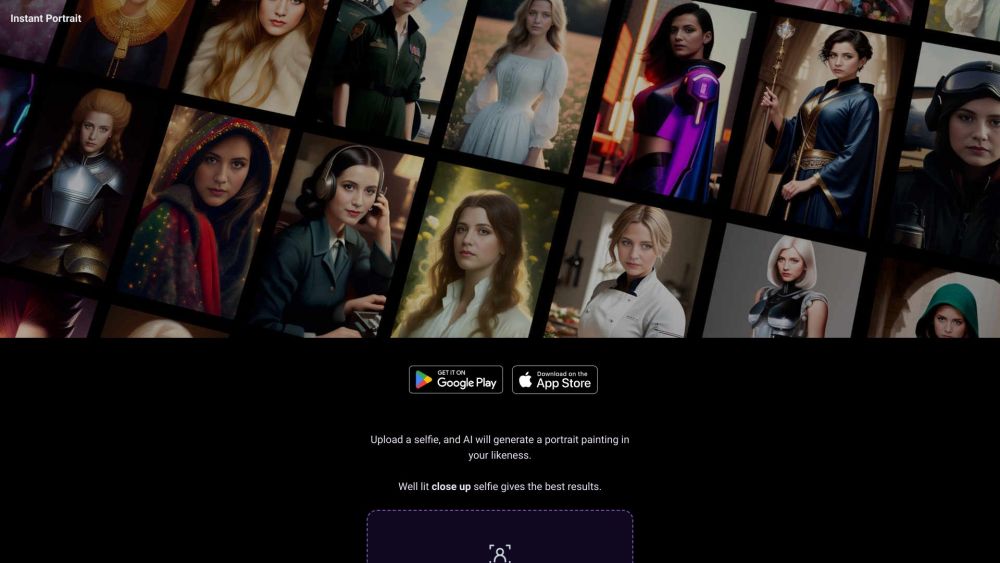
Instant Portrait
The Instant Portrait website utilizes Artificial Intelligence technology to generate portrait paintings based on uploaded selfies.
Image
Design&Art