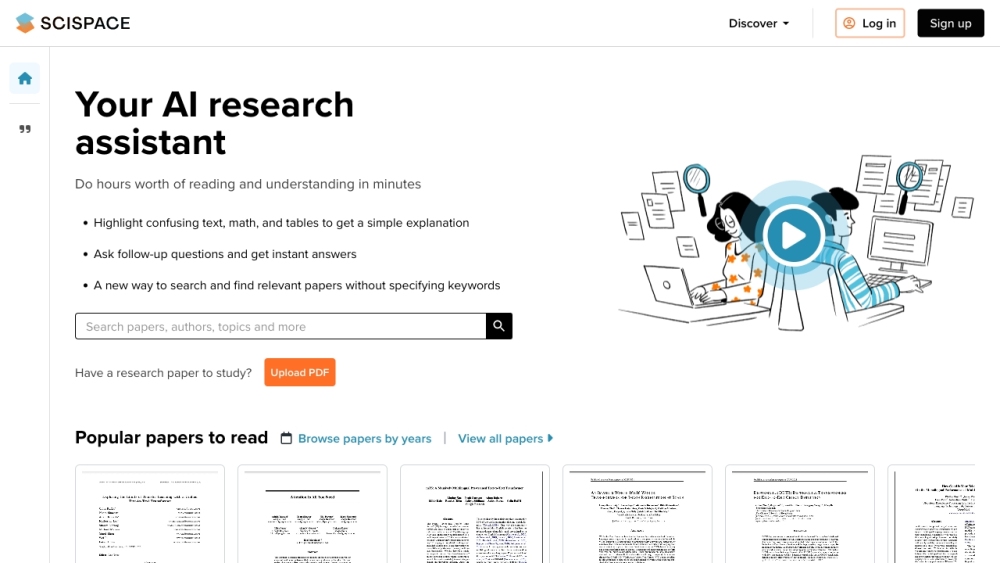
SciSpace
SciSpace is an Artificial Intelligence tool helping users understand and evaluate scientific research papers.
Alternative Tools
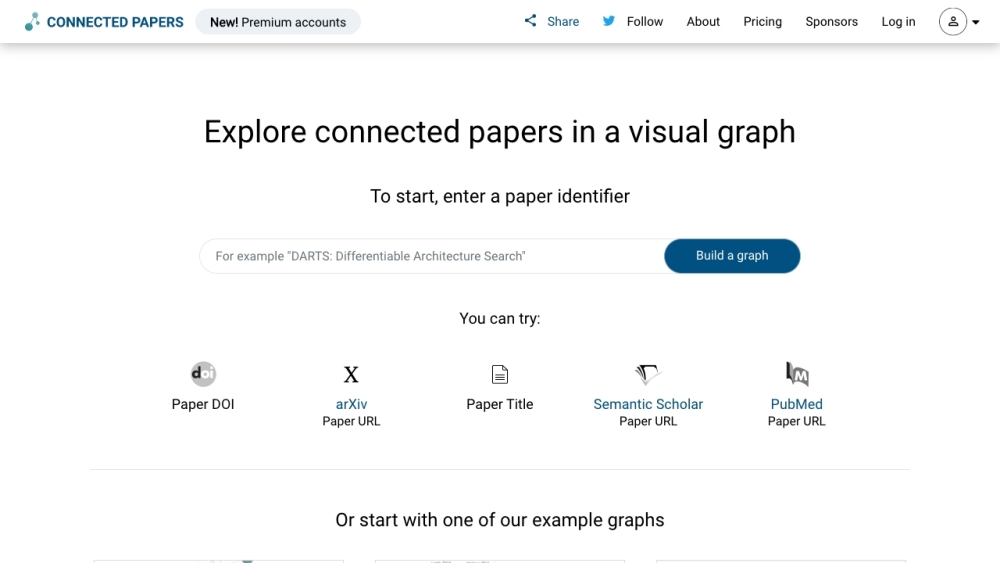
Connected Papers
A tool that uses visuals to discover scholarly articles.
Text&Writing
Business
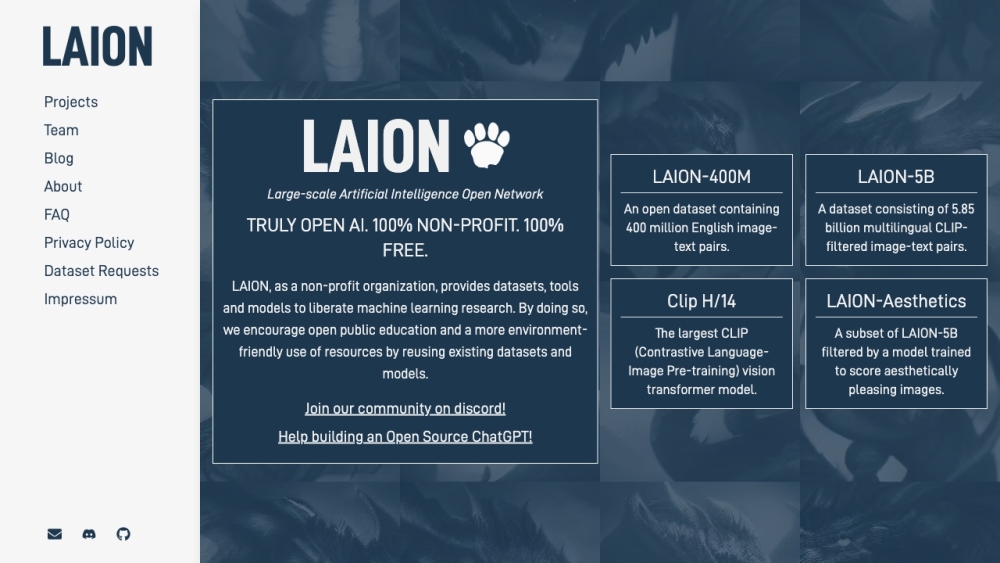
LAION - Large-scale Artificial Intelligence Open Network
LAION offers educational materials and reusable tools for machine learning.
Other
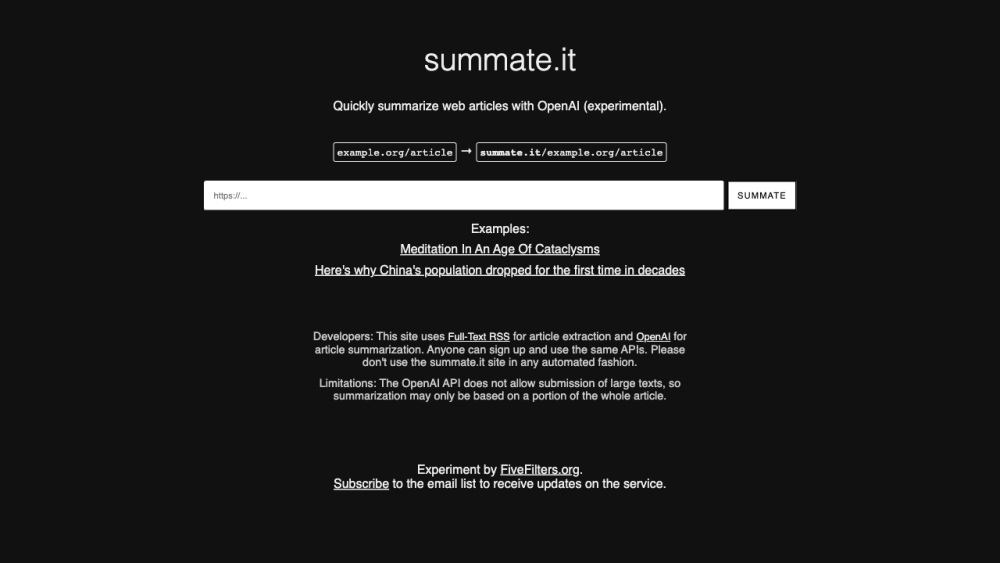
Summate.it
Summate.it is an online application that rapidly condenses web articles using AI technology.
Text&Writing
Marketing