
ChatGPT to Evernote
ChatGPT to Evernote is a handy browser add-on that makes saving and moving conversations easy.
Alternative Tools
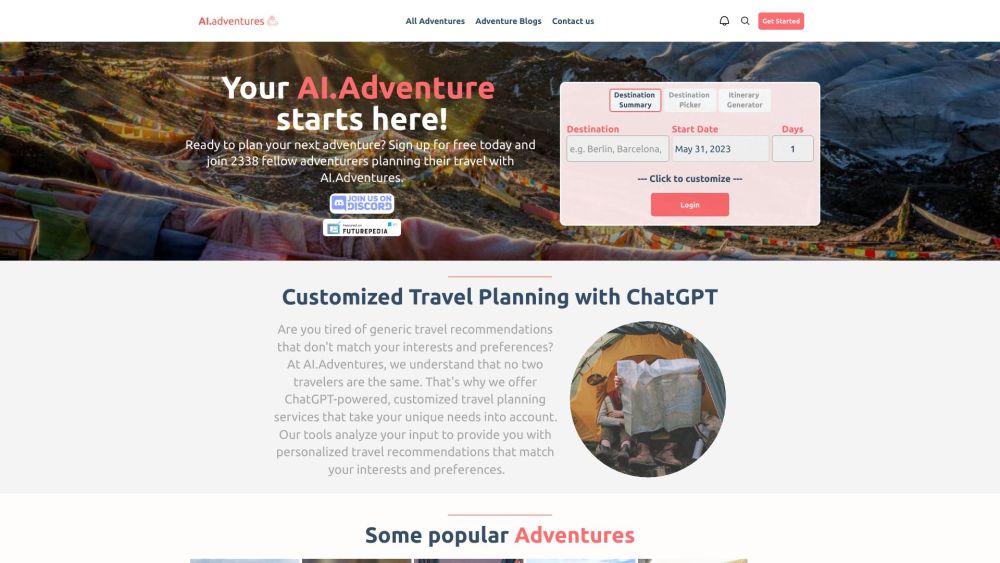
AI-Adventures
AI-Adventures is a travel website utilizing Artificial Intelligence technology to provide customized travel suggestions and plan trips tailored to individual preferences.
Chatbot
Life Assistant
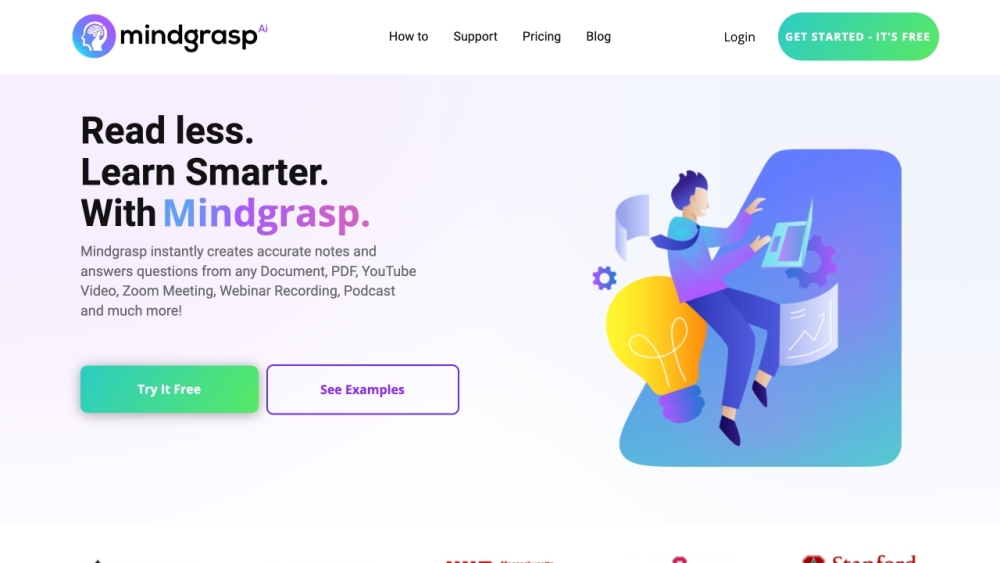
Mindgrasp AI
Mindgrasp AI generates precise study materials and practice tests from various content formats to support knowledge acquisition and efficiency.
Education
Productivity
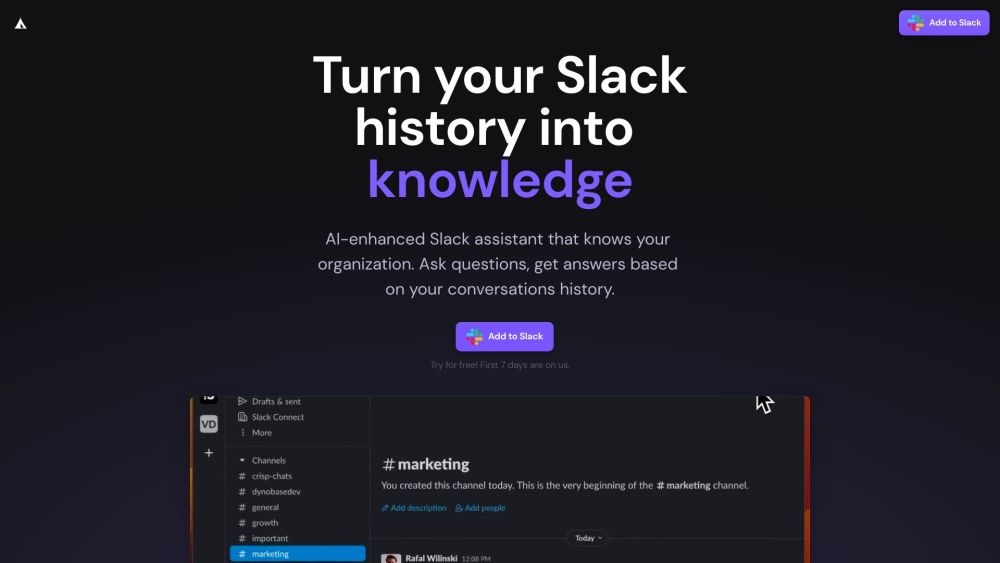
TribalBase
TribalBase is a Slack bot powered by Artificial Intelligence that creates summaries, provides answers, and offers insights from past conversations.
Marketing
Chatbot