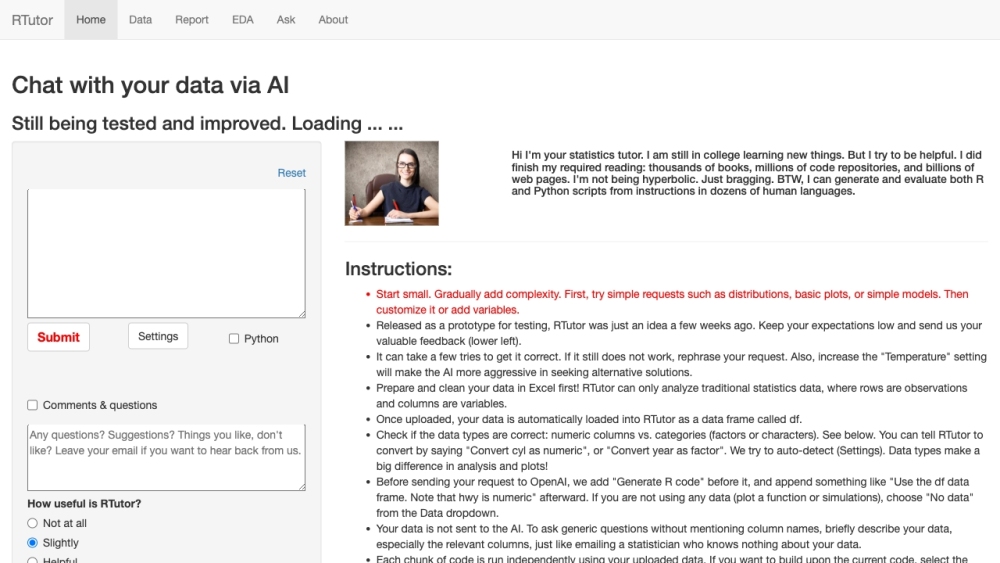
Alternative Tools
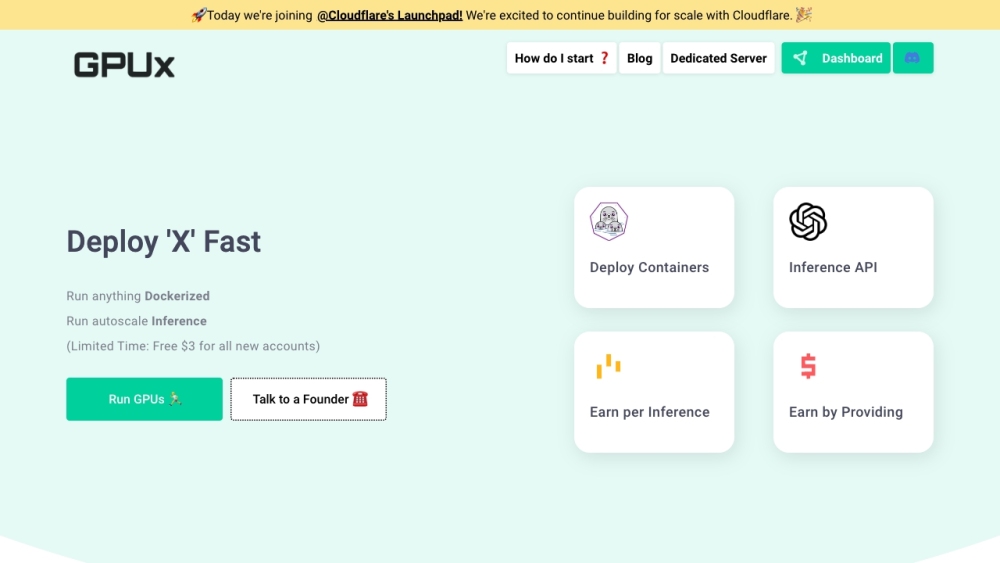
GPUX
GPUX serves as a platform that supports AI and machine learning workloads, providing quick access to GPU resources.
Text&Writing
Other
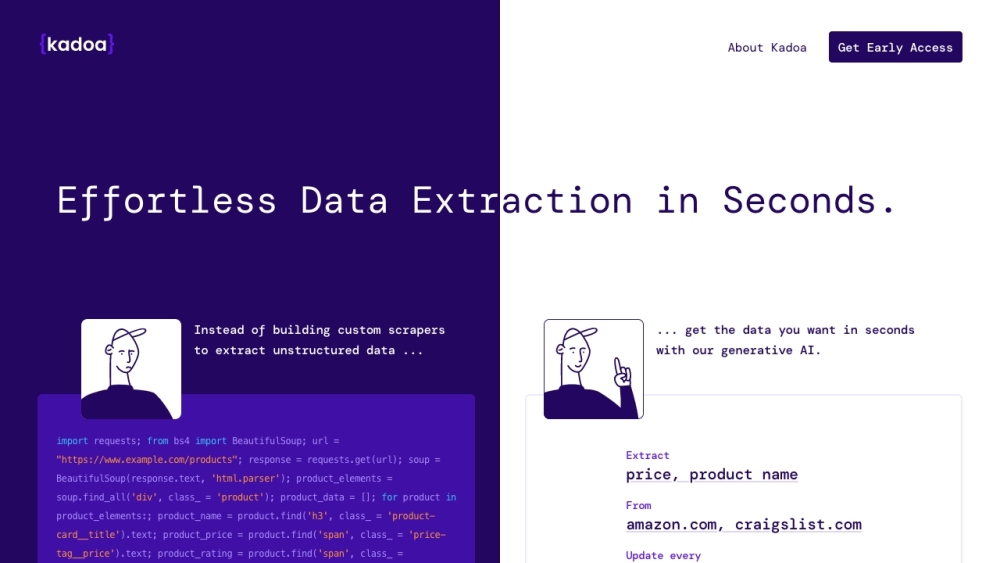
Kadoa | AI Web Scraper
Kadoa utilizes Artificial Intelligence to automate data extraction through custom web scraping solutions.
Code&IT
Productivity
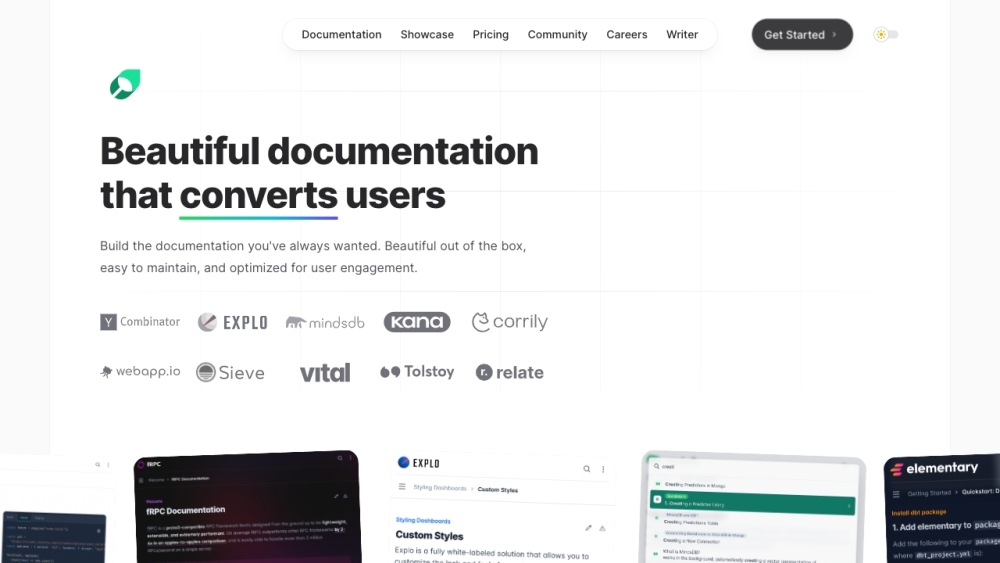
Mintlify
Attractive guides for capturing user interest.
Code&IT