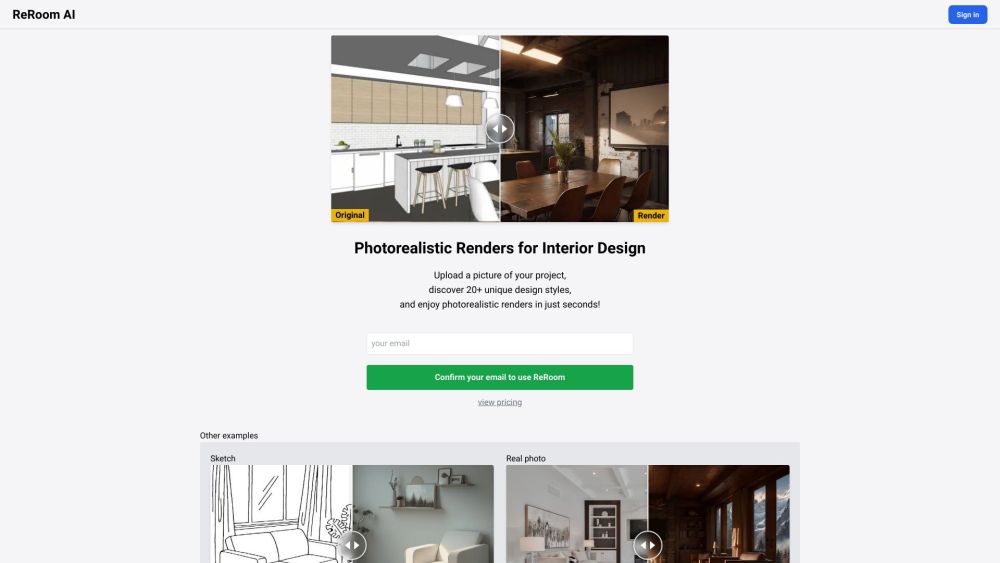
ReRoom AI - Photorealistic Renders for Interior Design
ReRoom AI allows users to generate highly realistic images for interior design projects using SketchUp.
Alternative Tools
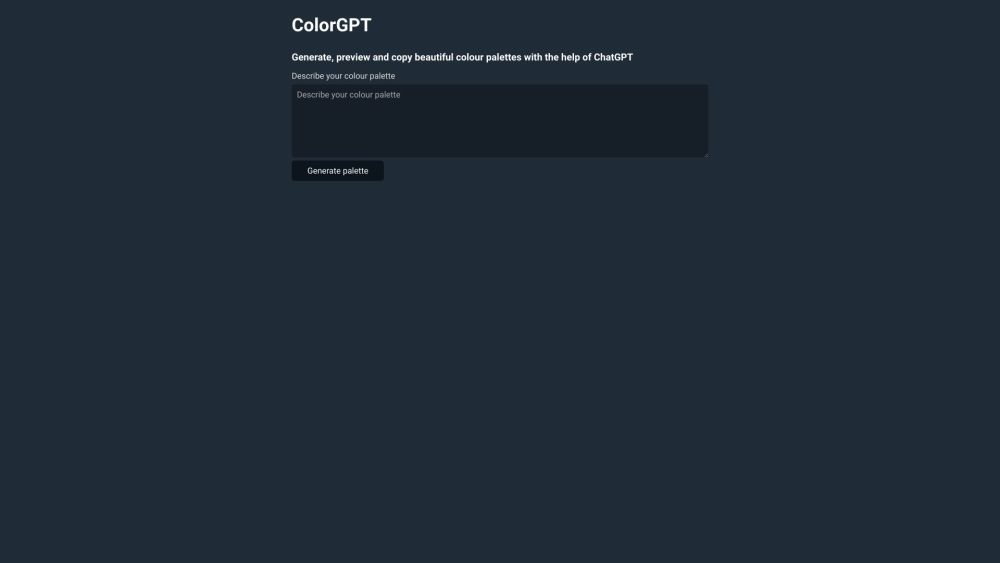
ColourGPT
ColourGPT is a website that creates and previews lovely colour combinations using ChatGPT.
Other
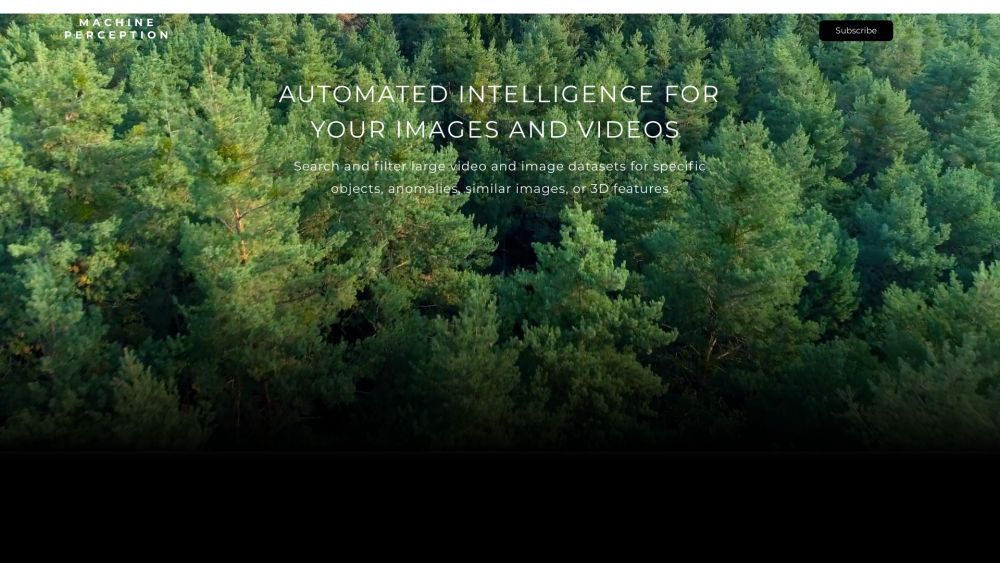
Machine Perception
A system that streamlines image data search and filtering processes, achieving a 10-fold cost reduction.
Image
Code&IT
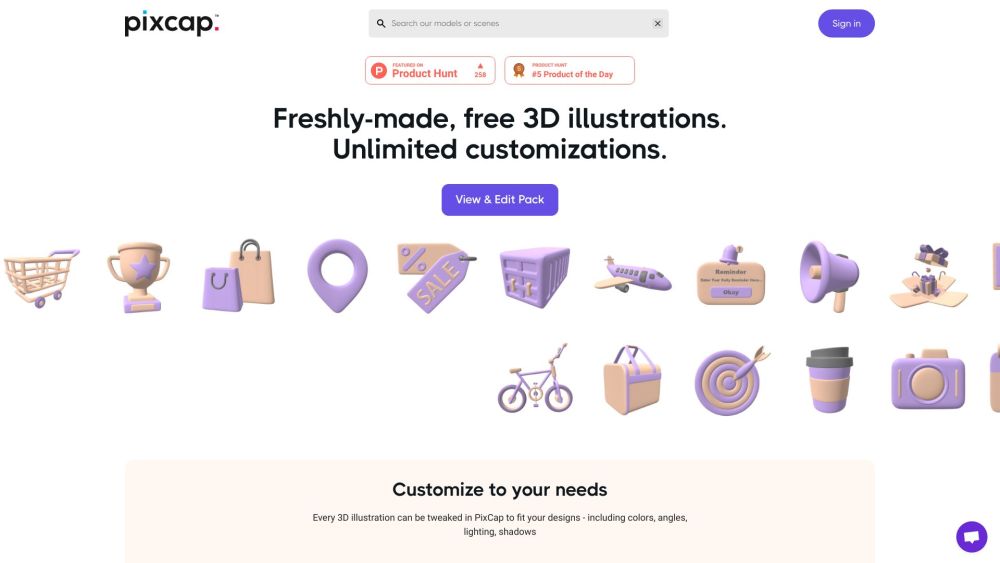
Pixcap - The design tool powered by 3D and AI
Pixcap is a cutting-edge visual creation platform that utilizes advanced 3D technology and Artificial Intelligence to produce limitless design possibilities.
Text&Writing
Design&Art