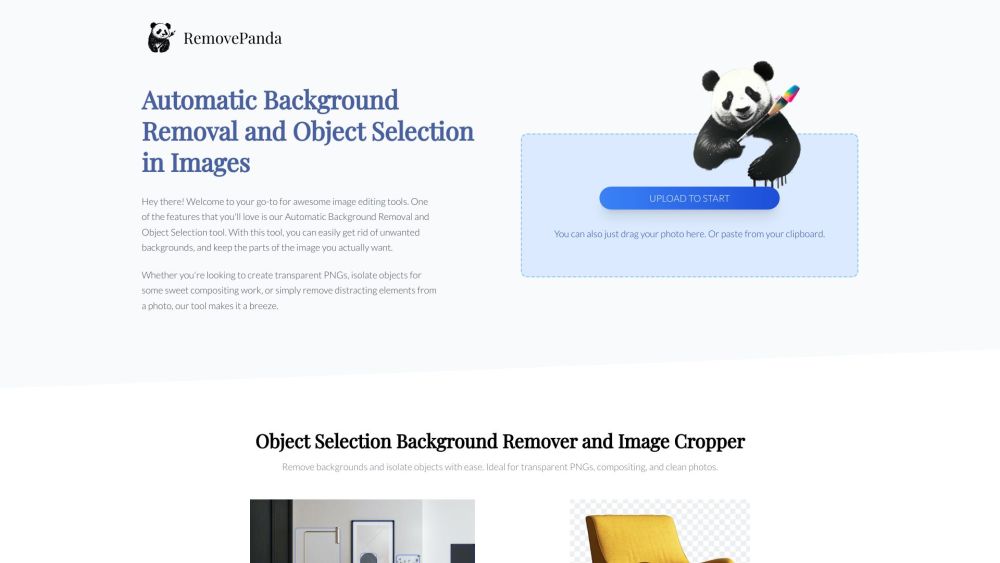
RemovePanda
The RemovePanda website provides excellent image editing tools, featuring a notable Auto Background Eraser and Object Detection feature.
Alternative Tools
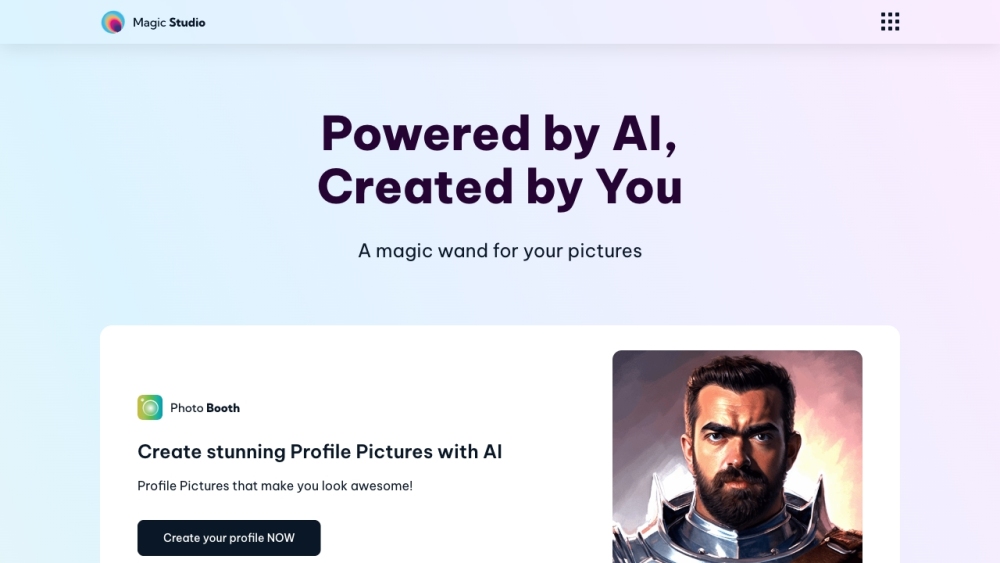
Magic Studio
Magic Studio: Utilizing Artificial Intelligence for Automatic Image Editing and Creation.
Image
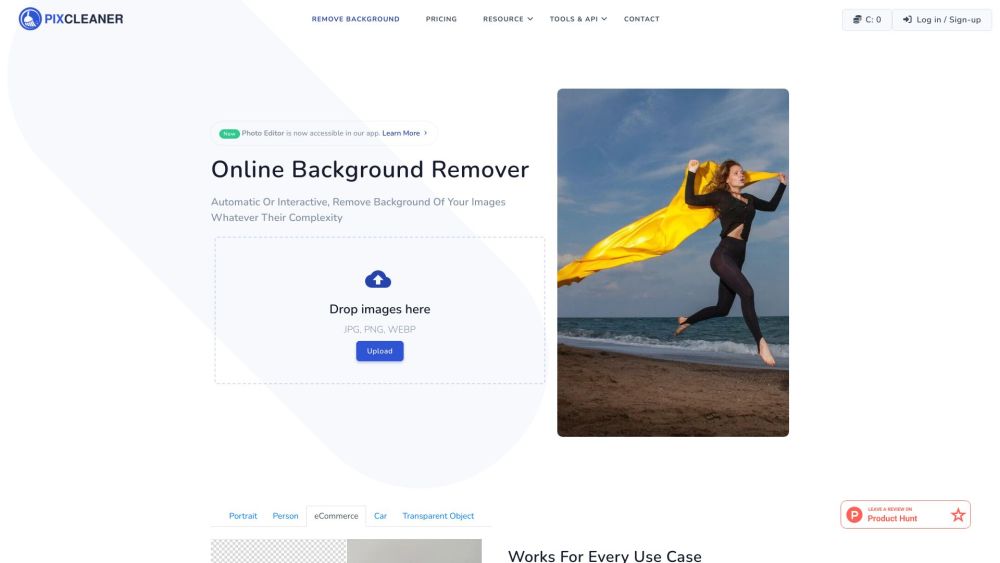
PixCleaner
PixCleaner is a free online tool utilizing Artificial Intelligence to eliminate image backgrounds and improve product photographs.
Text&Writing
Image

Spectre
A smartphone app that uses Artificial Intelligence for taking long exposure photographs.
Text&Writing
Image