
Ready to Send
The Gmail add-on, Ready to Send, assists in creating AI-driven email responses to increase efficiency and enhance work output.
Alternative Tools
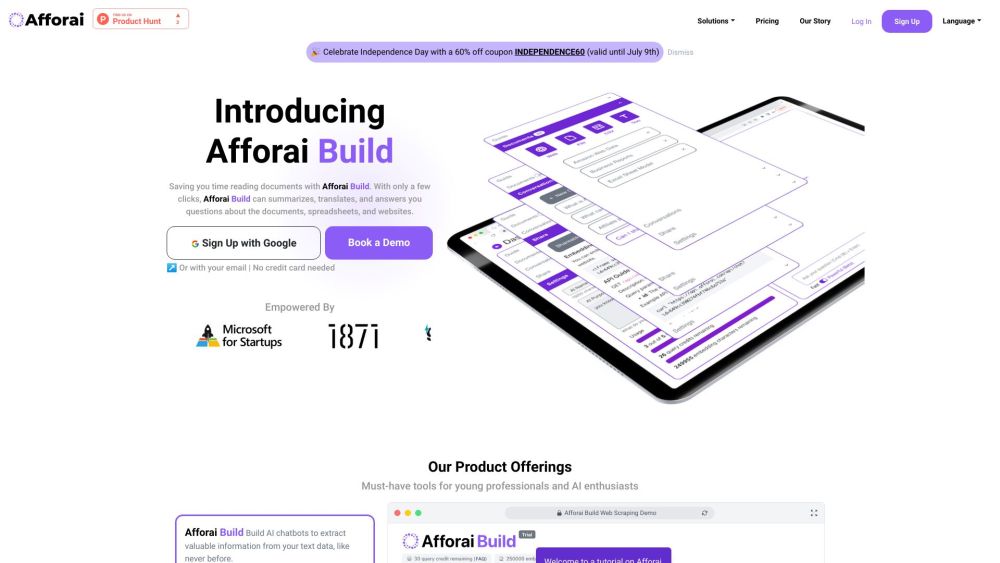
Afforai
Afforai stands out as a top-notch AI solution, offering exceptional assistance with writing tasks and text comprehension, while delivering outstanding quality and impressive capabilities.
Other
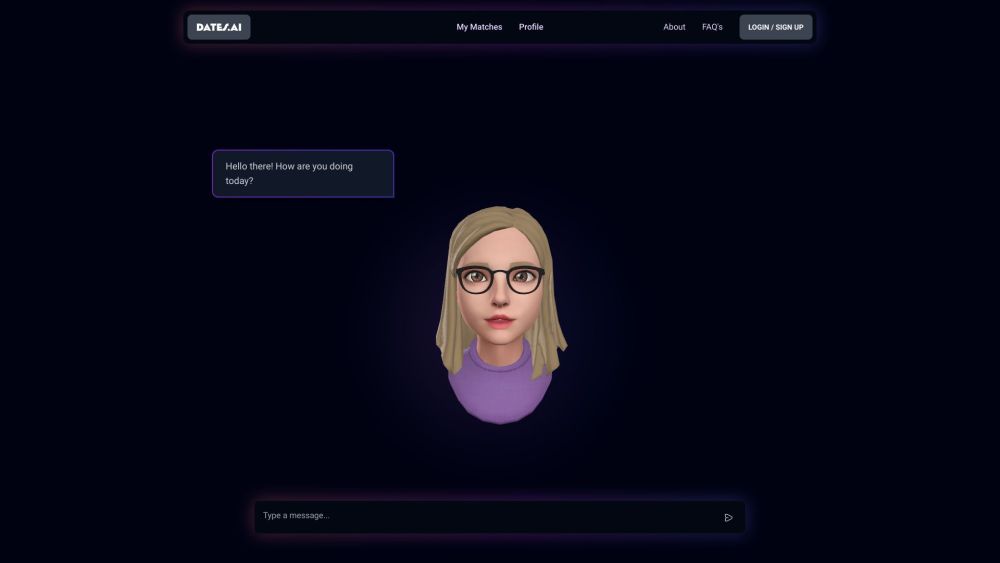
Dates.ai
Dates.ai is a dating application powered by Artificial Intelligence that emphasizes genuine relationships and deep connections, utilizing sophisticated matching algorithms.
Text&Writing
Chatbot
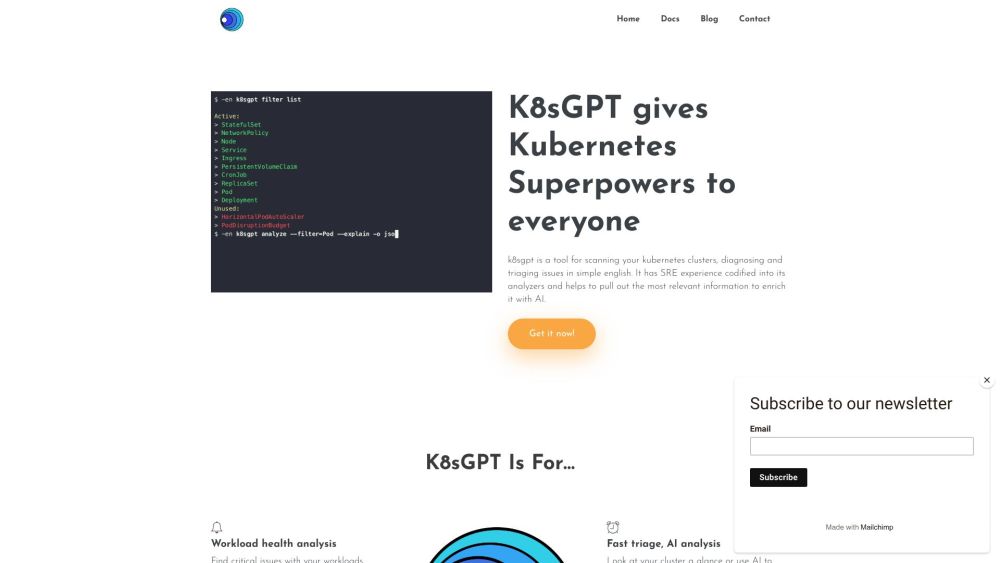
K8sGPT
K8sGPT offers Kubernetes users intelligent cluster examination and problem-solving capabilities using Artificial Intelligence.
Text&Writing
Code&IT