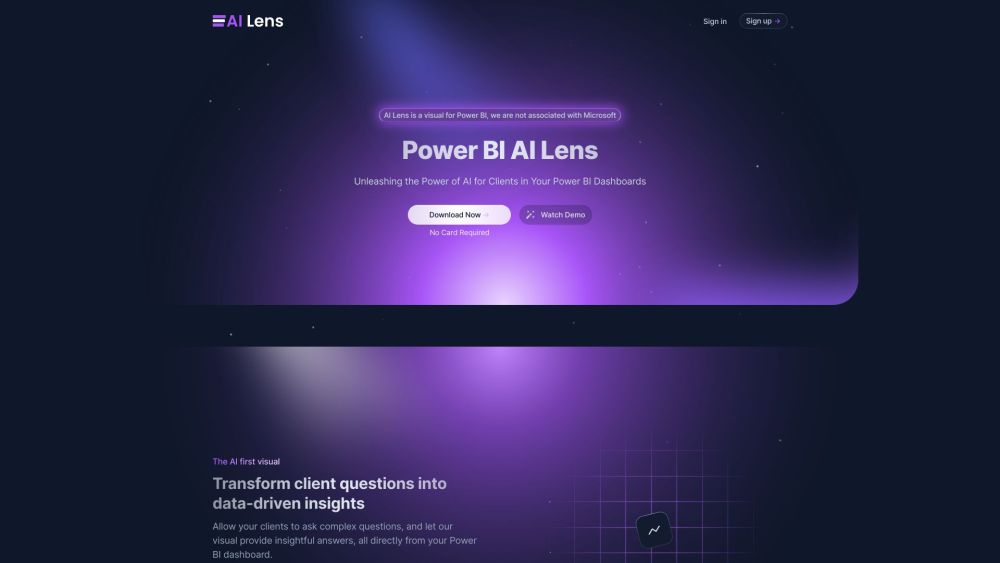
AI Lens For Power BI
AI Lens for Power BI allows users to smoothly merge artificial intelligence into their Power BI reports.
Alternative Tools
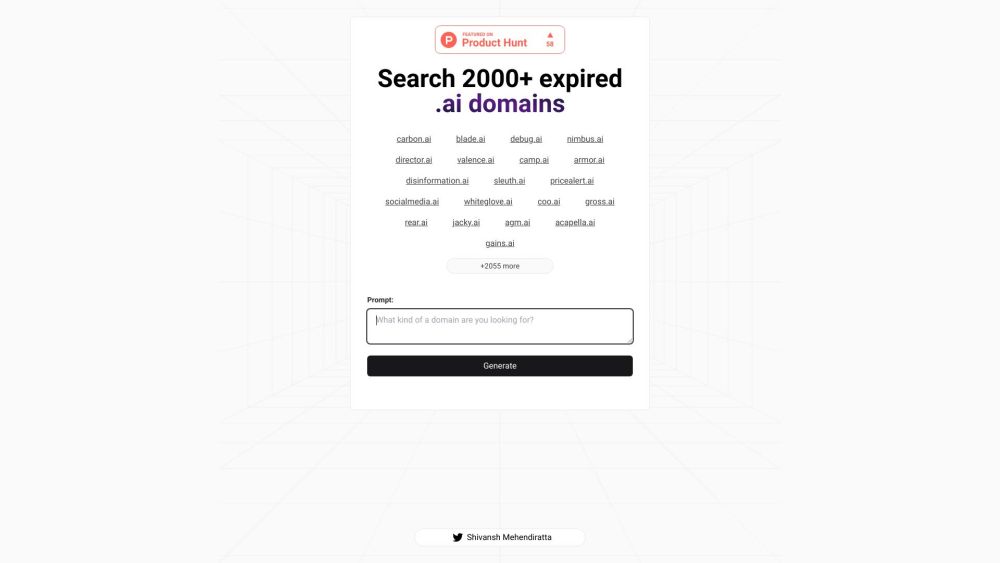
ExpiredAI
ExpiredAI assists users in locating expired .ai domains from a vast database of more than 2000.
Uncategorized
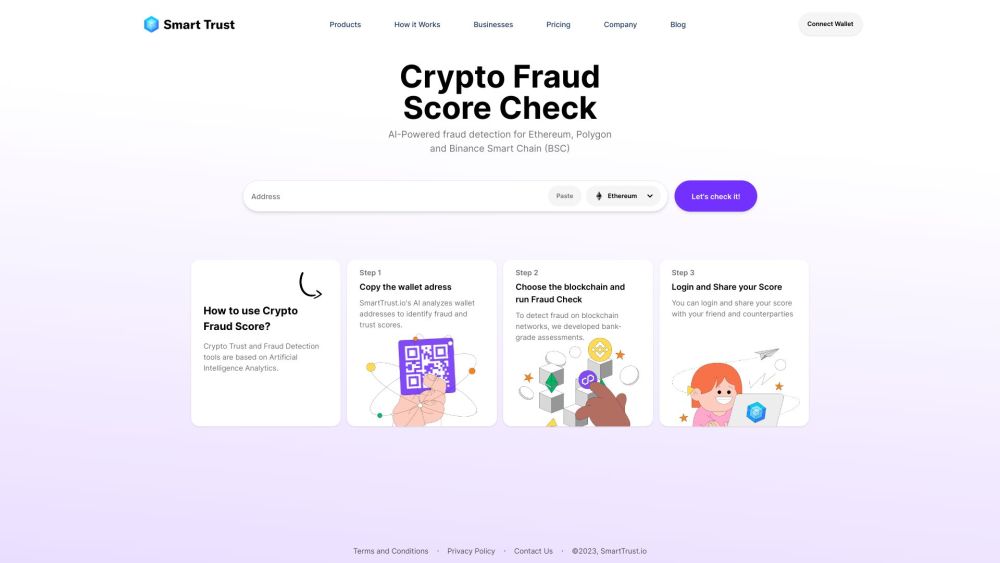
ChainAware.ai
ChainAware.ai utilizes AI technology to power a crypto wallet auditor, which employs artificial intelligence to confirm the authenticity of addresses and identify potential fraudulent activities.
Text&Writing
Image