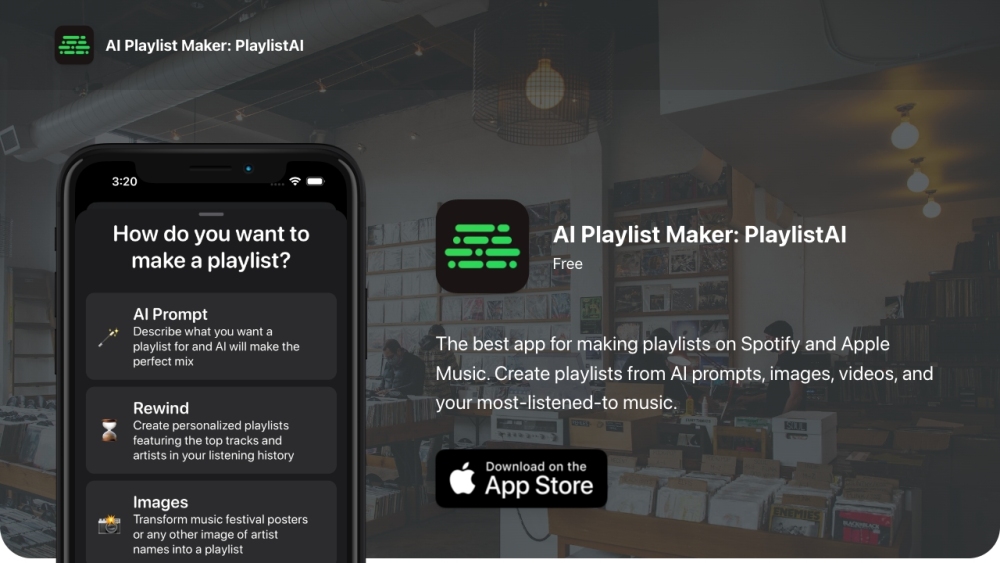
PlaylistAI
PlaylistAI is an application that creates customized playlists by utilizing Artificial Intelligence and user information.
Alternative Tools

Prodigy
Prodigy is a cutting-edge AI platform linking businesses worldwide with exceptionally talented engineers.
Life Assistant
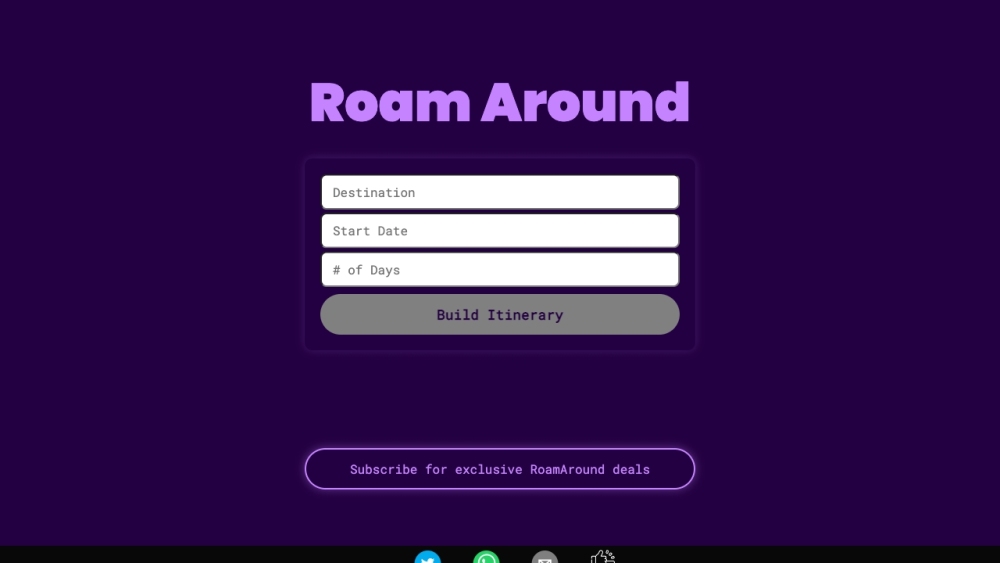
Roam Around
AI travel assistant Roam Around creates customized travel plans to improve trip organization.
Text&Writing
Life Assistant
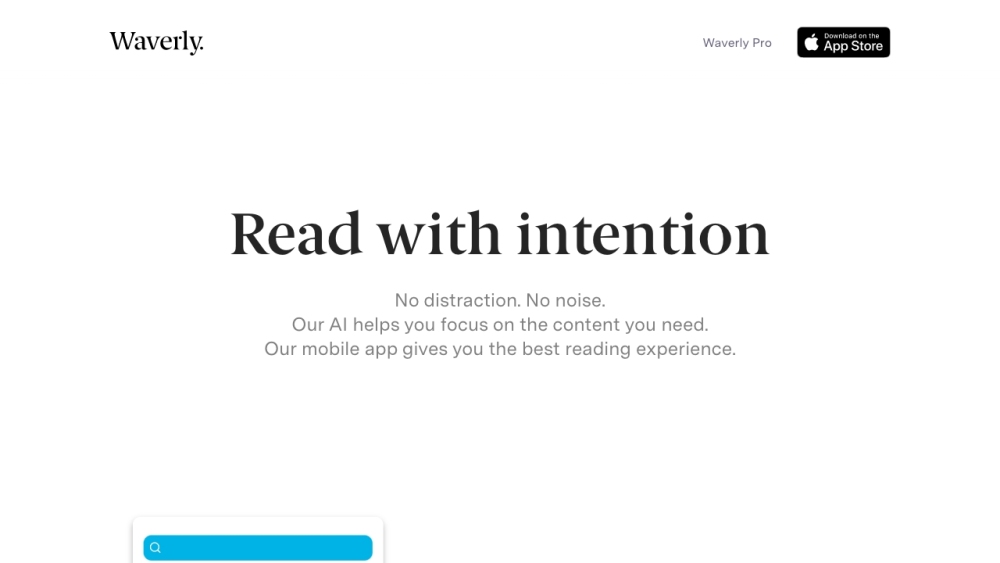
Waverly
Waverly provides various social experiences for people who are curious.
Other