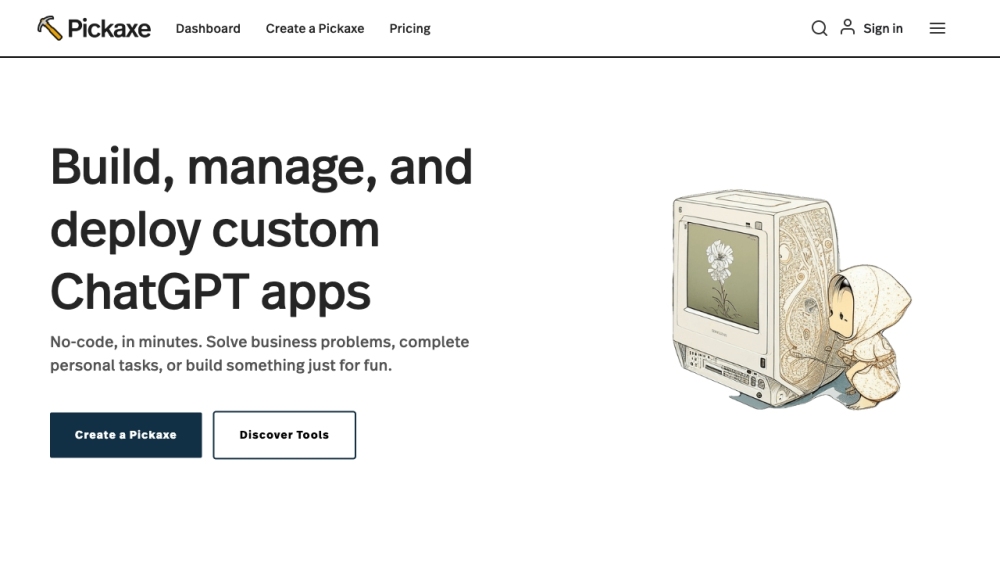
Pickaxe
Pickaxe, a no-code platform, empowers prompt engineers to create and handle AI applications with ease.
Alternative Tools
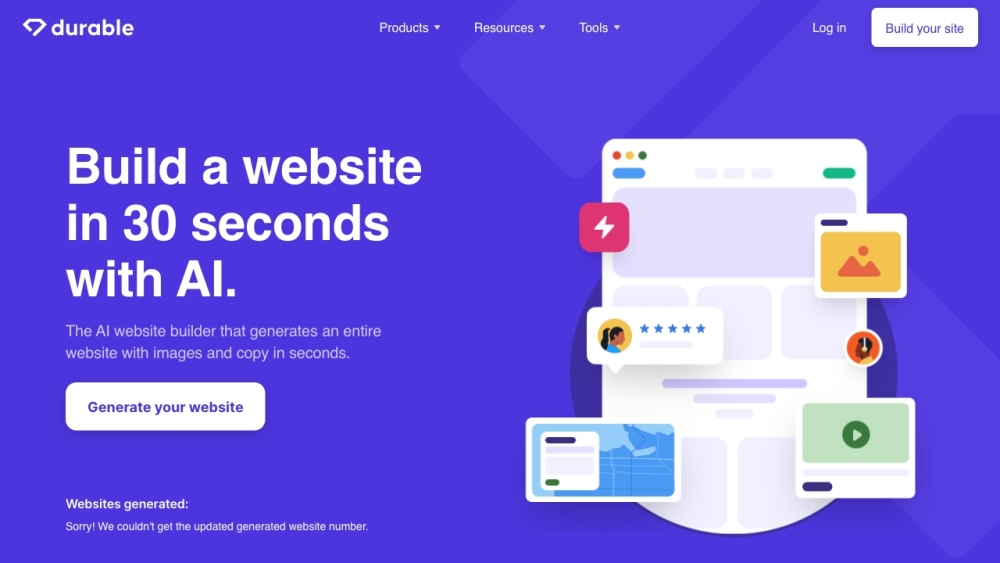
Durable AI Website Builder and Small Business Software
A system providing Artificial Intelligence tools for small businesses, enabling them to efficiently create and manage their websites.
Text&Writing
Code&IT
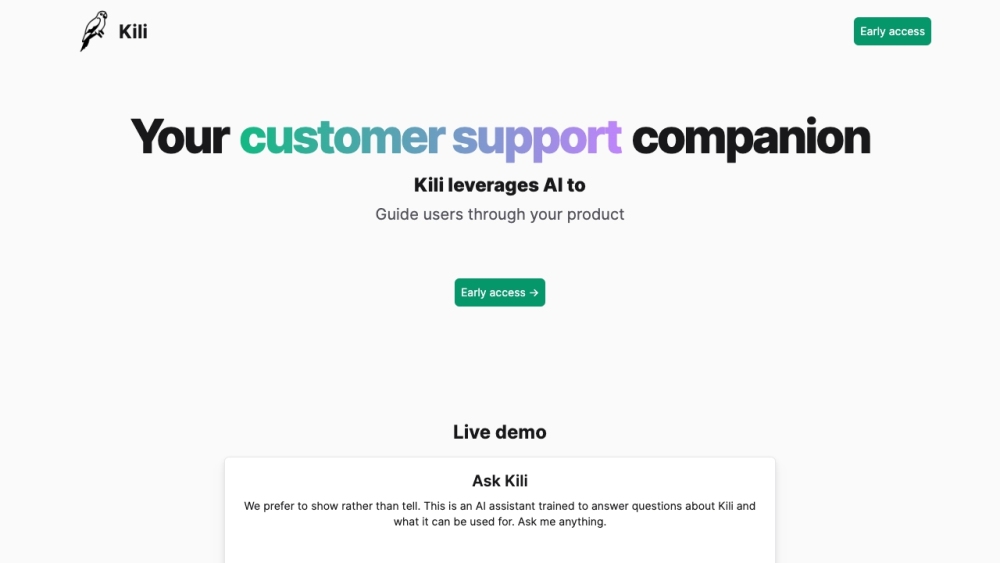
Kili
Kili is an Artificial Intelligence assistant designed to aid customer service teams by offering tailored and precise support.
Marketing
Chatbot
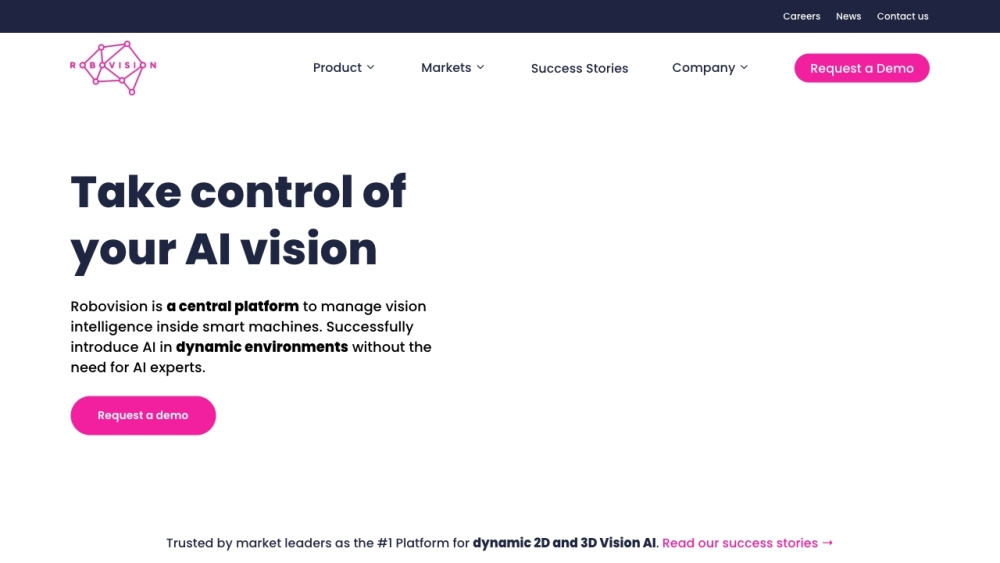
Robovision
Robovision serves as an Artificial Intelligence platform, assisting companies in overseeing visual intelligence within intelligent machinery.
Text&Writing