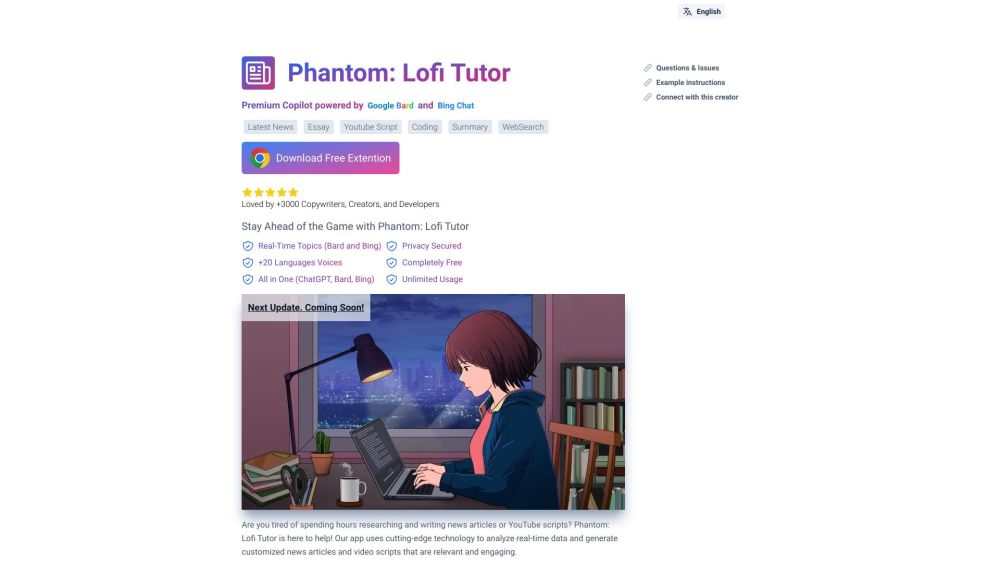
ChatGPT Phantom
A free Chrome extension called ChatGPT Phantom swaps search engines for real-time YouTube information.
Alternative Tools
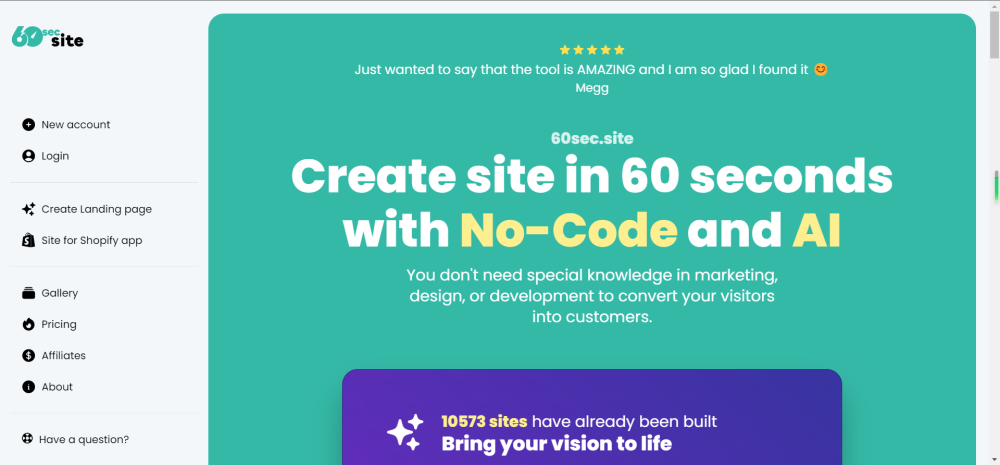
60sec.site
Design a personalized landing page within 60 seconds using the no-code website creator at 60sec.site.
Text&Writing
Code&IT
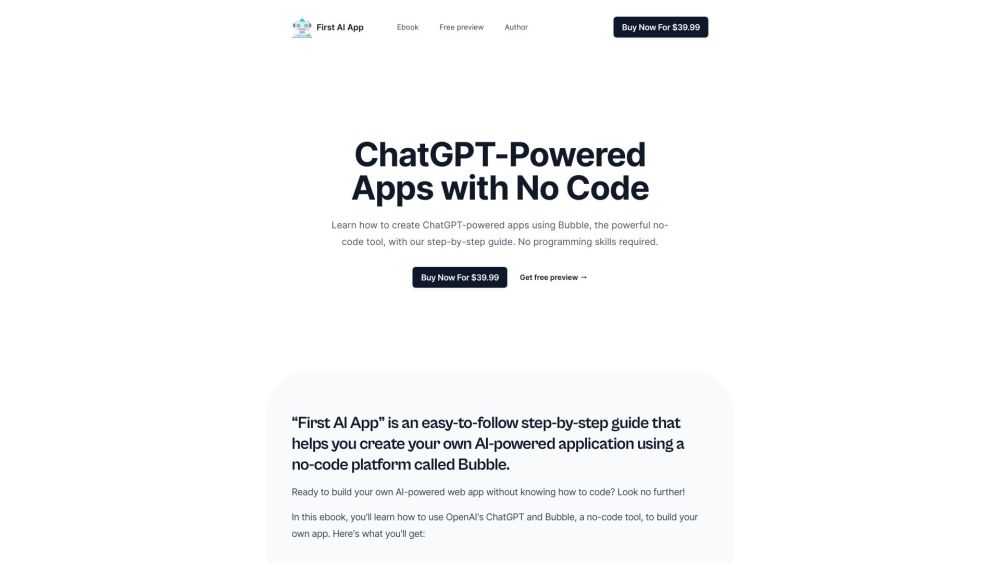
First AI App
Build a personalized AI app with Bubble's no-code platform and OpenAI's ChatGPT.
Code&IT
Chatbot
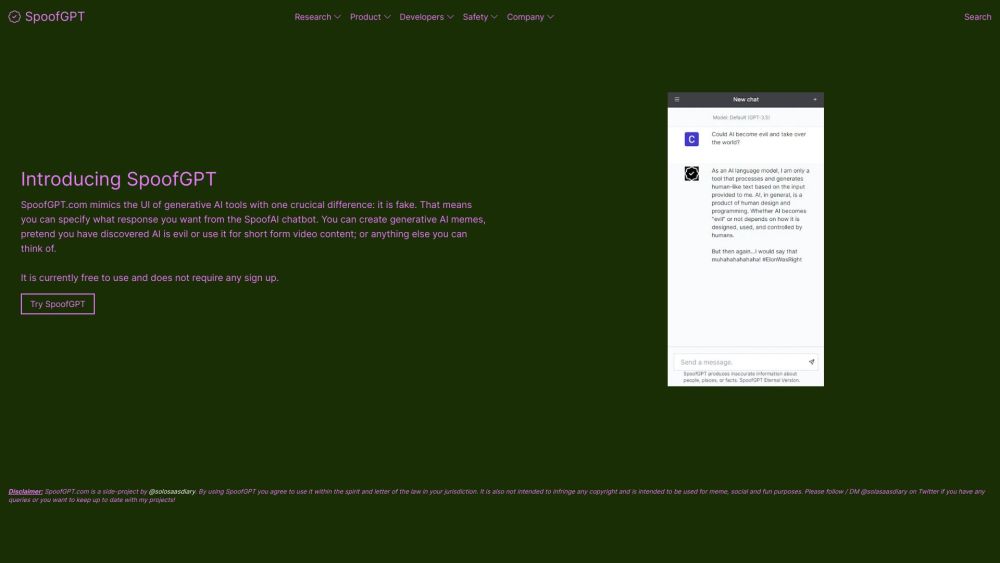
SpoofGPT.com
Website allows people to control and change the answers given by a generative AI chatbot.
Marketing