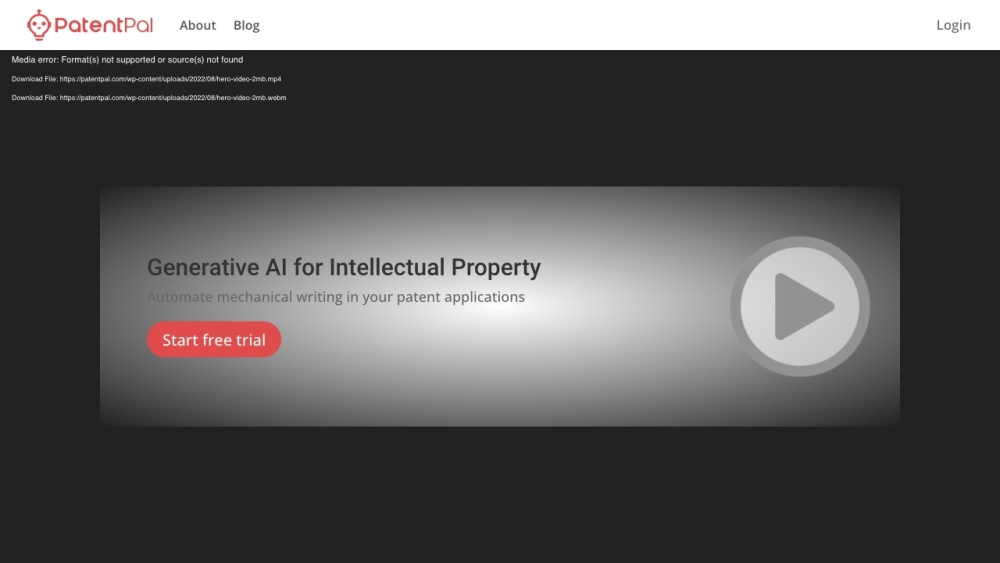
PatentPal
PatentPal is an innovative Artificial Intelligence platform designed to make the patent application process easier.
Alternative Tools
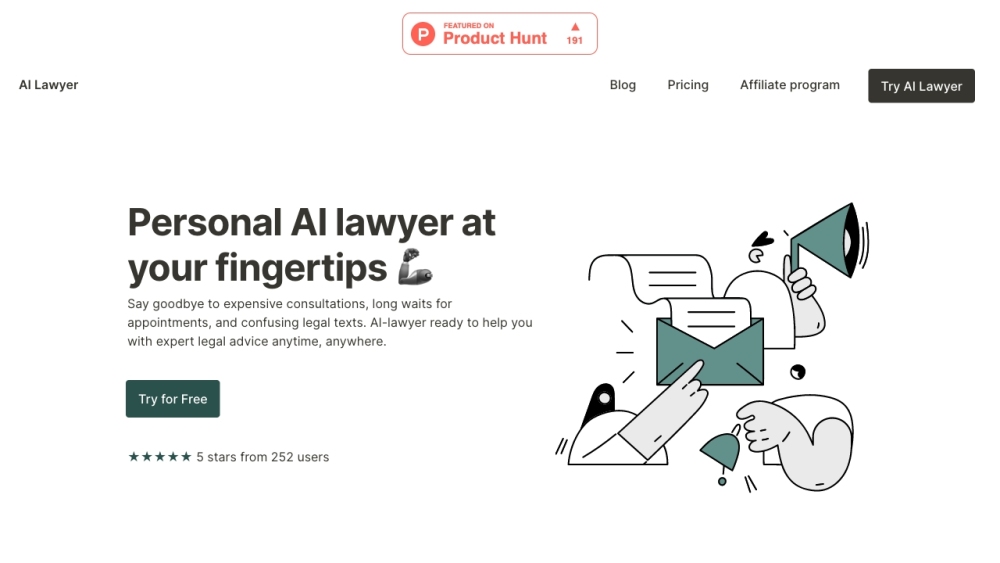
AI-Lawyer
Immediate assistance from AI-powered technology for law and easy-to-understand legal terminology for both lawyers and individuals.
Chatbot
Life Assistant
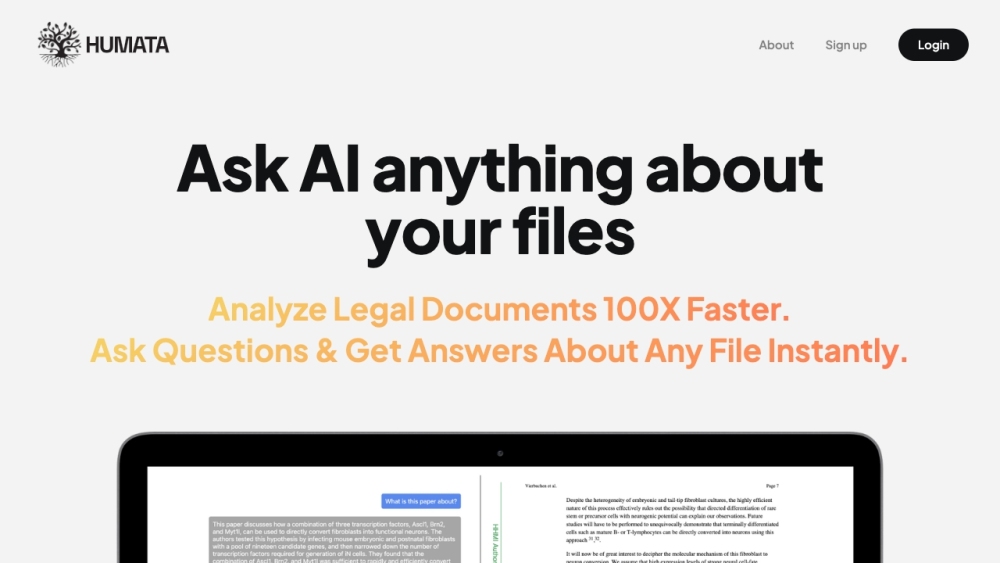
Humata - ChatGPT for all your files
Humata is an Artificial Intelligence tool providing fast answers to data-related queries.
Text&Writing
Productivity