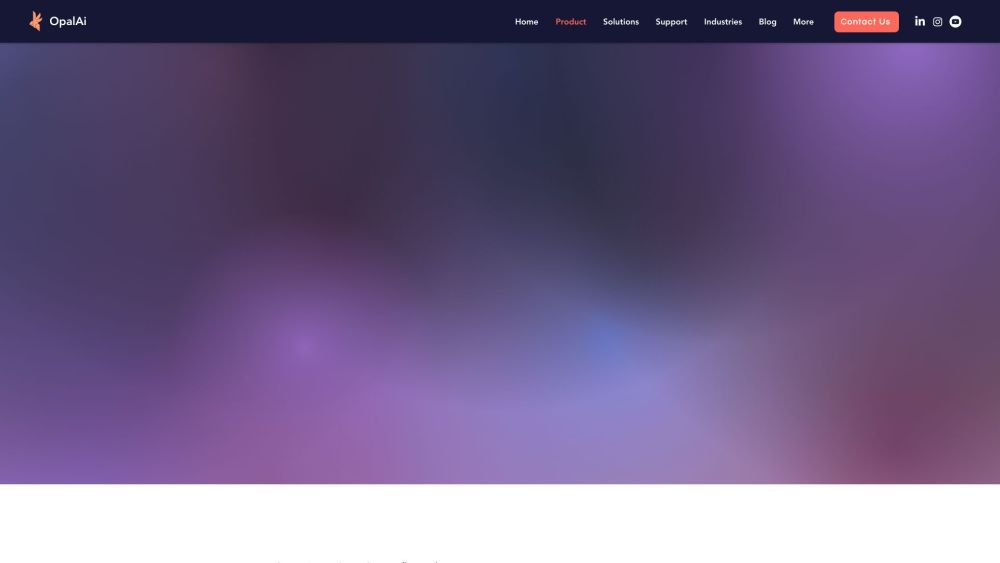
OpalAi
Design floor plans easily by using OpalAi's advanced Artificial Intelligence for a walkthrough.
Alternative Tools
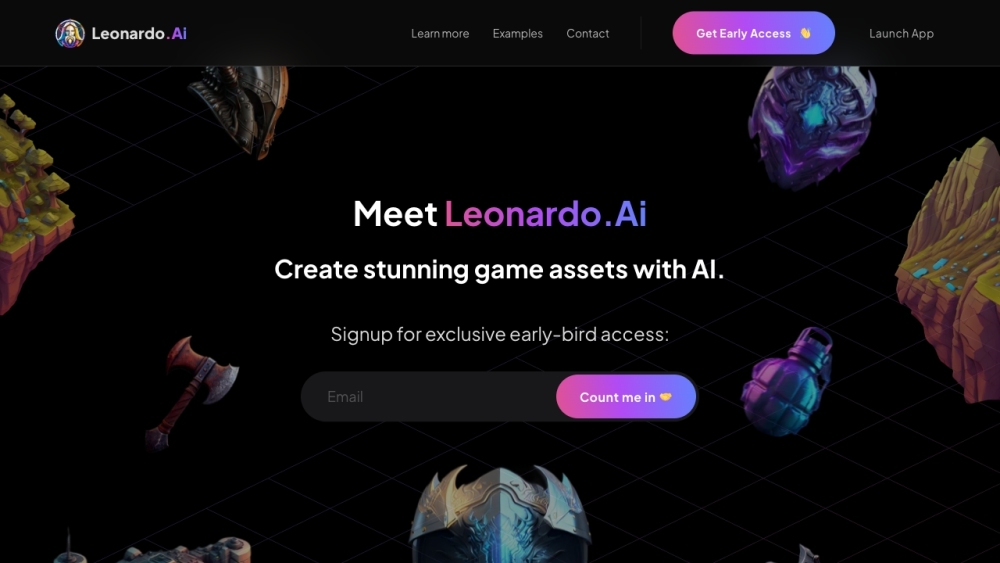
Leonardo.ai
Artificial Intelligence-powered creation of assets for imaginative ventures.
Image
Marketing

Movmi - Human AI-powered Motion Capture
Movmi is an easy-to-use tool that lets animators turn regular videos into 3D animations.
Image
Chatbot

Quensus
Quensus focuses on providing advanced solutions for detecting leaks in properties, which assists businesses and homeowners in conserving water and reducing expenses.
Text&Writing