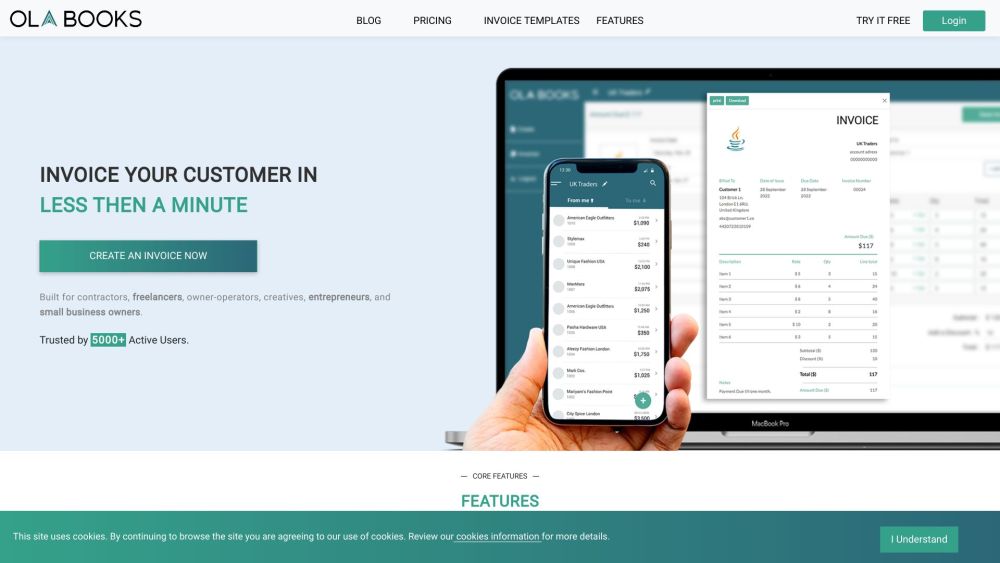
Olabooks
Olabooks provides simple invoicing solutions for small businesses, enabling them to quickly create and instantly share invoices.
Alternative Tools
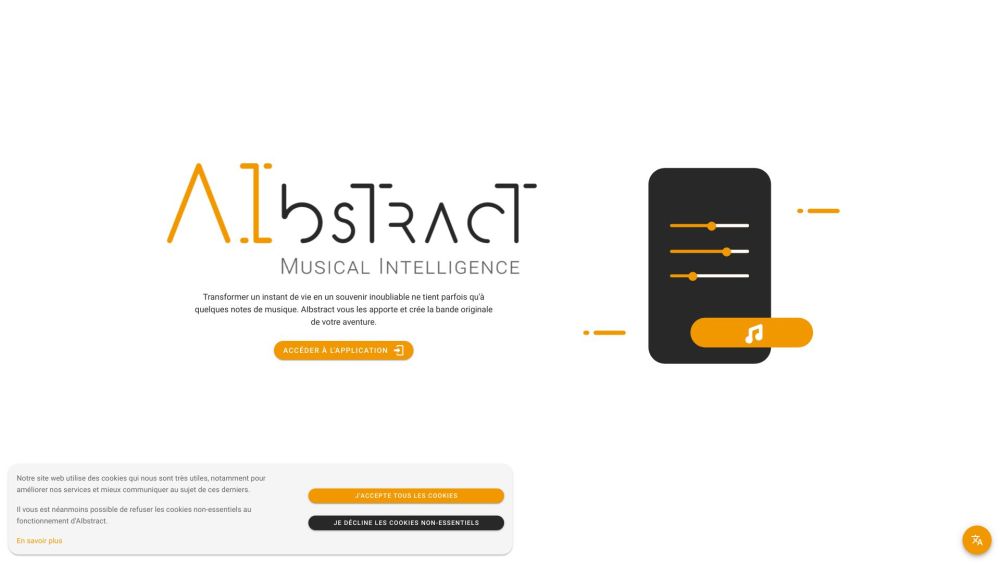
Musical Intelligence
Understanding music with the help of AI technology is the main focus of Musical Intelligence.
Voice
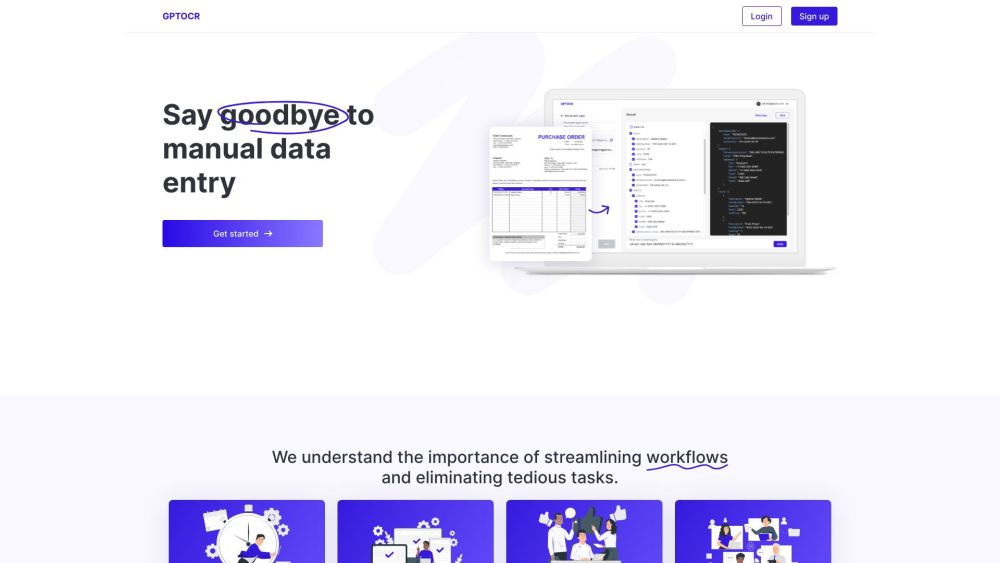
ChatGPT
ChatGPT provides a feature to extract data from PDF files.
Uncategorized
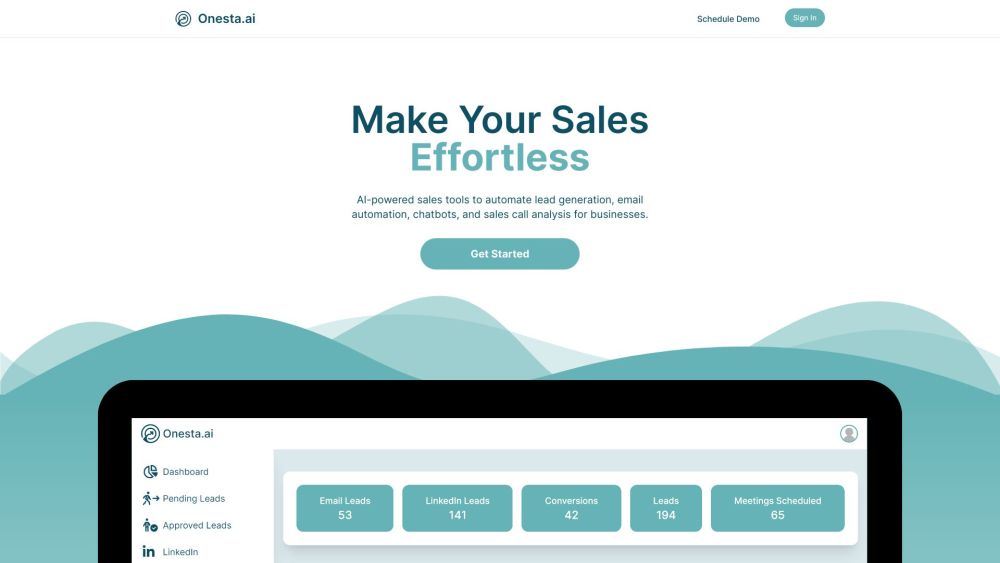
Onesta.ai
Onesta.ai is a sales tool driven by Artificial Intelligence, designed to transform the way businesses acquire clients.
Business
Marketing