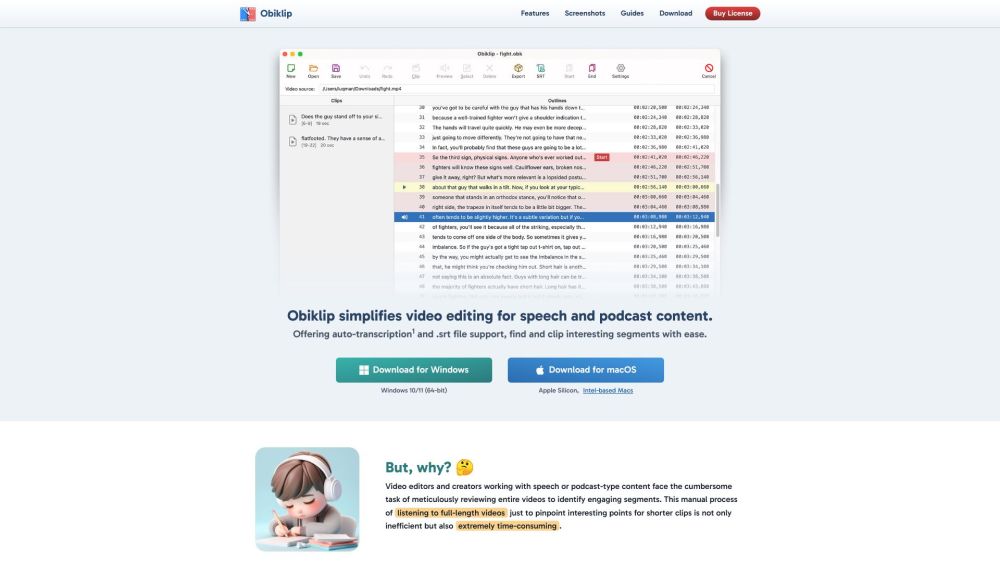
Obiklip
Simplify video editing for spoken content like speeches and podcasts using automated transcription and effortless clip cutting.
Alternative Tools
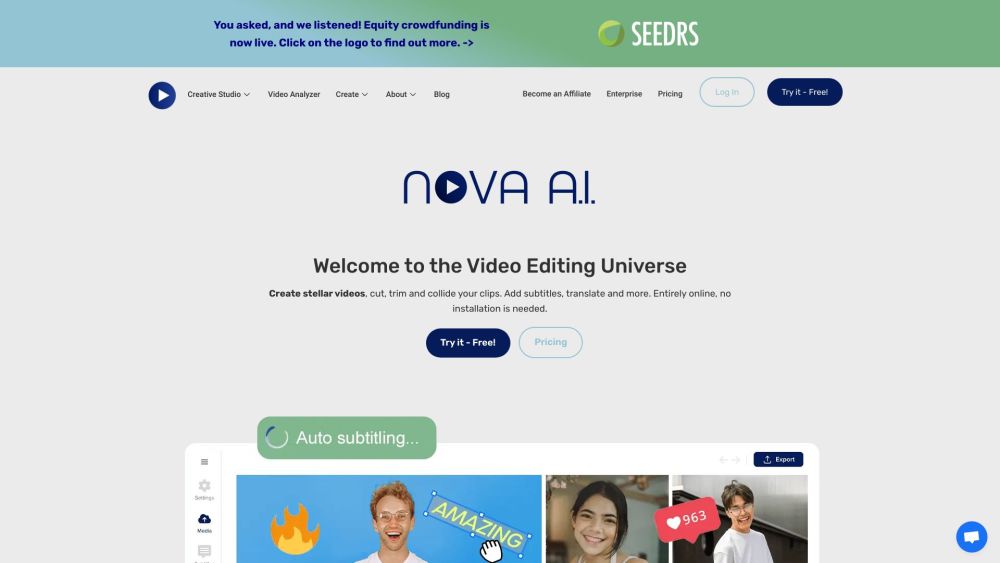
Nova A.I.
Nova A.I. is an internet-based video editing program offering strong features for editing, adding effects, and creating subtitles.
Text&Writing
Video
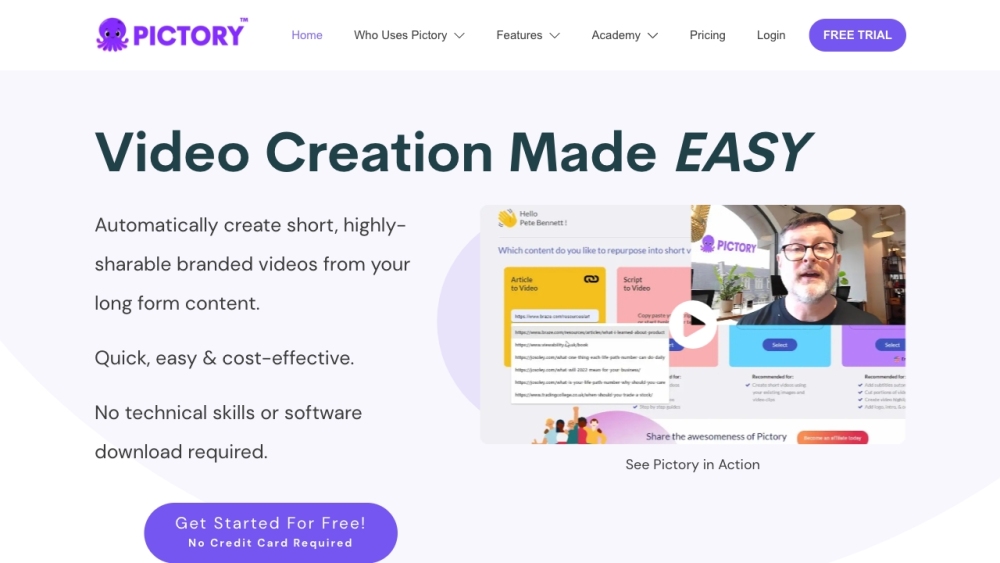
Pictory
Pictory uses AI technology to help create high-quality videos from text.
Text&Writing
Video
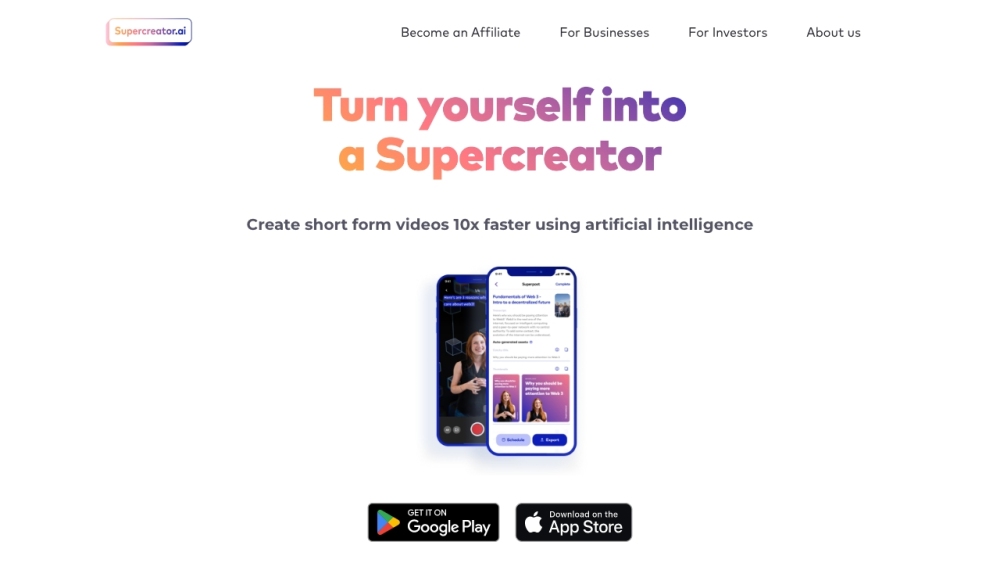
Supercreator.ai
Make short videos 10 times quicker using Artificial Intelligence.
Text&Writing
Video