
MyPaste — Smart Code Pasting
MyPaste offers a modern platform for intelligent code sharing and collaboration.
Social media links
Alternative Tools
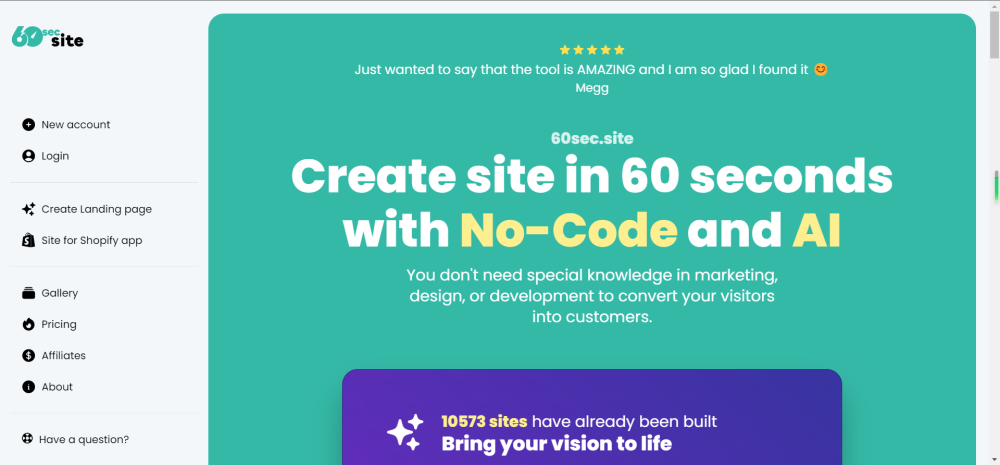
60sec.site
Design a personalized landing page within 60 seconds using the no-code website creator at 60sec.site.
Text&Writing
Code&IT
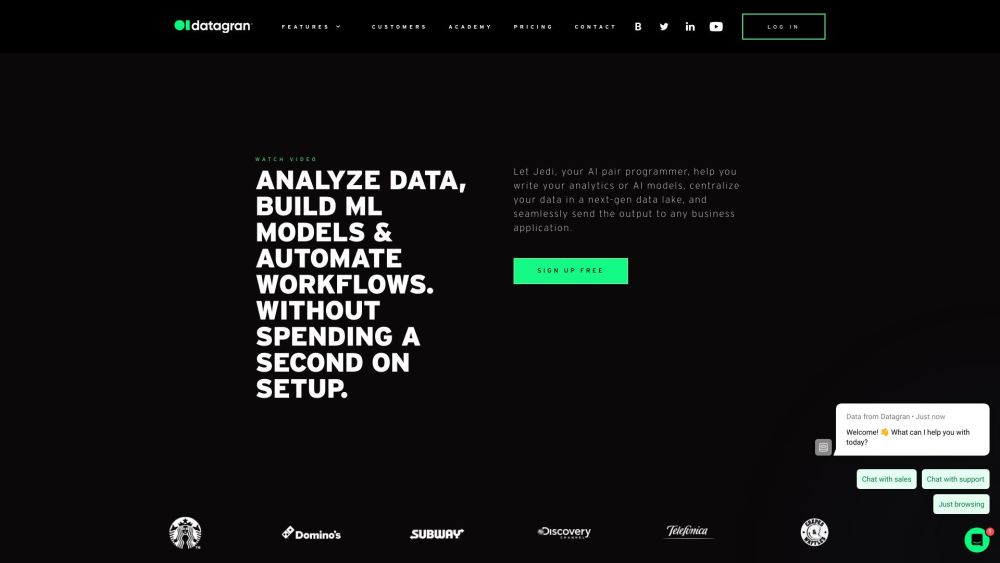
Datagran
Datagran offers an affordable AI platform allowing users to link various applications, automate their workflows, and work together efficiently.
Uncategorized
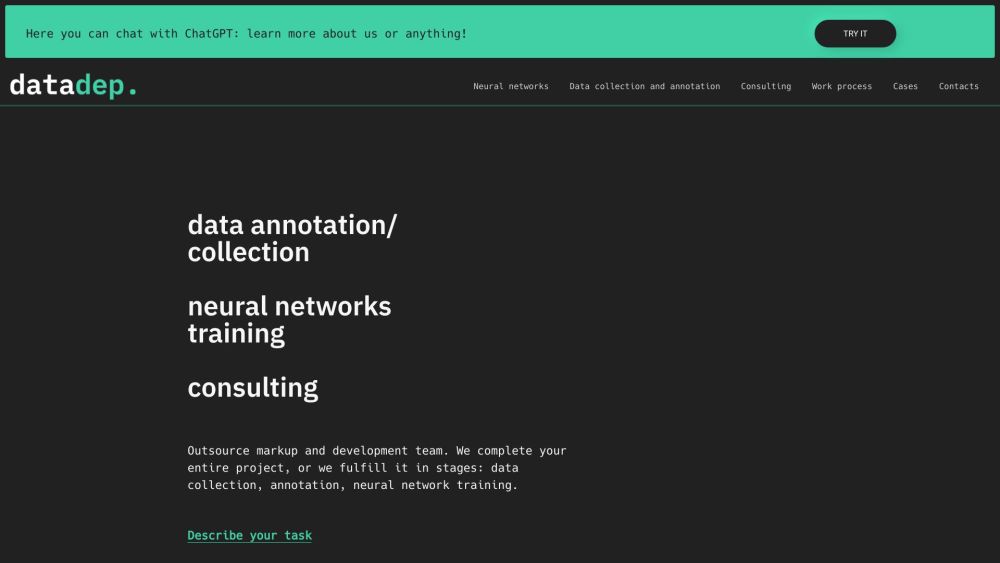
DataDep
Expert guidance on gathering and labeling data for neural network training purposes.
Business
Chatbot