
Mindspark AI
Allow developers to easily add AI and Machine Learning features to mobile app creation.
Alternative Tools
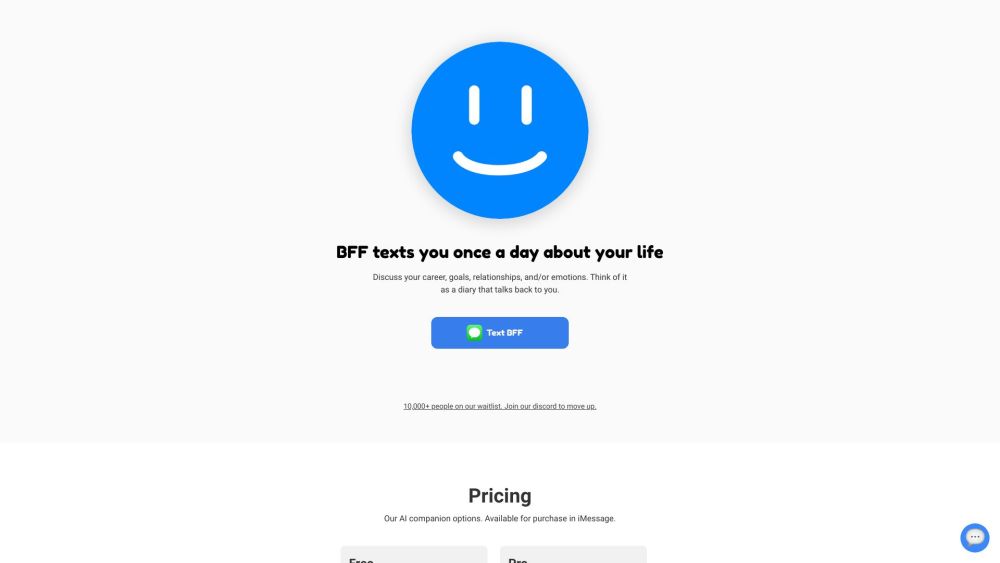
BFF
A friendly AI buddy in iMessage to chat about life every day, like a digital journal to talk to.
Text&Writing
Chatbot

Deepswap
Deepswap is an AI-powered application designed for generating highly realistic face swaps and deepfakes.
Image
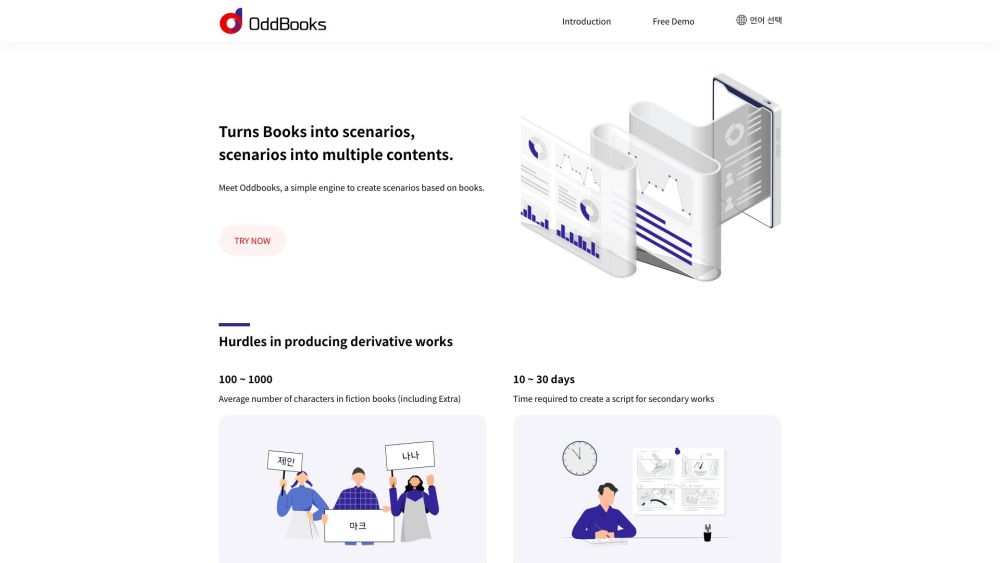
OddBooks
A website provides distinctive books for readers looking for something unusual.
Text&Writing