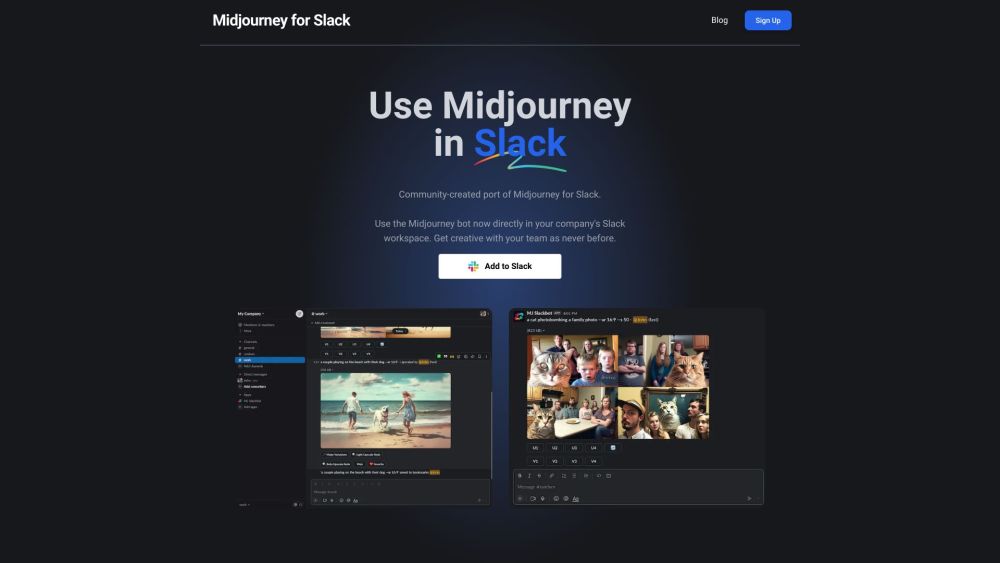
Midjourney for Slack
Summary: Midjourney for Slack is a bot powered by Artificial Intelligence that lets users make images in Slack to improve teamwork.
Alternative Tools

AIEM
AIEM is a platform powered by Artificial Intelligence that allows users to create and manage their own AI teams in esports.
Other
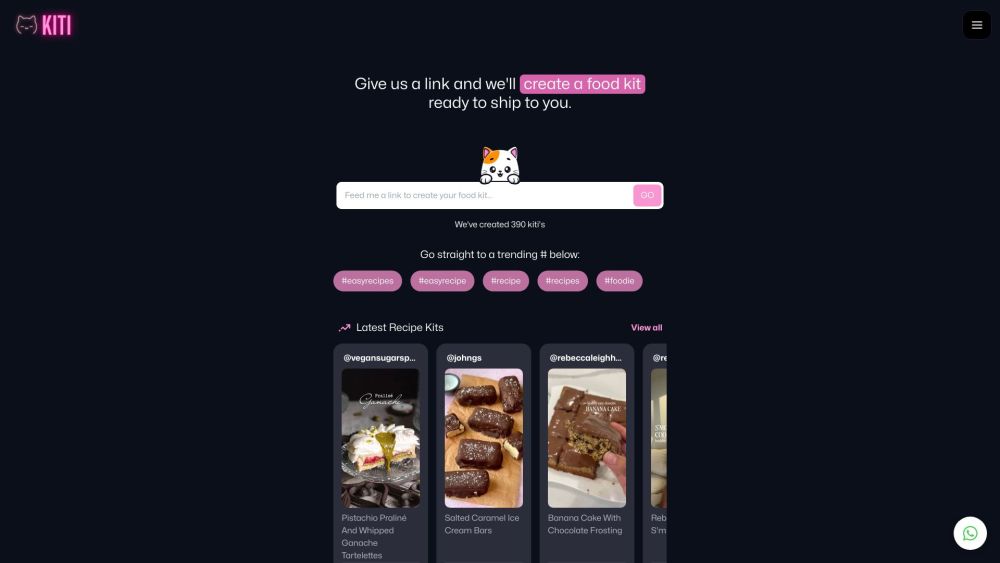
KITI.AI
Transform online recipes into ingredient kits with measured portions.
Life Assistant
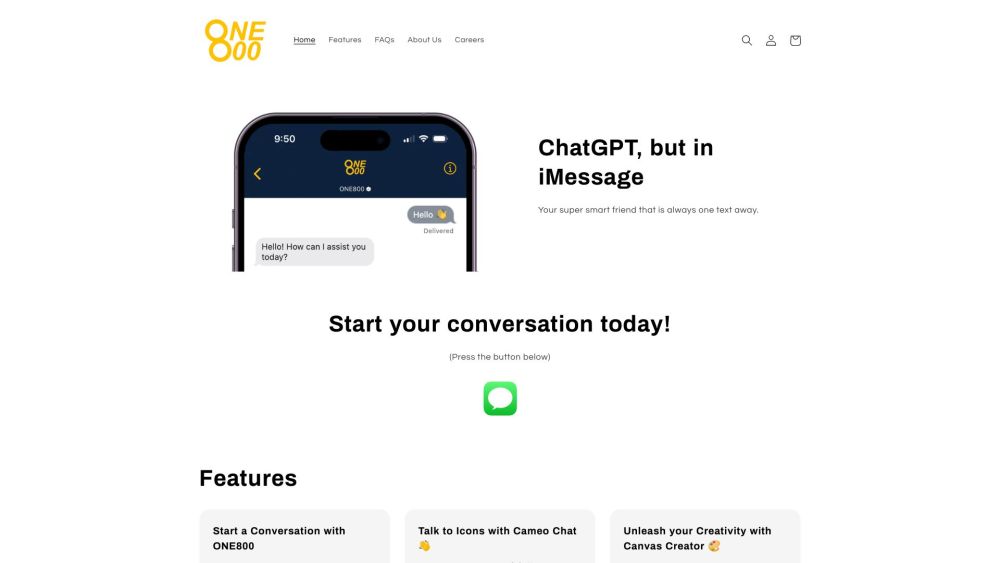
ONE800: ChatGPT for iMessage
Use ONE800 to access ChatGPT and create AI content directly within iMessage. It's seamless and hassle-free.
Text&Writing
Chatbot