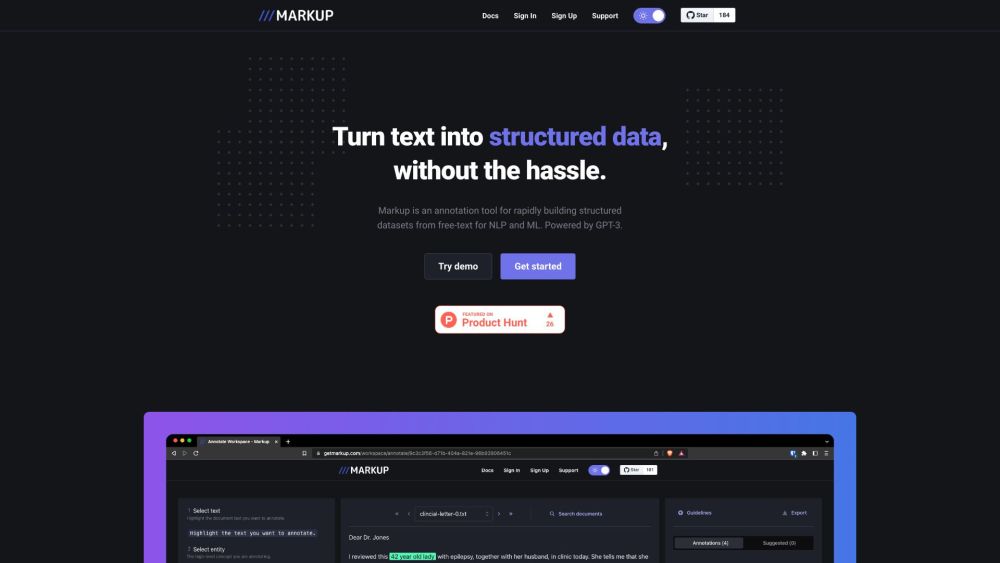
Markup Annotation Tool
A simple Markup Annotation Tool website easily converts text into structured data.
Alternative Tools
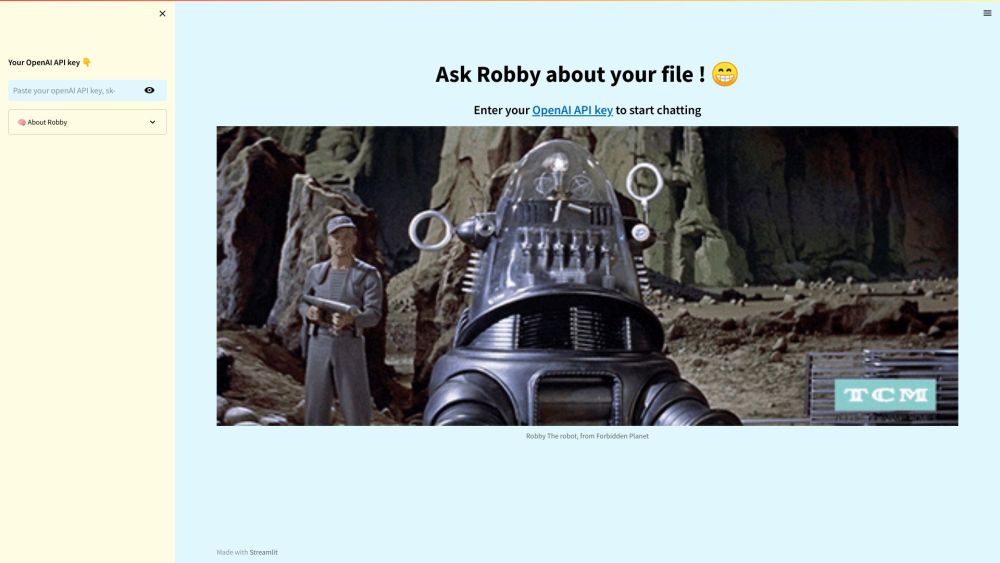
ChatBot-CSV
Smooth interactions with natural language that understand CSV data in context.
Chatbot
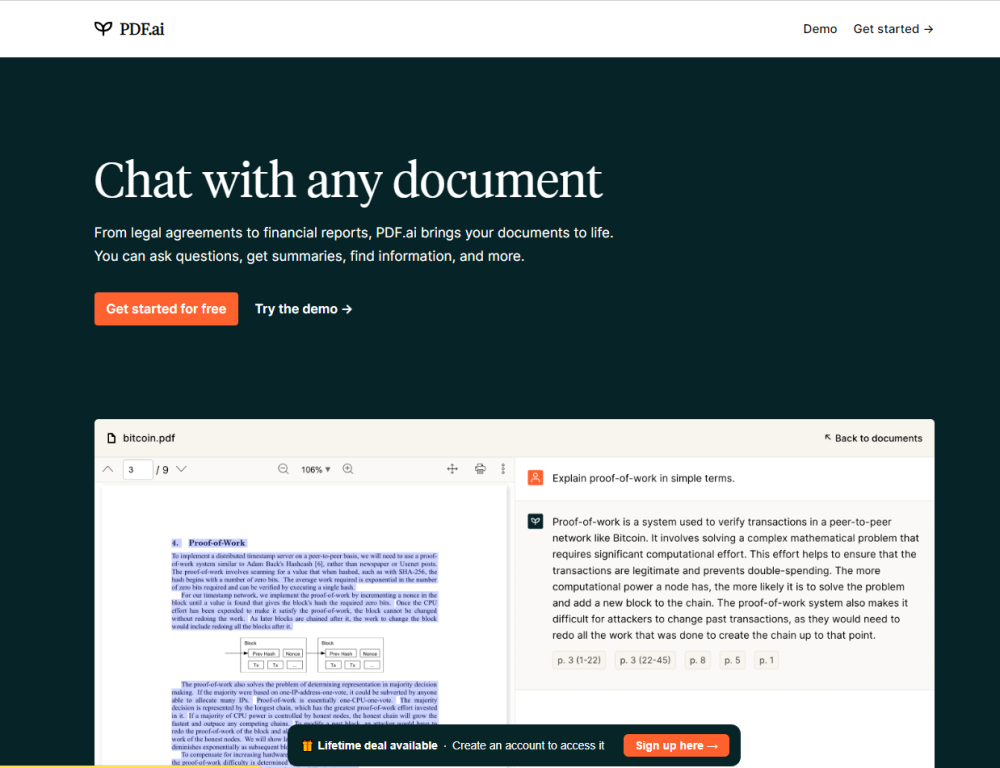
PDF.ai
Summary: PDF.ai is an innovative chat-based application that allows users to engage in conversations with PDF documents, pose questions, obtain concise summaries, and quickly locate information.
Productivity
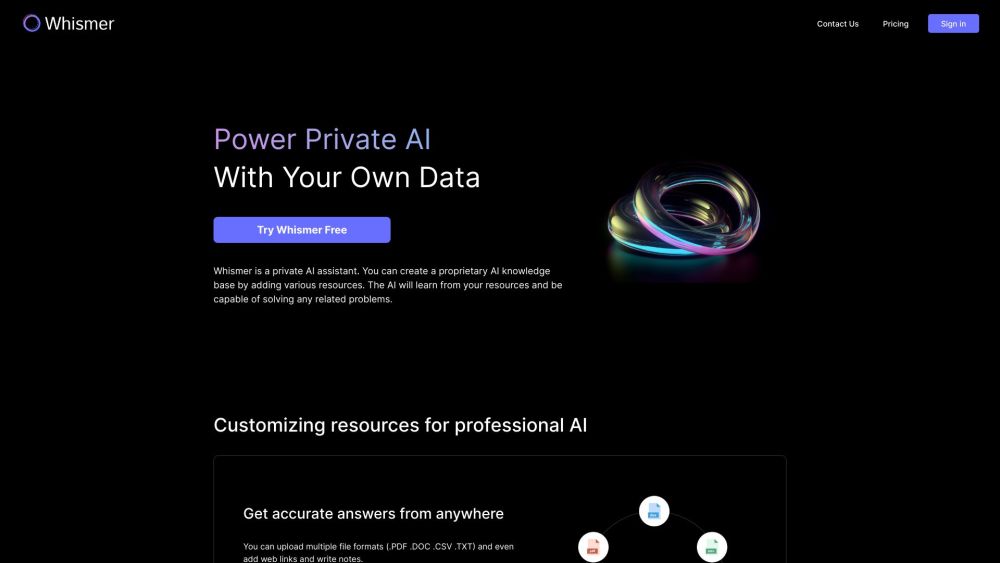
Whismer
Create personalized AI chatbots using Whismer, with your own data and a solution that requires no coding.
Chatbot
Education