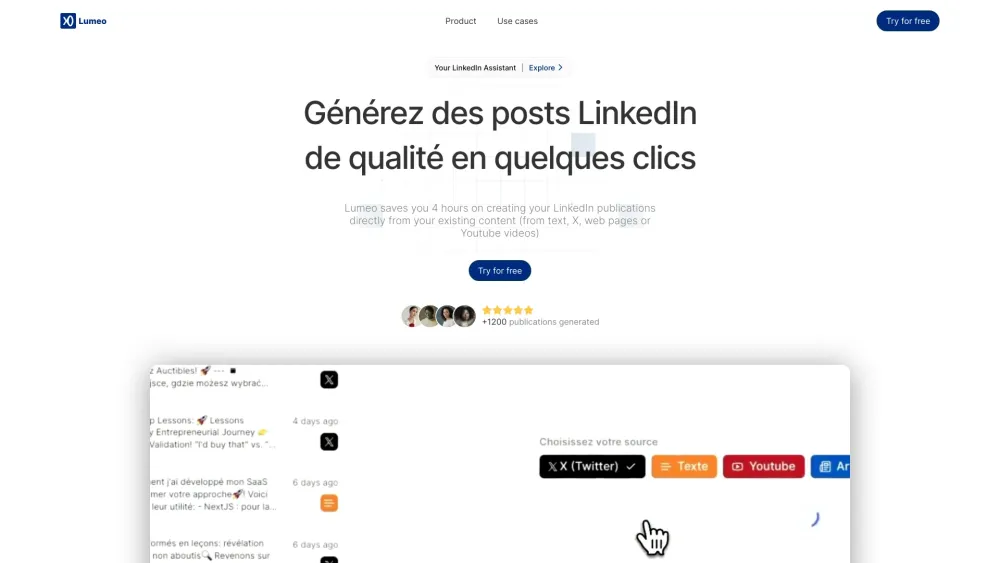
Alternative Tools
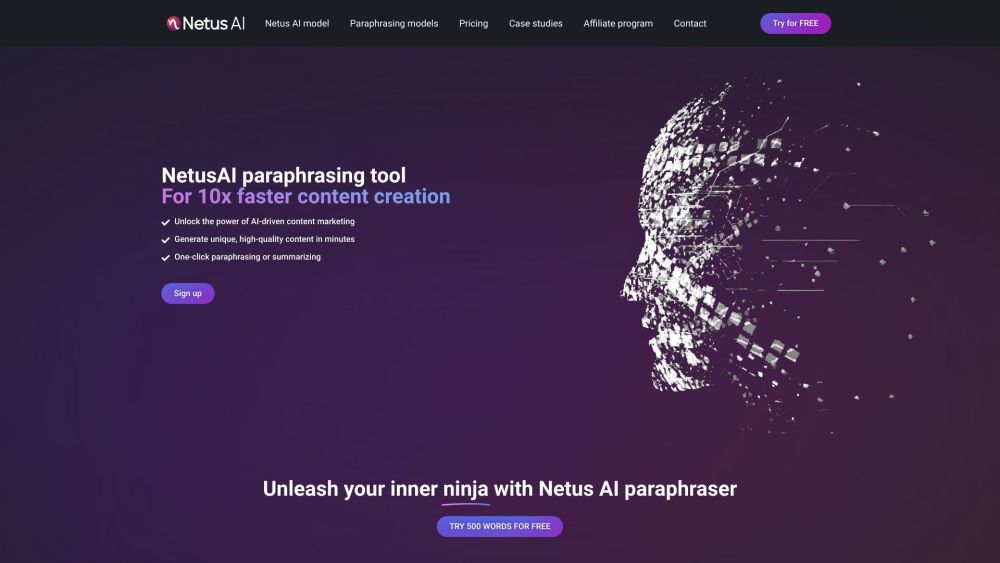
https://www.netusai.com/
www.netusai.com/: NetusAI is a highly effective rewording tool that utilizes top-notch, unidentifiable AI technology models.
Text&Writing
Code&IT
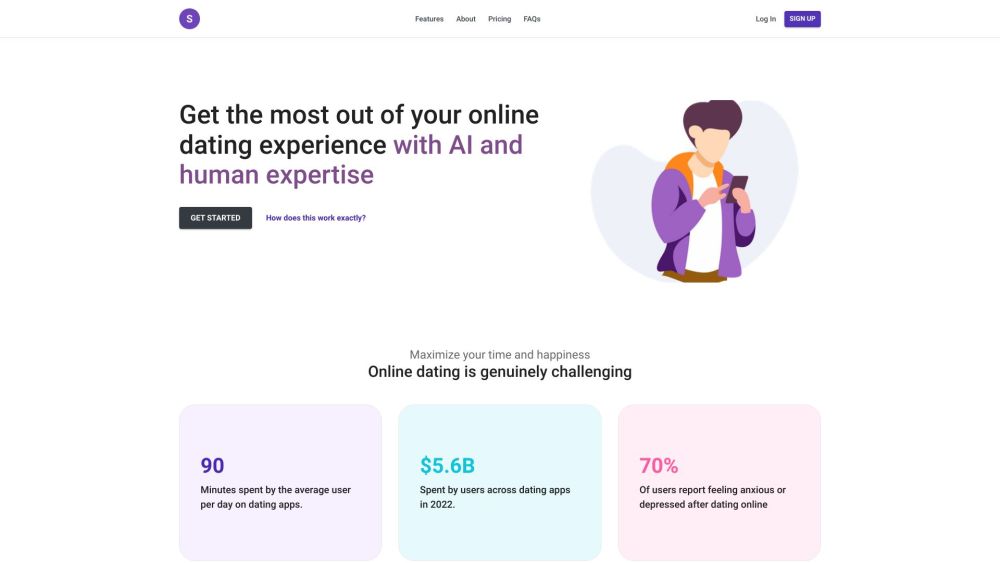
SmallTalk
SmallTalk is an Artificial Intelligence assistant designed for online dating, offering tailored guidance and recommendations.
Text&Writing
Marketing
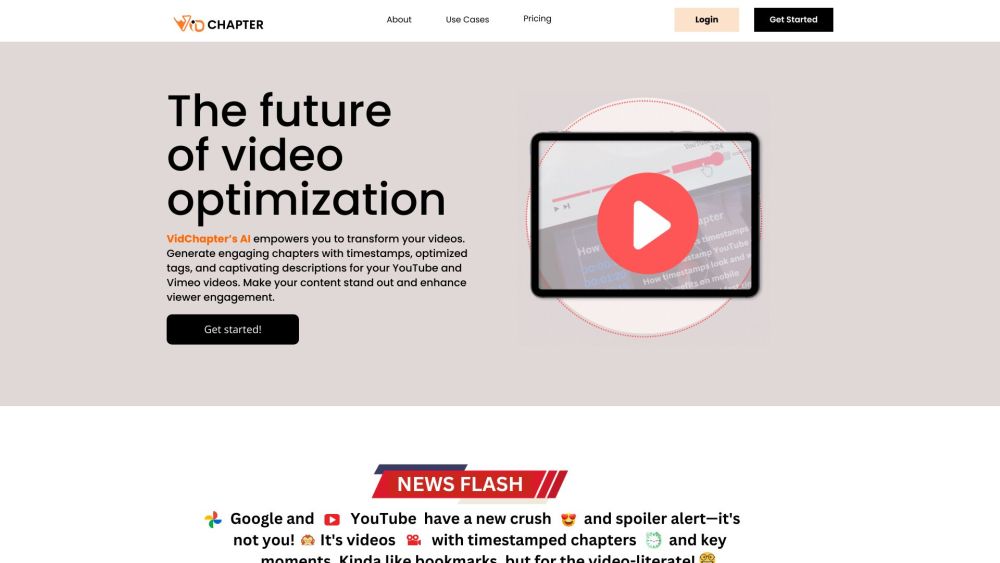
VidChapter
AI-driven video enhancement for YouTube and Vimeo clips
Text&Writing
Video