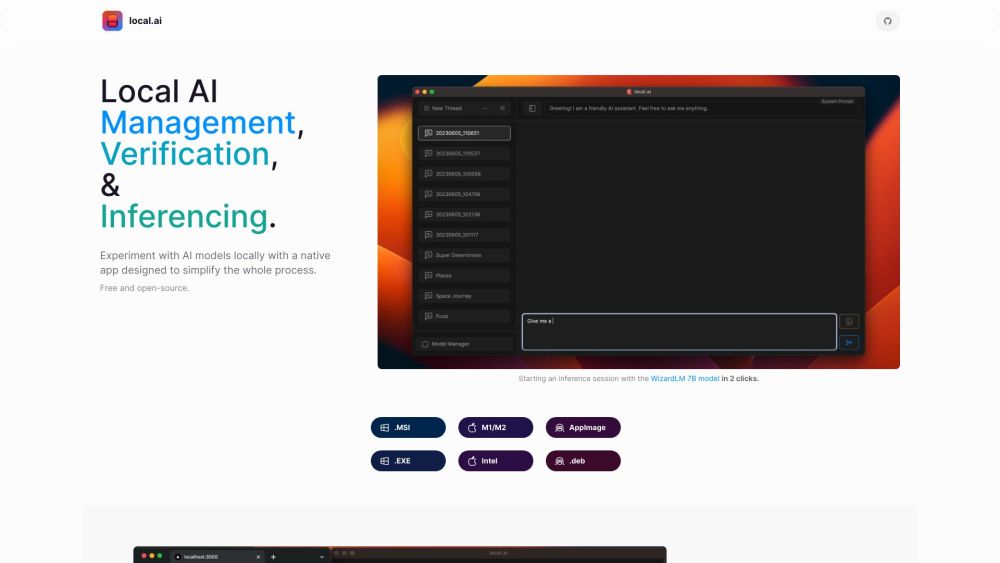
Alternative Tools
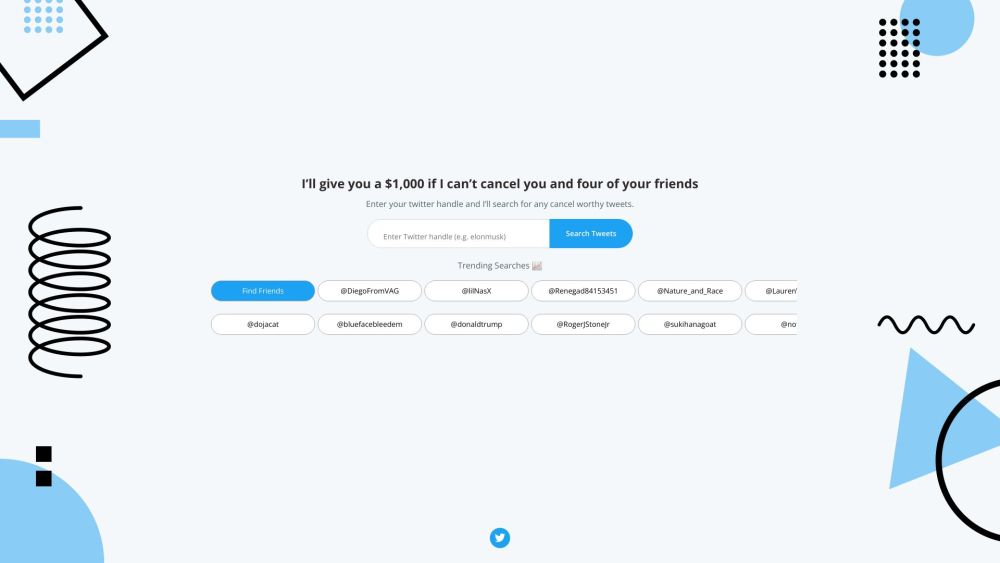
CanceledGPT
CanceledGPT is a helpful Twitter search tool designed to locate and report tweets that may be considered hurtful or insulting.
Marketing
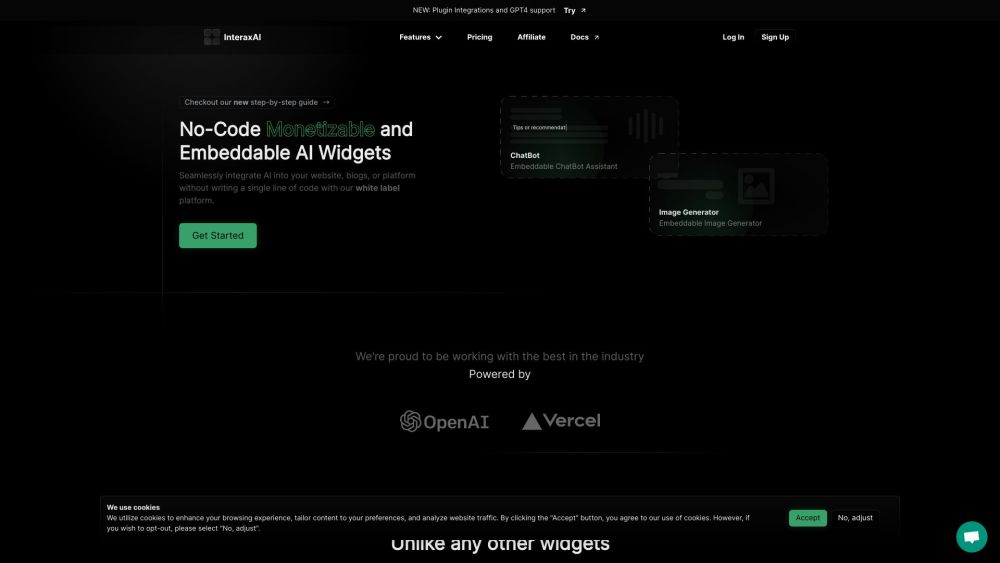
InteraxAI
A no-code AI platform seamlessly incorporates Artificial Intelligence into websites, blogs, and platforms, all without requiring any coding.
Marketing
Chatbot
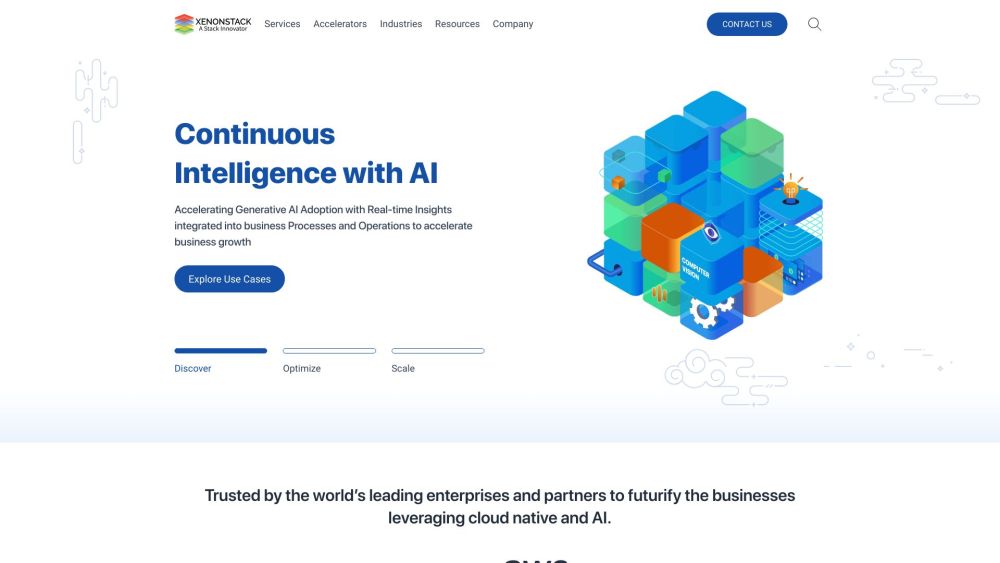
Xenonstack
An organisation prioritising AI, driven by data, and native to the cloud, constructs a comprehensive Enterprise Data and AI Platform to support informed decision-making intelligence.
Code&IT
Marketing