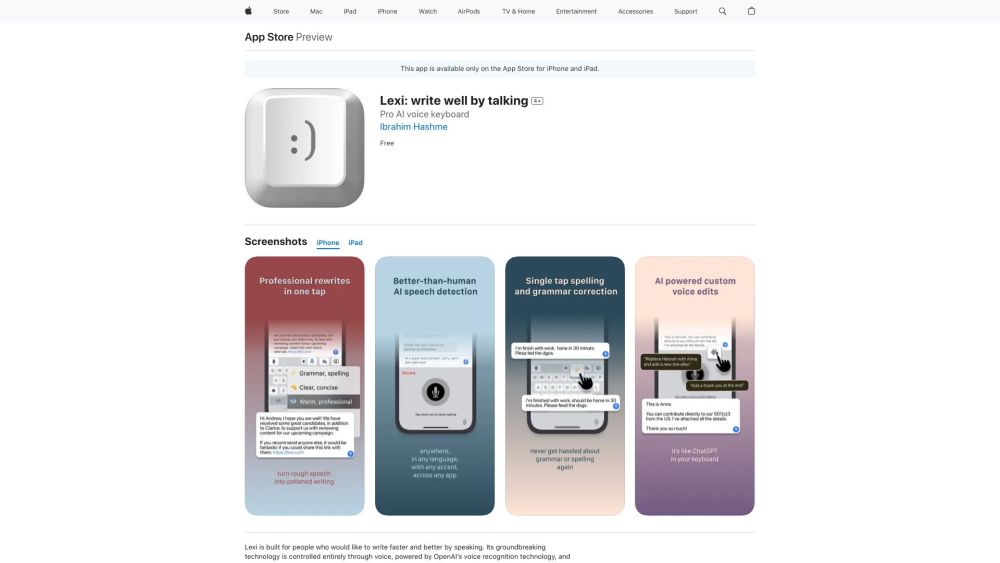
Lexi
AI-driven keyboard for improved writing creation.
Alternative Tools
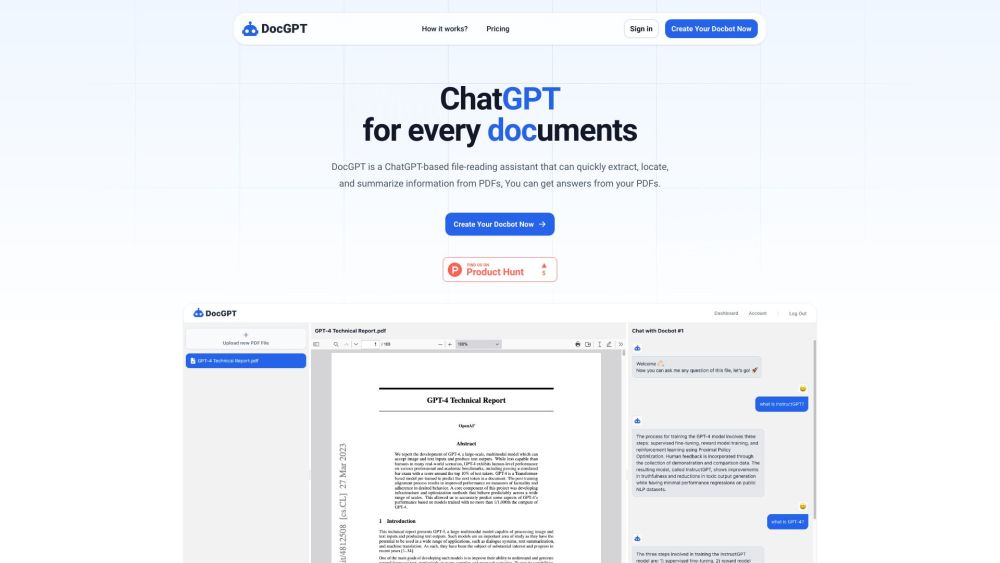
DocGPT
DocGPT is a document-reading tool that pulls out and condenses data from Portable Document Format files.
Productivity
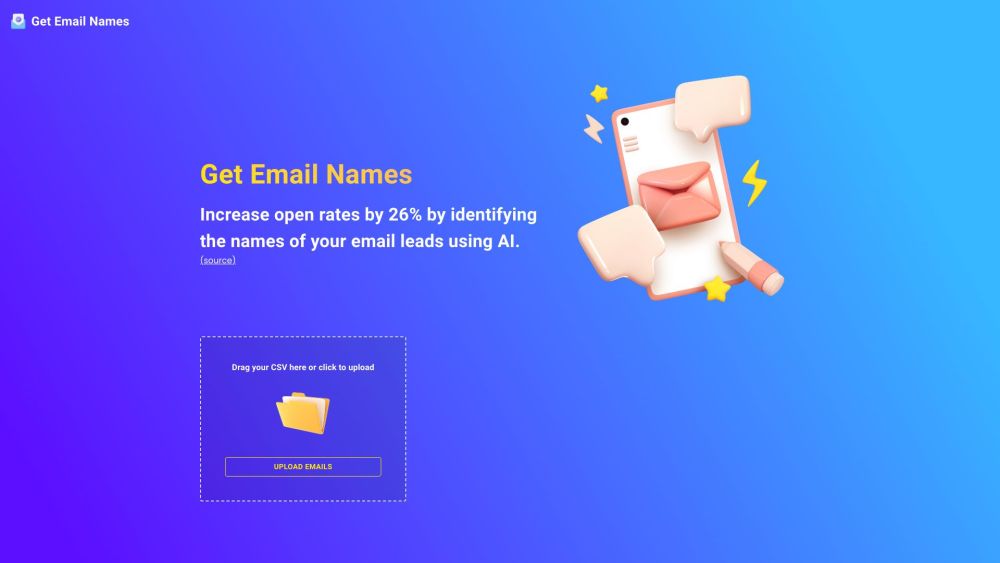
Get Email Names
Extract email addresses quickly from various websites, social media platforms, and contact lists using Get Email Names.
Marketing
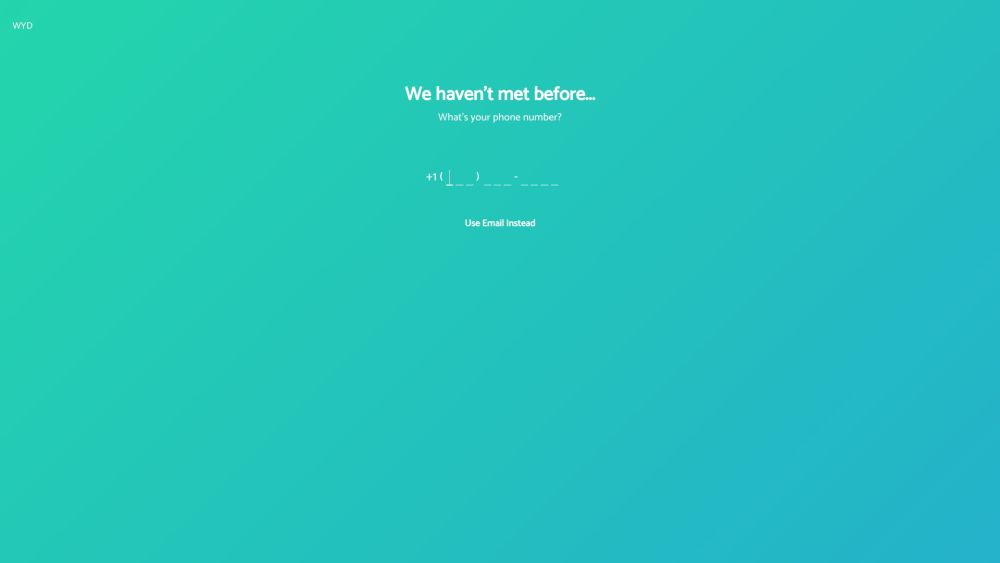
WYD.AI
WYD.AI serves as an Artificial Intelligence assistant for various tasks and providing information.
Other