
LazyApply
Use AI(Artificial Intelligence) to automate your job search with application automation.
Monthly Visitors512.4K
Alternative Tools
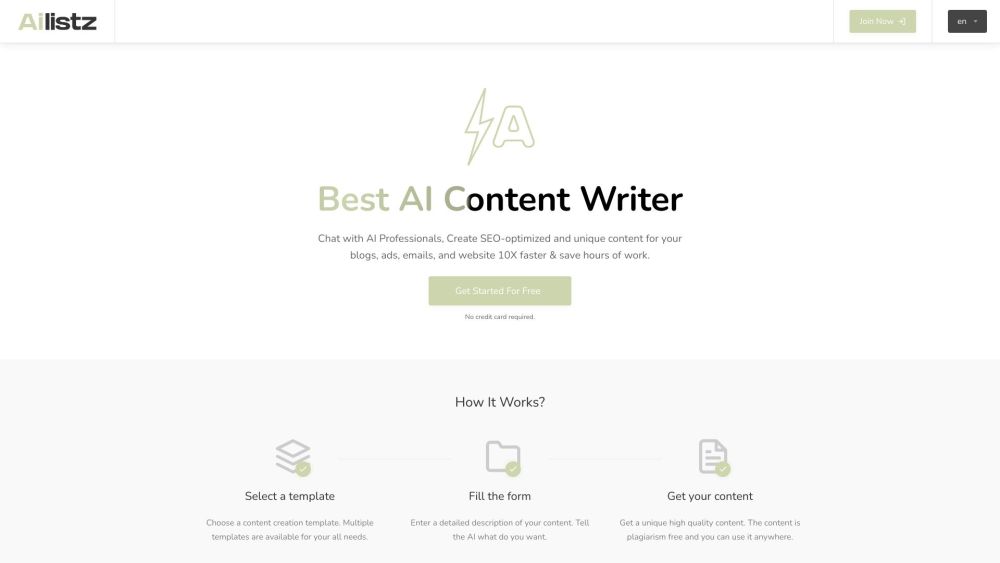
AiListz
AiListz is an advanced Artificial Intelligence system that provides strong support for generating content, creating images, and helping with writing tasks.
Text&Writing
Marketing
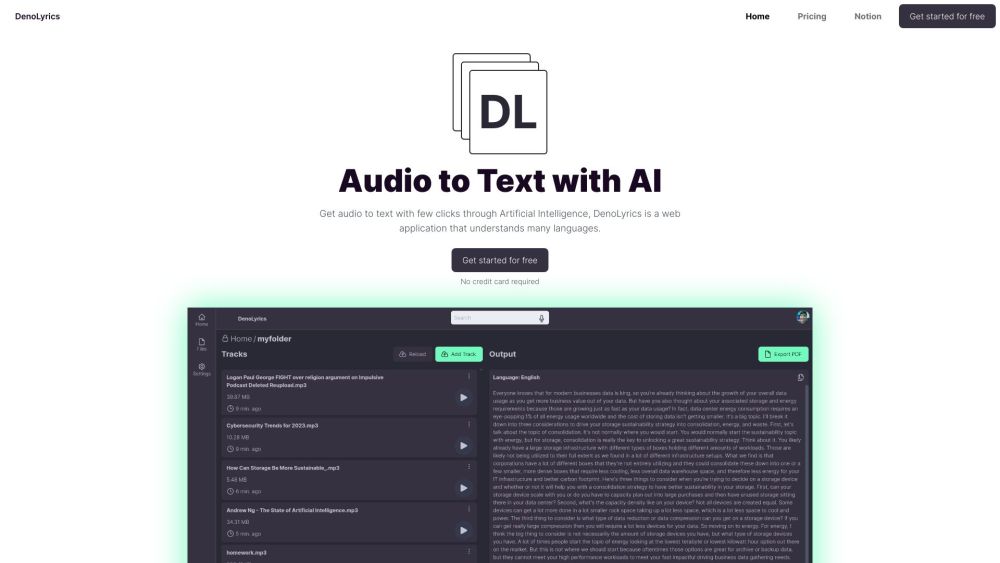
DenoLyrics
DenoLyrics is a web application that uses an Artificial Intelligence model for converting speech into text, creating captions, and translating content into 143 different languages.
Text&Writing
Voice
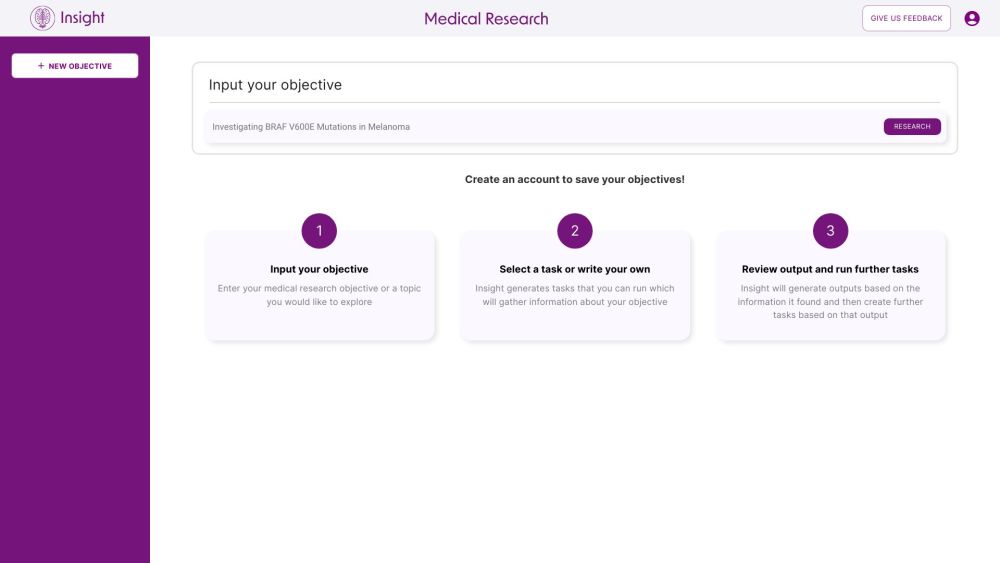
Insight
A studio for medical research powered by Artificial Intelligence.
Business
Life Assistant