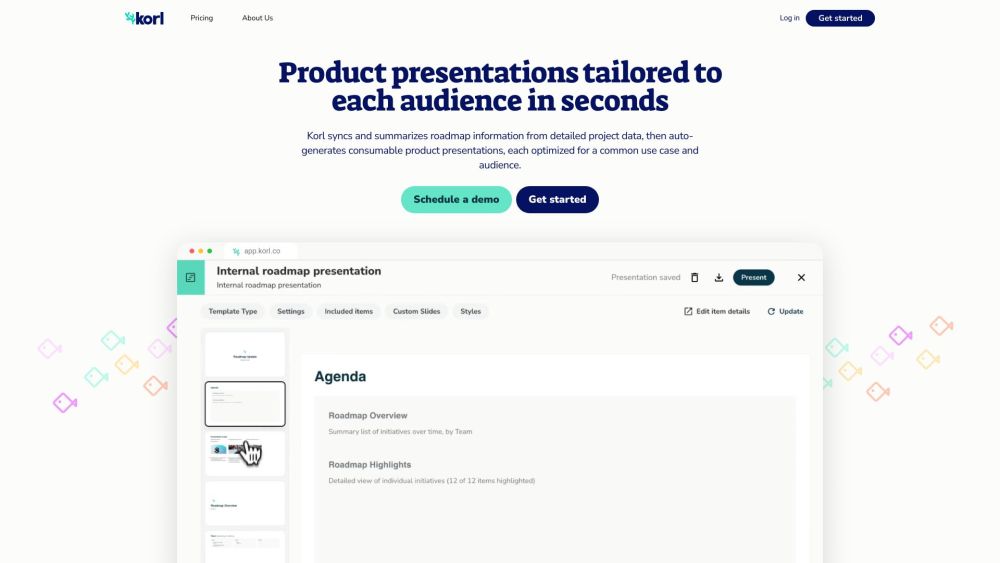
Korl
Combine and summarize roadmap data, automatically create customized product presentations.
Alternative Tools
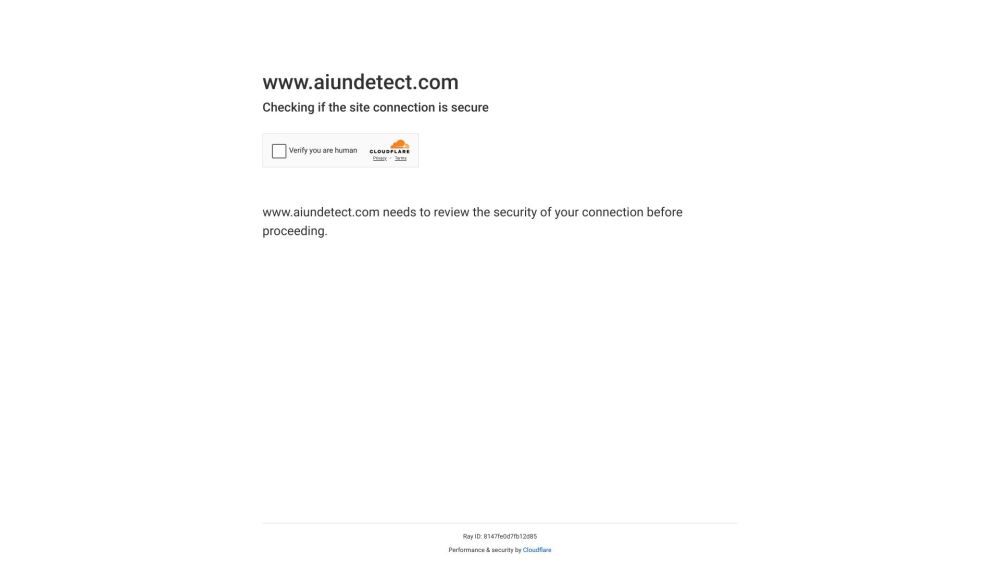
AIundetect
Evade AI detectors using completely undetectable AI-generated content.
Text&Writing
Marketing
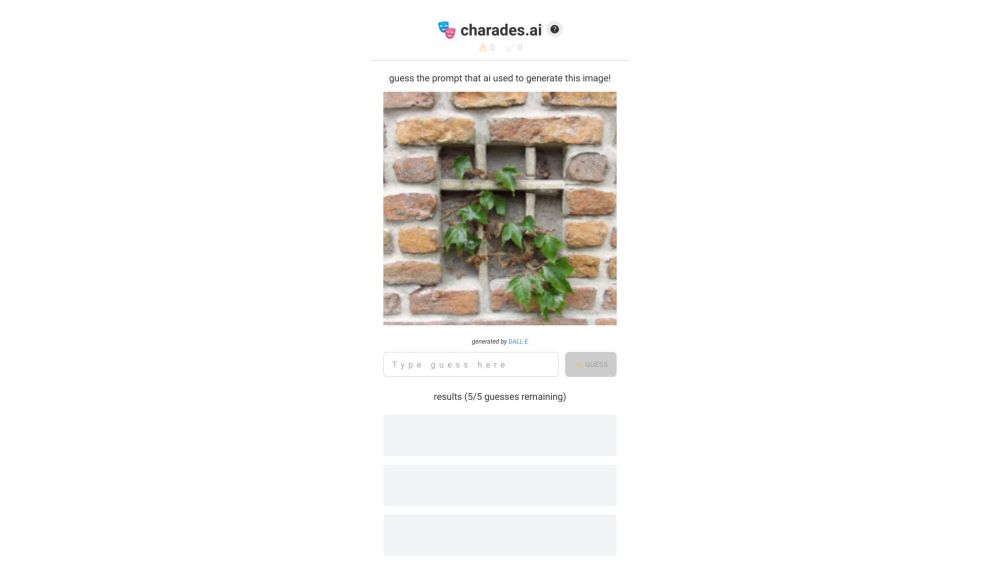
charades.ai
A platform powered by Artificial Intelligence technology for playing charades, utilizing OpenAI's DALL·E image creation tool.
Text&Writing
Life Assistant
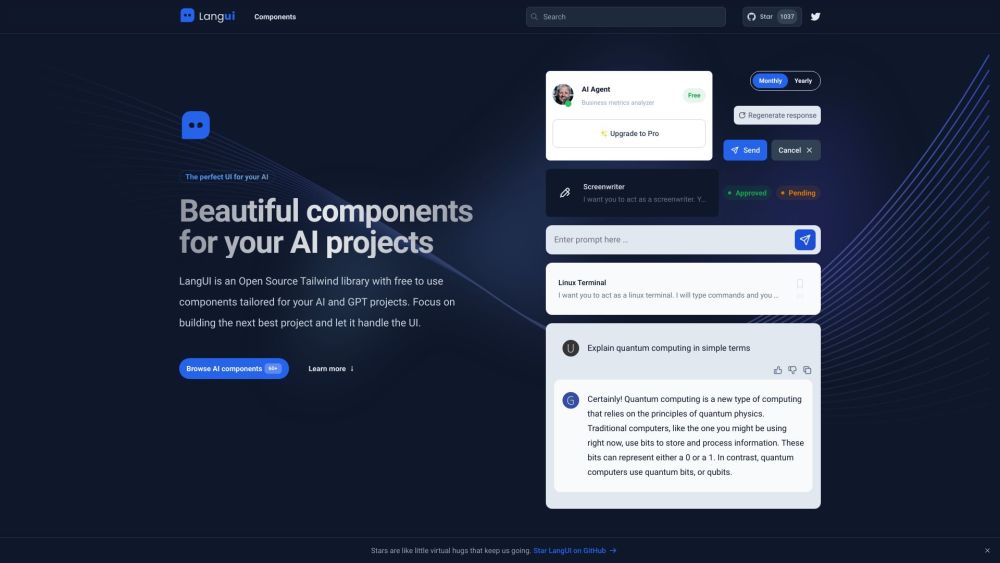
LangUI
Open-source Tailwind library featuring complimentary AI and GPT project elements.
Other