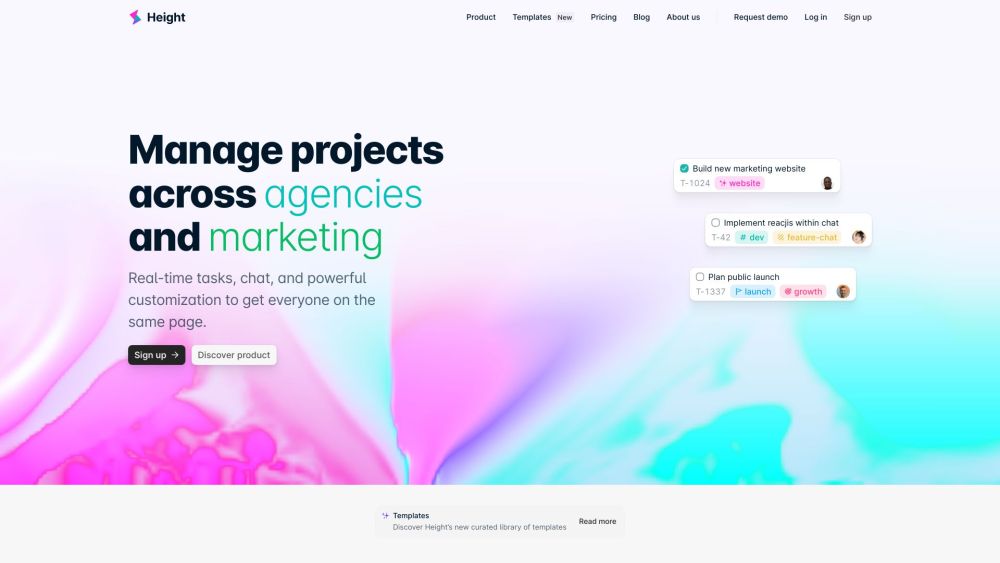
Height
Height is a complete solution for managing projects that assists teams in working together and staying organized.
Monthly Visitors112.8K
Alternative Tools

Asterix Writer
Asterix Writer: A text editor powered by AI for easy editing.
Marketing
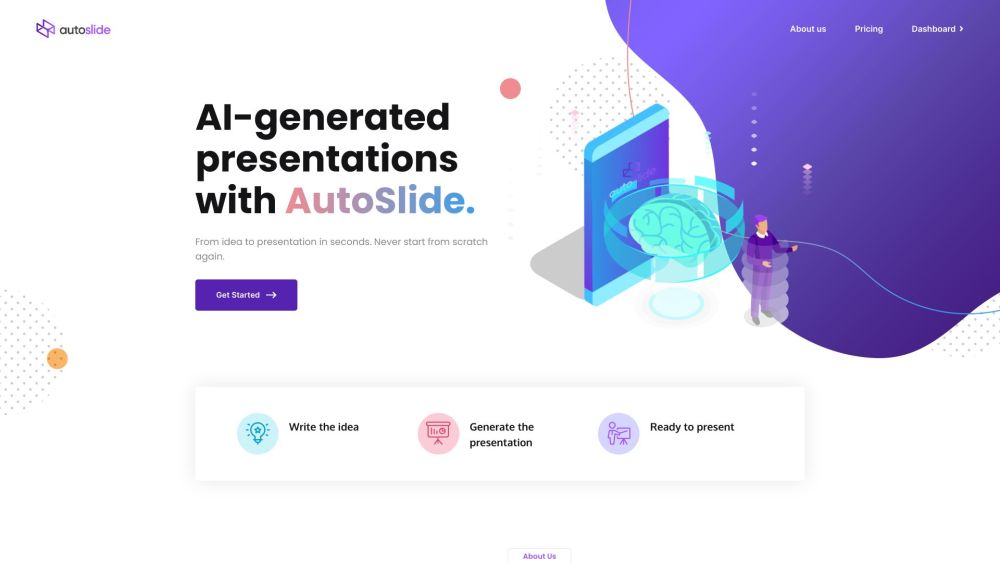
AutoSlide
AutoSlide is a cutting-edge AI tool that rapidly produces engaging presentations by utilizing sophisticated language models.
Text&Writing
Productivity
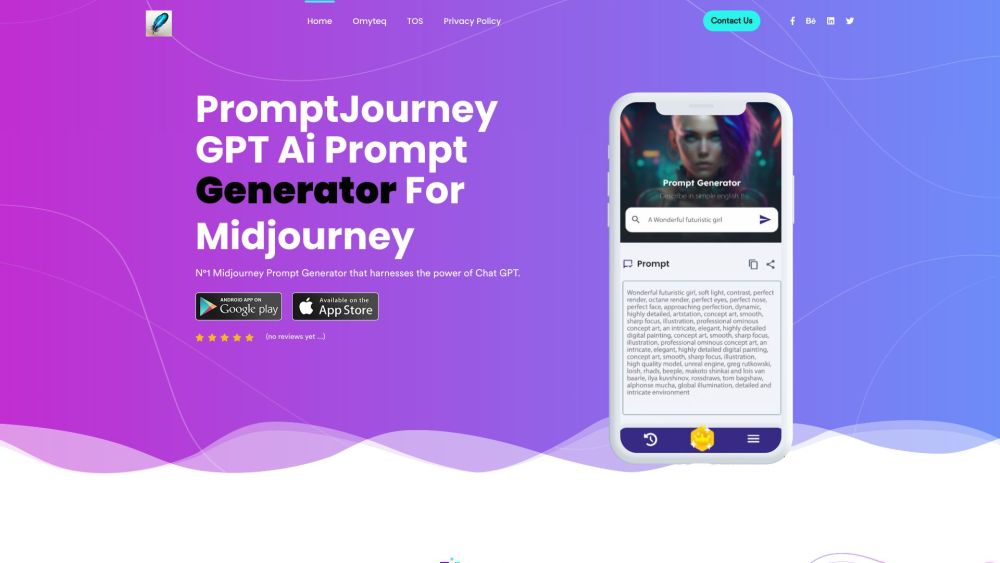
Omyteq
Omyteq is a company that builds websites and develops applications for different customers.
Uncategorized