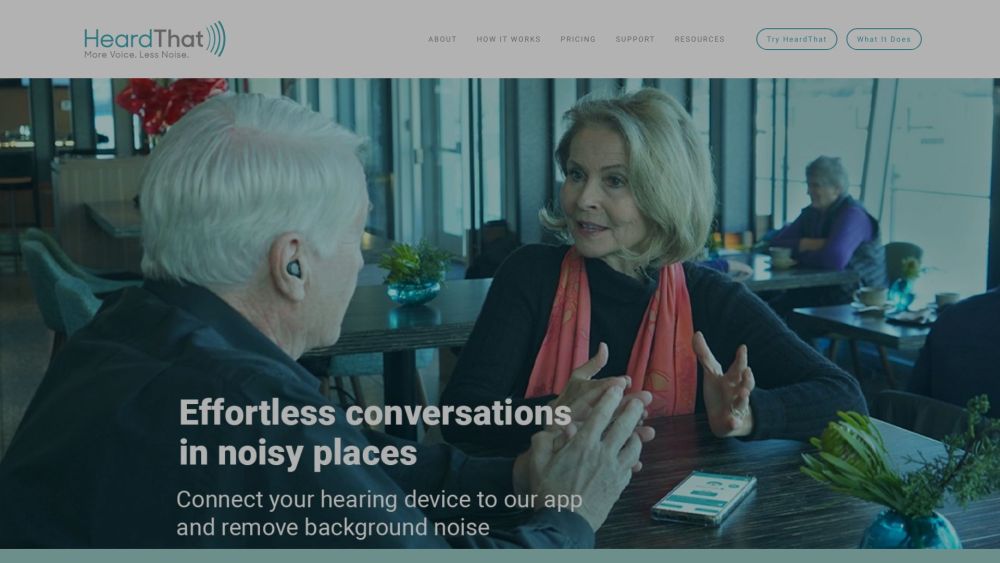
HeardThat
HeardThat is a mobile application designed to improve voice clarity in loud settings for users of hearing aids and earphones.
Alternative Tools
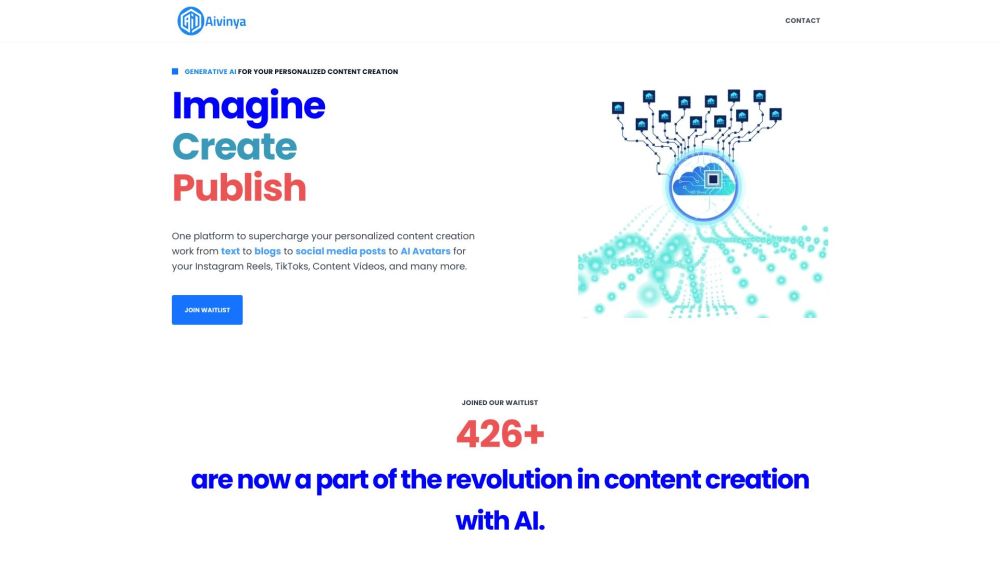
AIvinya
AIvinya uses Artificial Intelligence to power a marketing platform offering multiple services such as content creation and intelligent analytics.
Text&Writing
Marketing
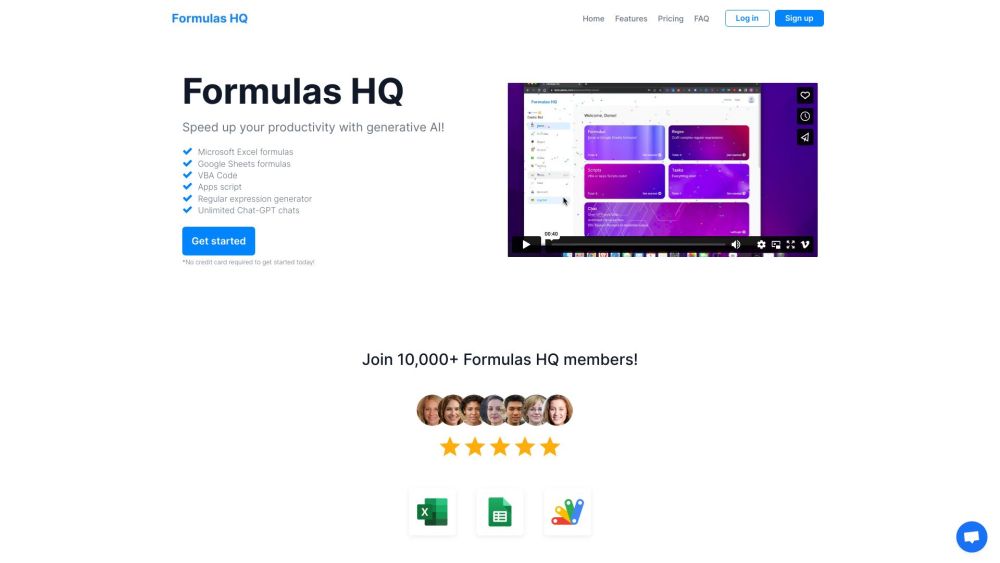
Formulas HQ
Precise Artificial Intelligence for Microsoft Excel and Google Sheets formulas.
Image
Code&IT

QueryCraft
Summary: QueryCraft utilizes Artificial Intelligence to create data science queries.
Code&IT