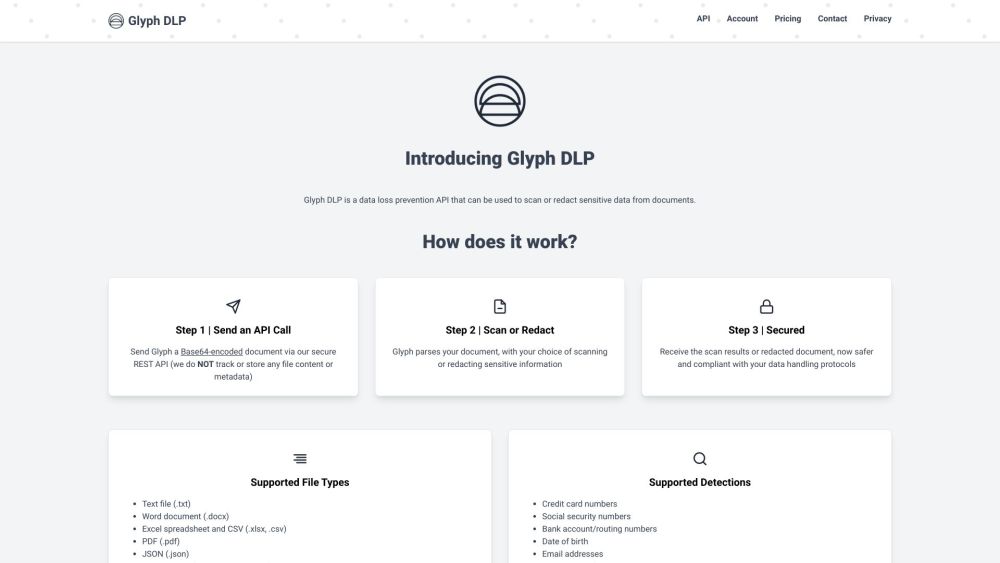
Glyph DLP
Identify and remove or cover confidential information from files.
Alternative Tools
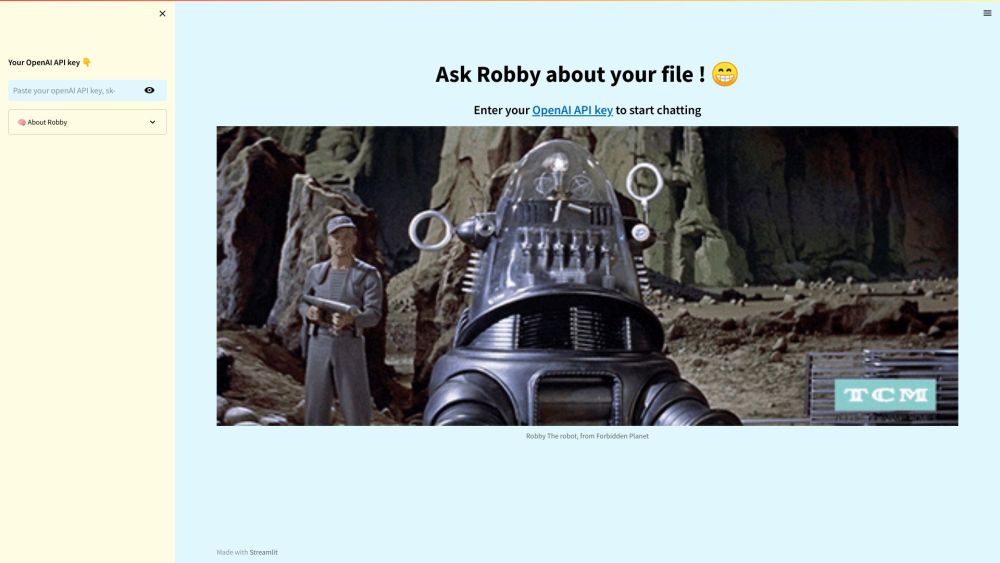
ChatBot-CSV
Smooth interactions with natural language that understand CSV data in context.
Chatbot
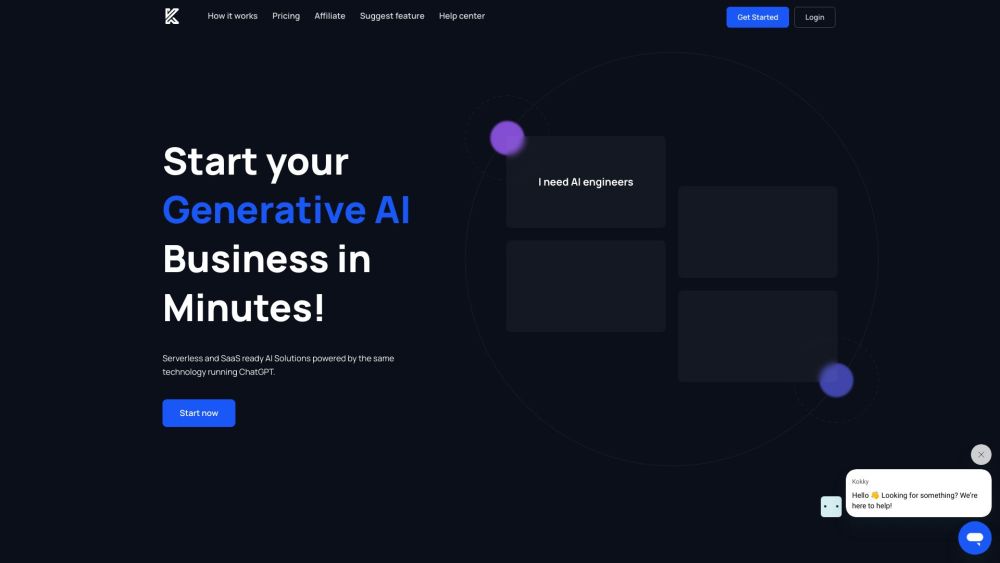
Krashless
Develop and establish your unique generative AI venture using Krashless, providing personalized domains, adaptable branding options, Stripe payment integration, and over 150 AI-powered writing tools. Make the transition smoother and enter the AI age.
Text&Writing
Code&IT