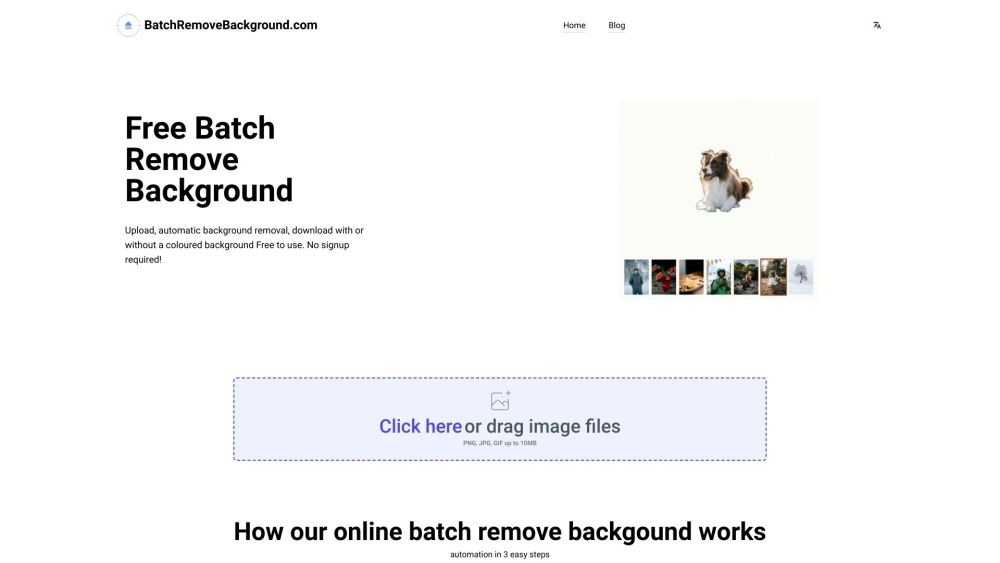
BatchRemoveBackground.com
BatchRemoveBackground.com - Effortless bulk background removal made simple.
Alternative Tools
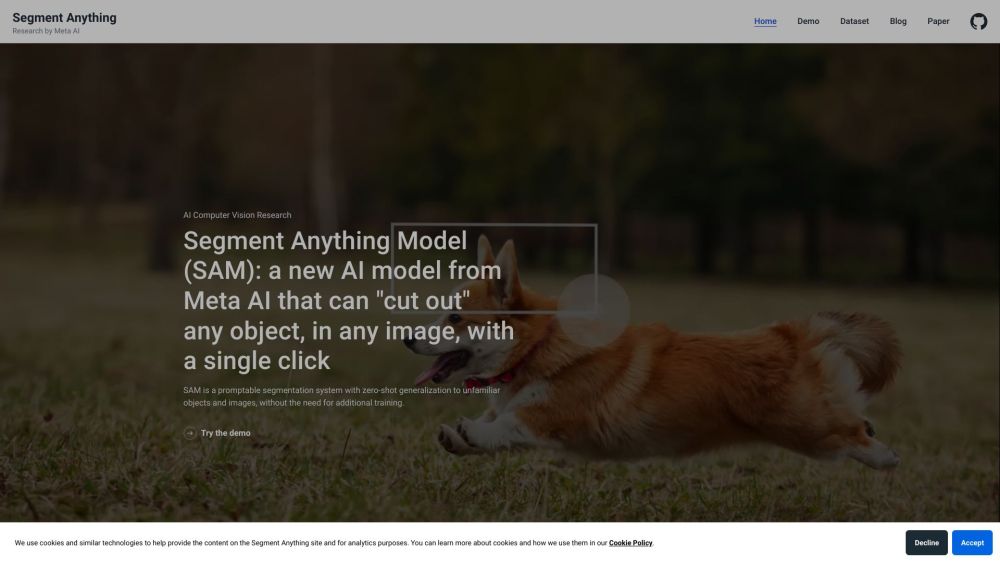
Segment Anything
Segment Anything is a sophisticated AI system designed for intricate data categorization and examination.
Image
Business
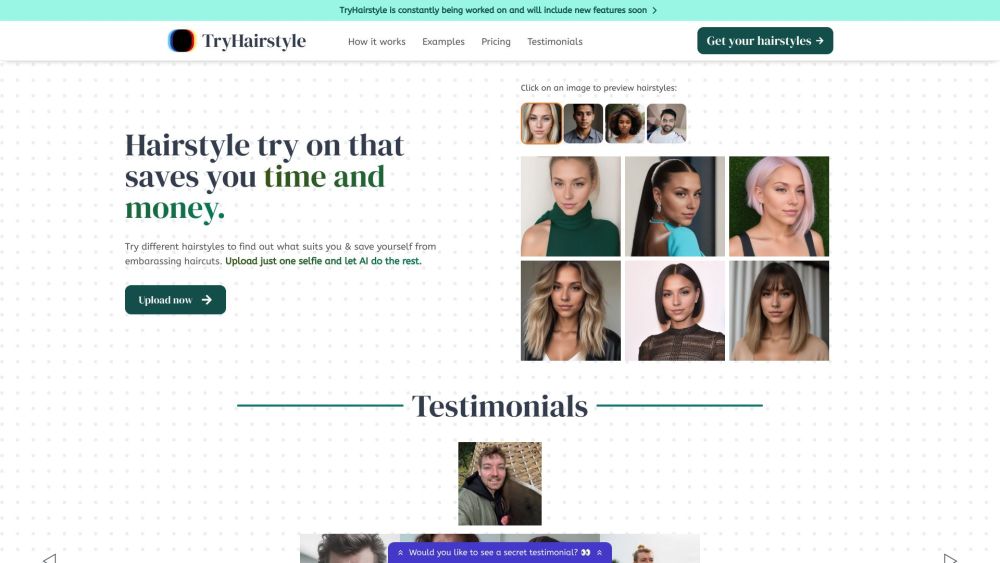
TryHairstyle
Reduce expenses and increase efficiency using AI hairstyles.
Text&Writing
Image
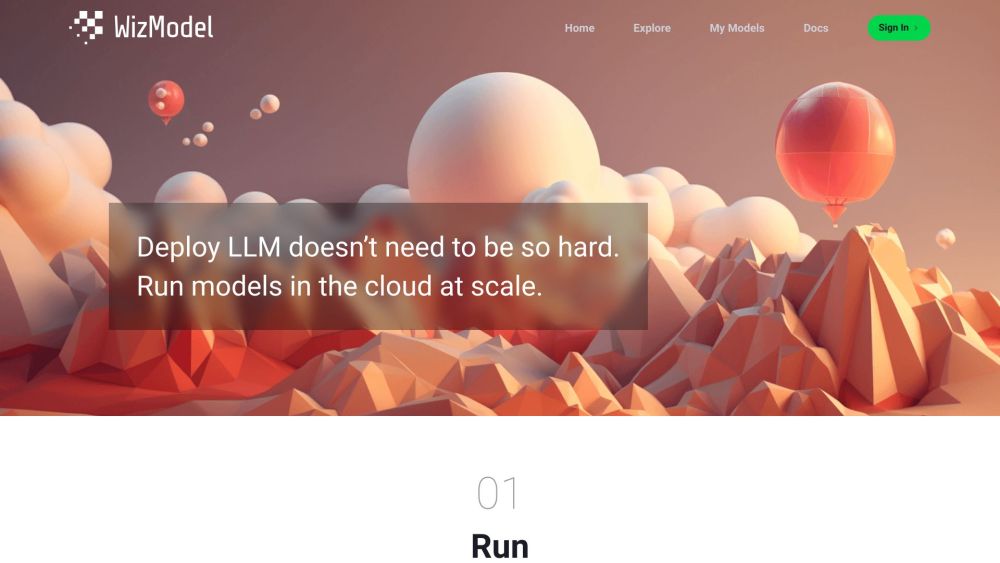
WizModel
Deploy machine learning models instantly using a single API call.
Image
Code&IT