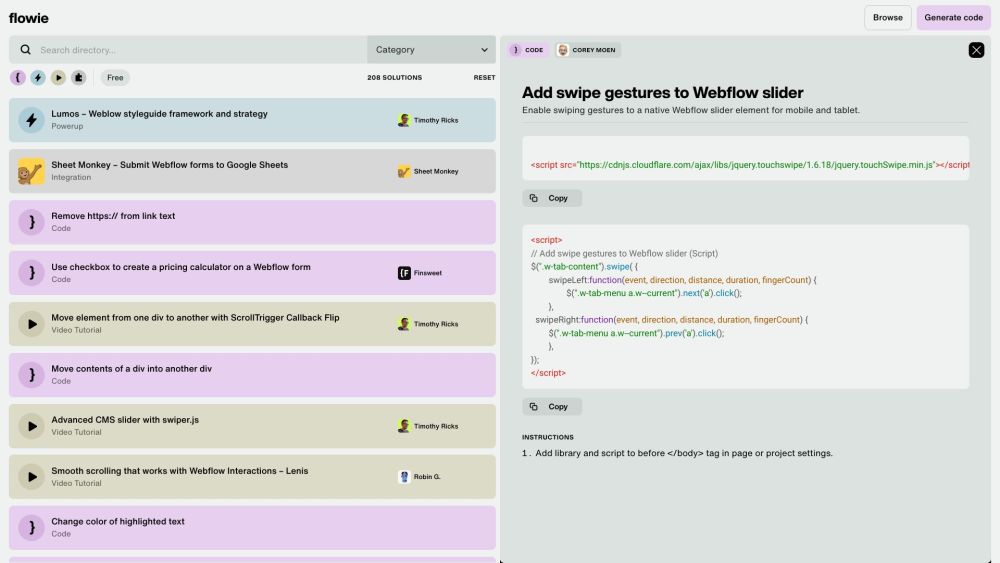
Alternative Tools
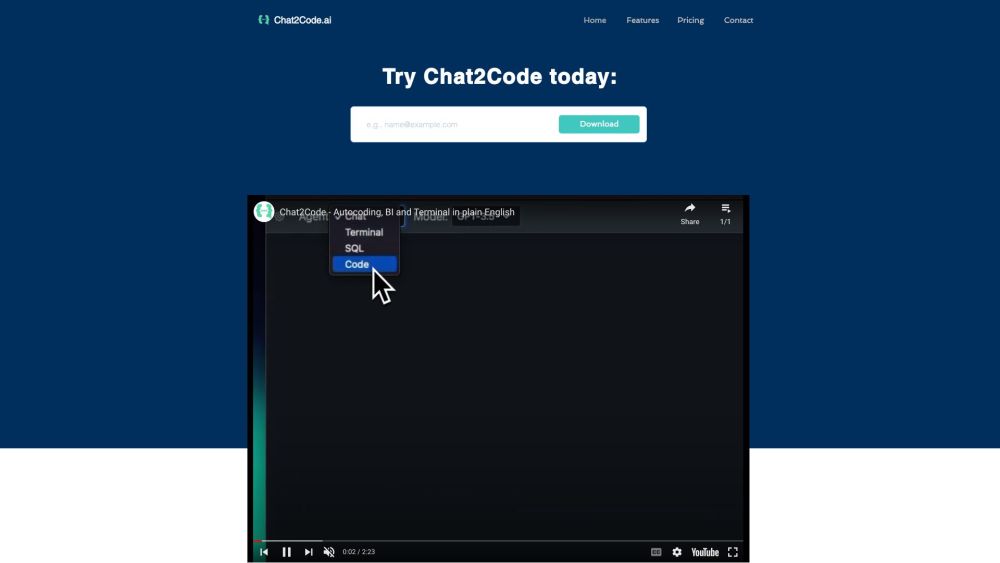
CodeCompanion.AI
CodeCompanion.AI is a coding tool powered by Artificial Intelligence that assists developers with various features and functionalities.
Code&IT
Chatbot
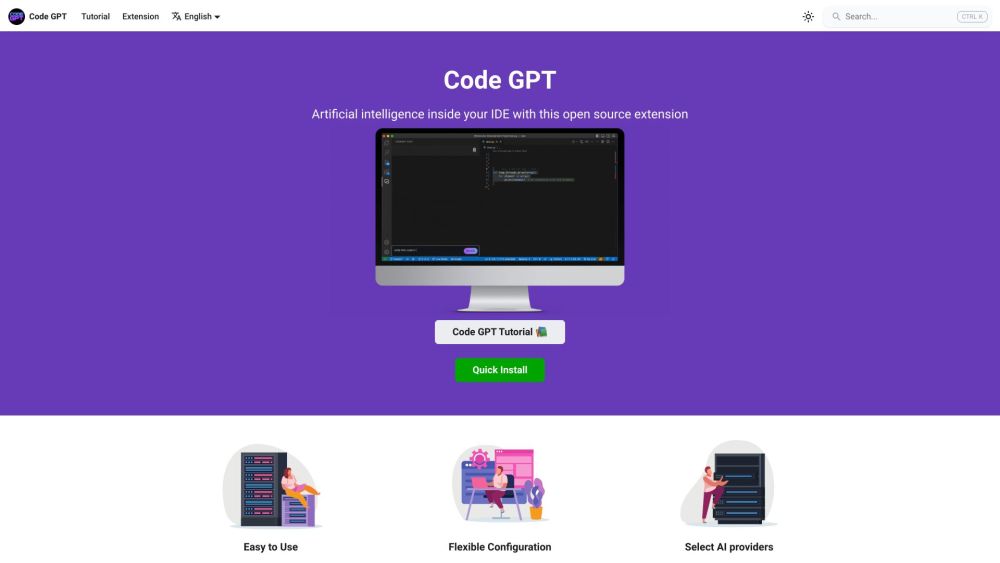
CodeGPT
CodeGPT boosts the software development process by providing developers with robust tools and capabilities.
Code&IT
Productivity
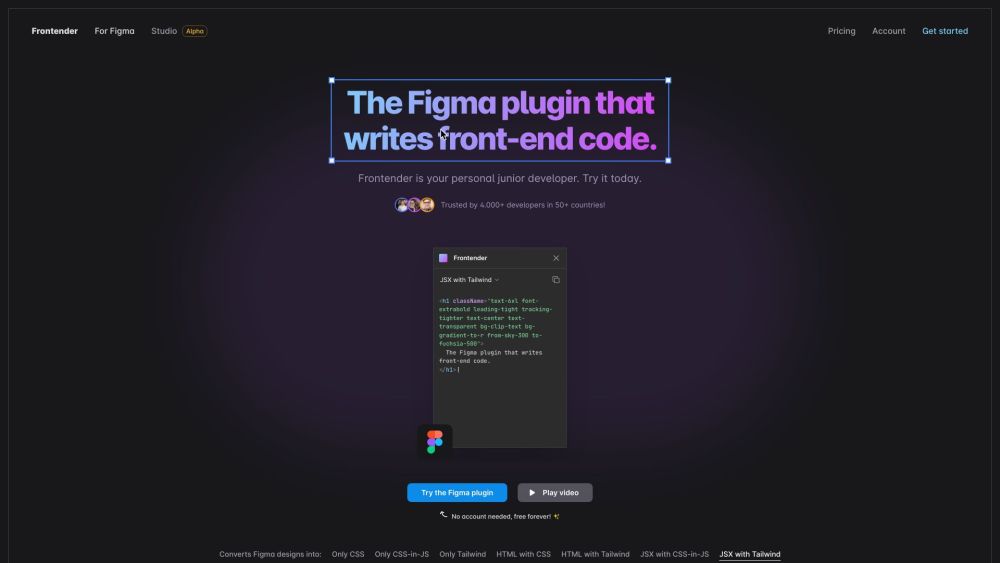
Frontender
Frontender is a plugin for Figma that automatically generates front-end code.
Code&IT
Marketing