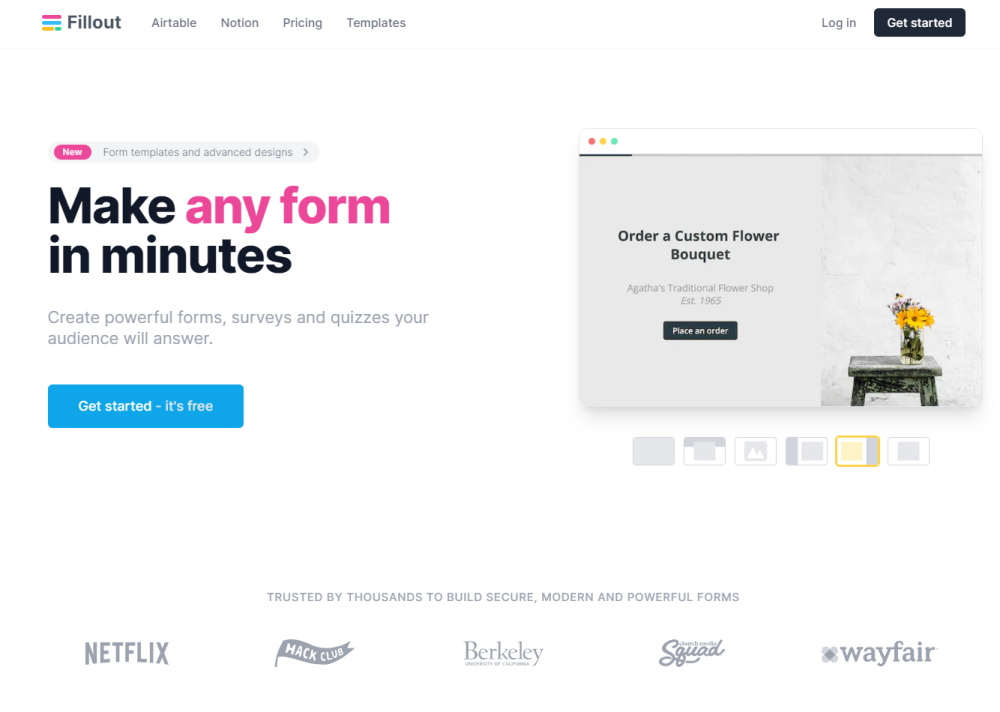
Alternative Tools
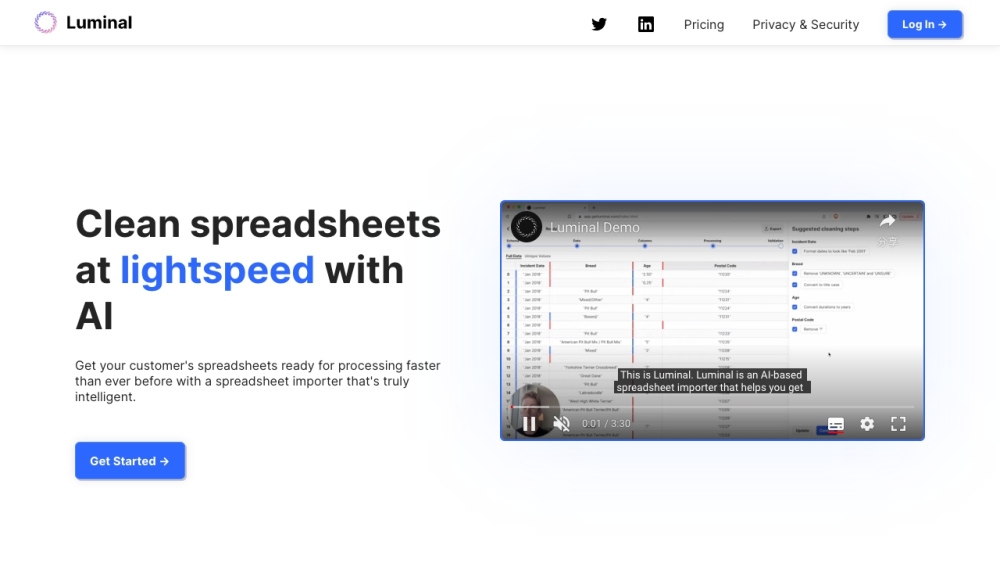
Luminal
A highly advanced AI assistant, Luminal facilitates rapid spreadsheet cleaning, conversion, and examination processes.
Image
Code&IT
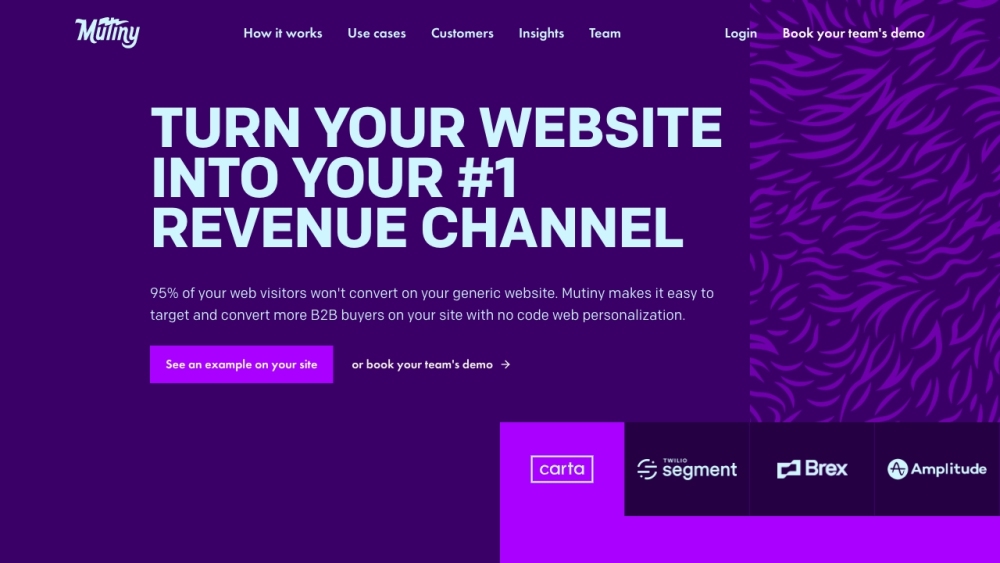
Mutiny
Mutiny is a user-friendly, no-code Artificial Intelligence platform designed to assist marketers in creating revenue by tailoring websites to meet the unique needs of each individual visitor.
Uncategorized
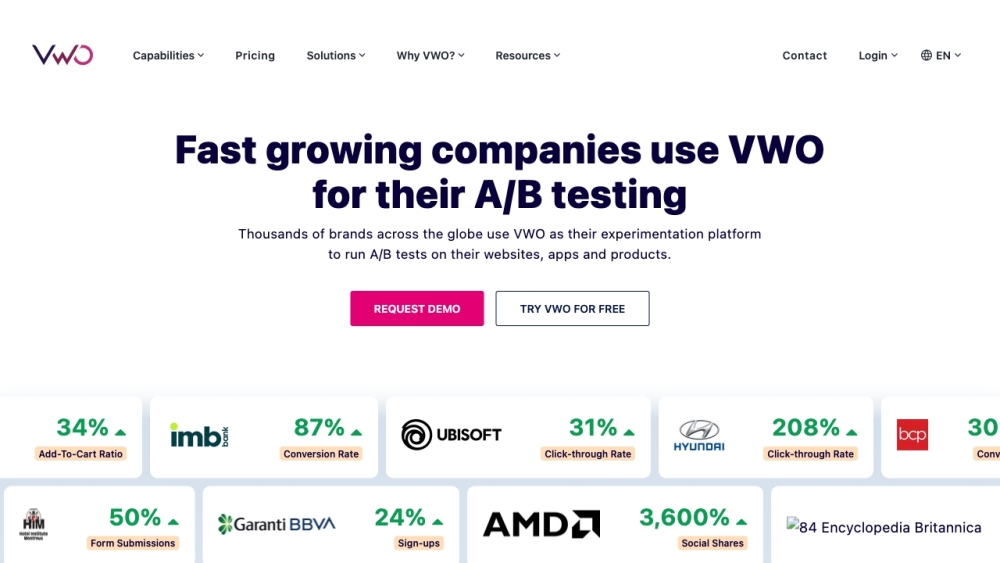
VWO
Top-ranked A/B testing solution, assisting businesses in maximizing their conversion rates and speeding up their expansion.
Image
Code&IT