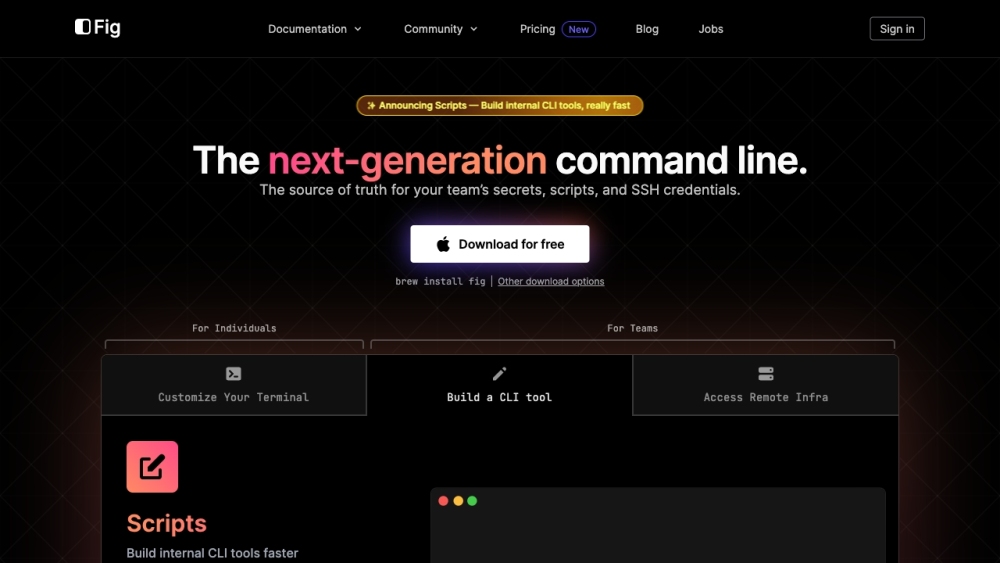
Fig
Fig is a flexible tool used in command lines for organizing team secrets, scripts, and SSH credentials.
Monthly Visitors196.7K
Social media links
Alternative Tools
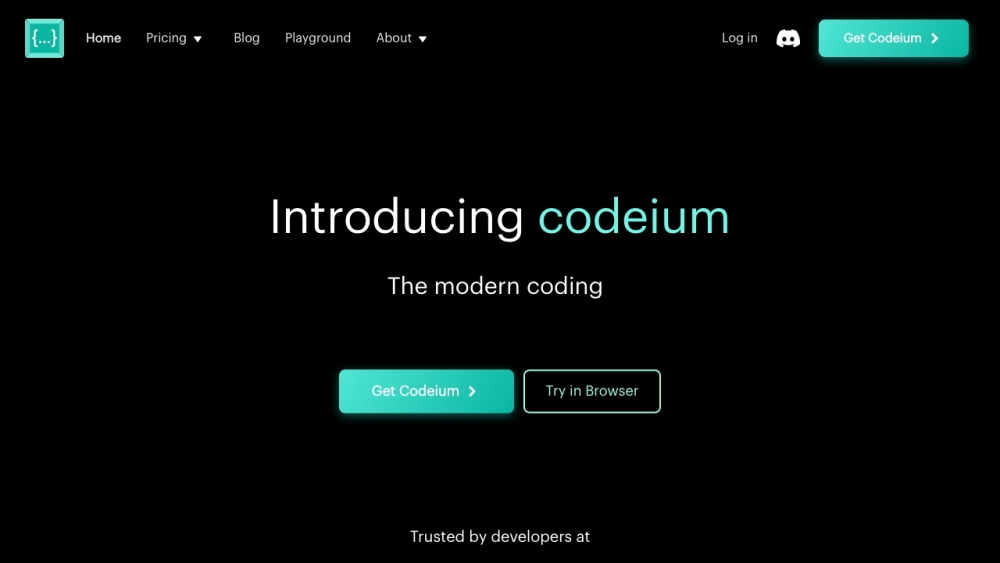
Codeium
Codeium offers a free Artificial Intelligence-based tool for completing and searching code, compatible with over 70 programming languages.
Code&IT
Other
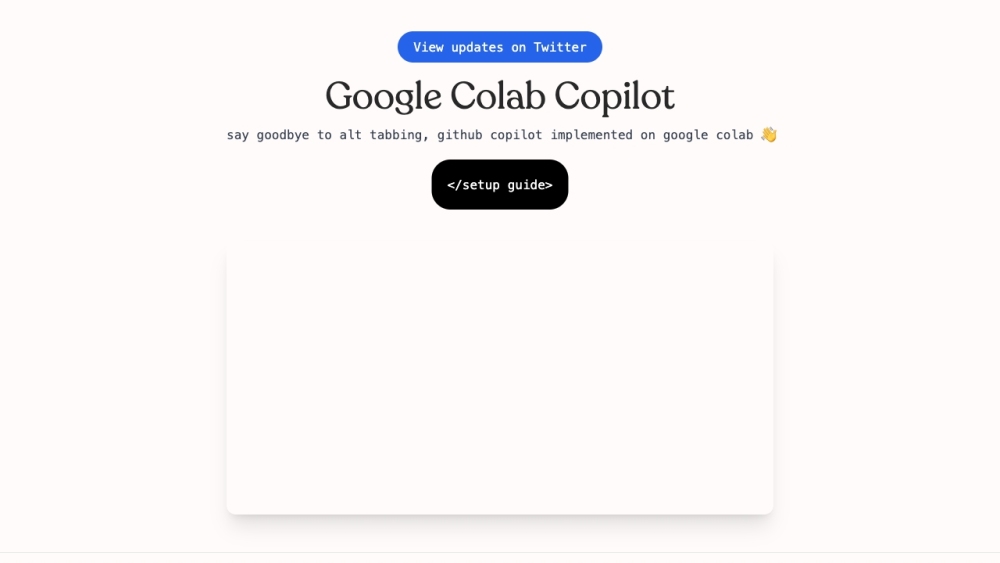
Google Colab Copilot
Google Colab Copilot is an Artificial Intelligence coding assistant that offers clever suggestions and automatic completions.
Other
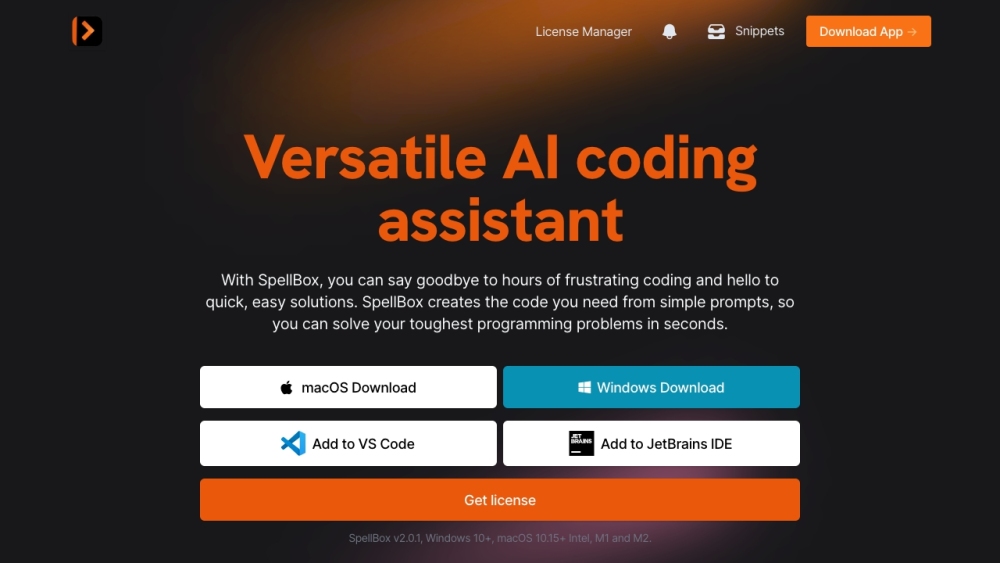
SpellBox - AI programming assistant
SpellBox, an AI programming assistant, creates code using Artificial Intelligence from given prompts, helping programmers work more efficiently.
Code&IT