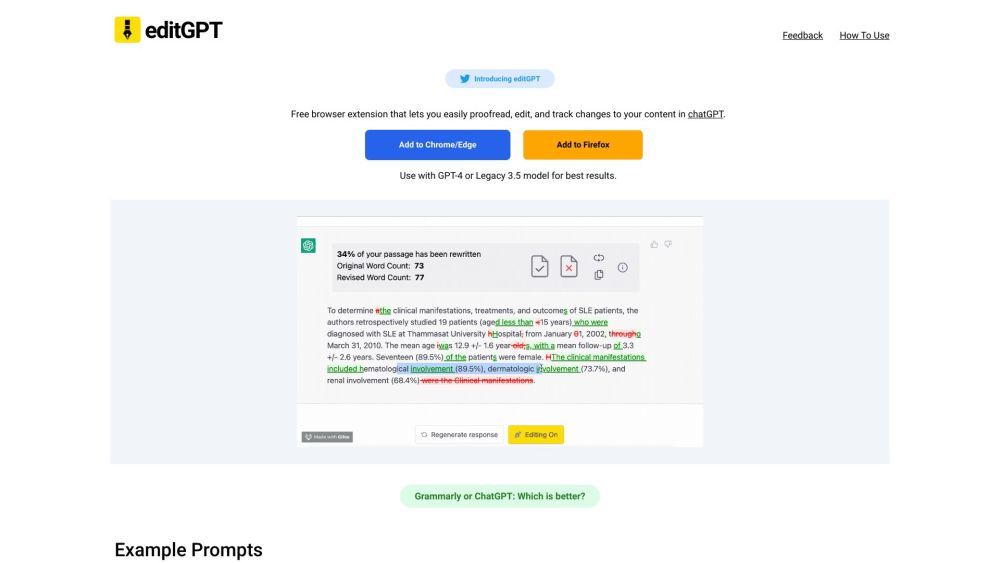
editGPT - Proofread, Edit, and Track Changes in chatGPT
A no-cost web browser add-on for reviewing, revising, and monitoring updates in chatGPT.
Alternative Tools
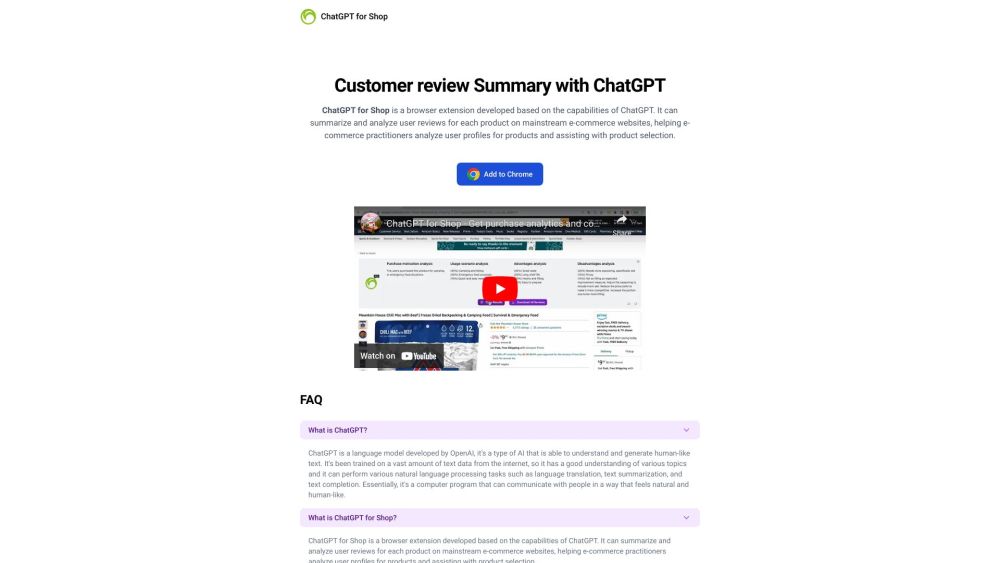
ChatGPT for Shop
ChatGPT for Shop is a helpful browser extension designed to carefully examine user reviews, making it easier to choose the right product.
Text&Writing
Business
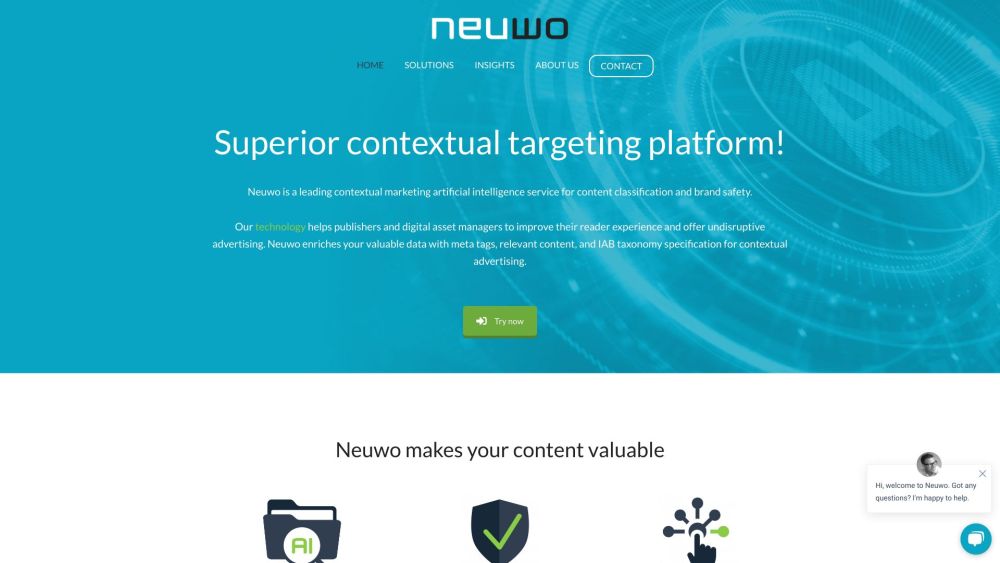
Neuwo
Neuwo is a service powered by Artificial Intelligence that enhances content categorization and ensures brand protection for successful contextual advertising.
Uncategorized
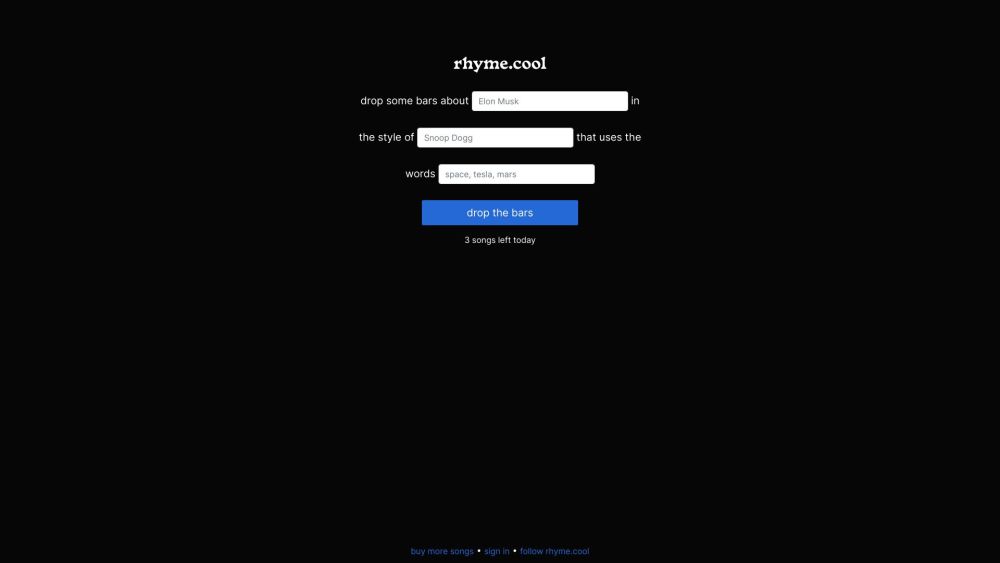
Rhyme.cool
AI-driven hip-hop verse creator.
Text&Writing
Voice