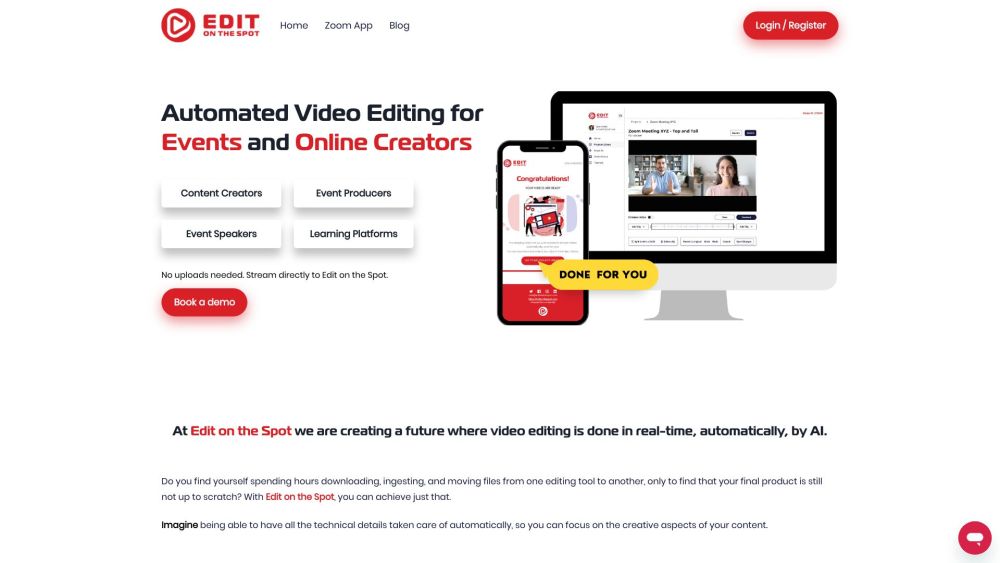
Edit on the Spot
"Edit on the Spot uses automation to speed up and simplify the video editing process for event recordings."
Alternative Tools
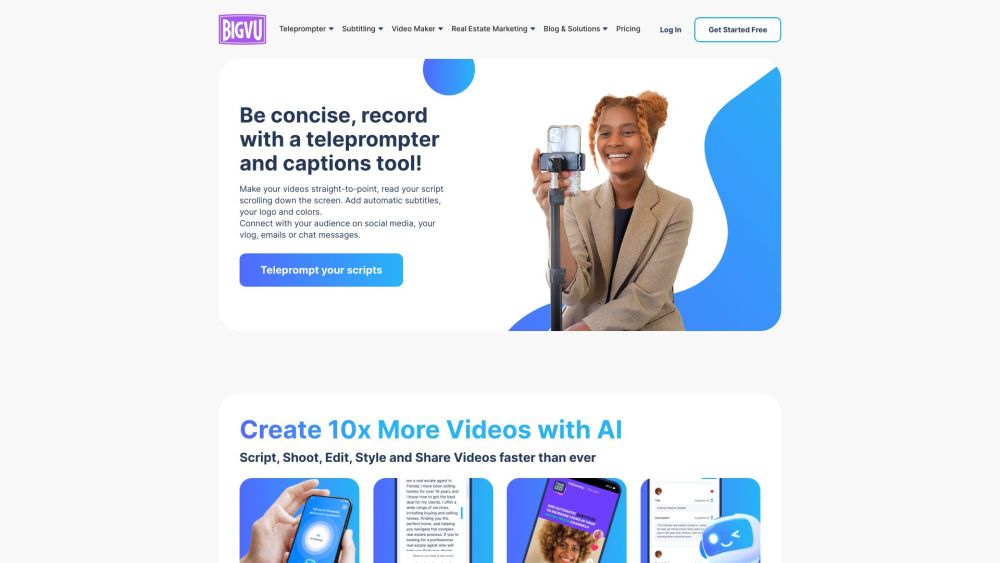
BIGVU Website
BIGVU is a highly adaptable platform that enables users to produce high-quality videos with the aid of a teleprompter, captioning capabilities, and video editing functionalities.
Text&Writing
Video
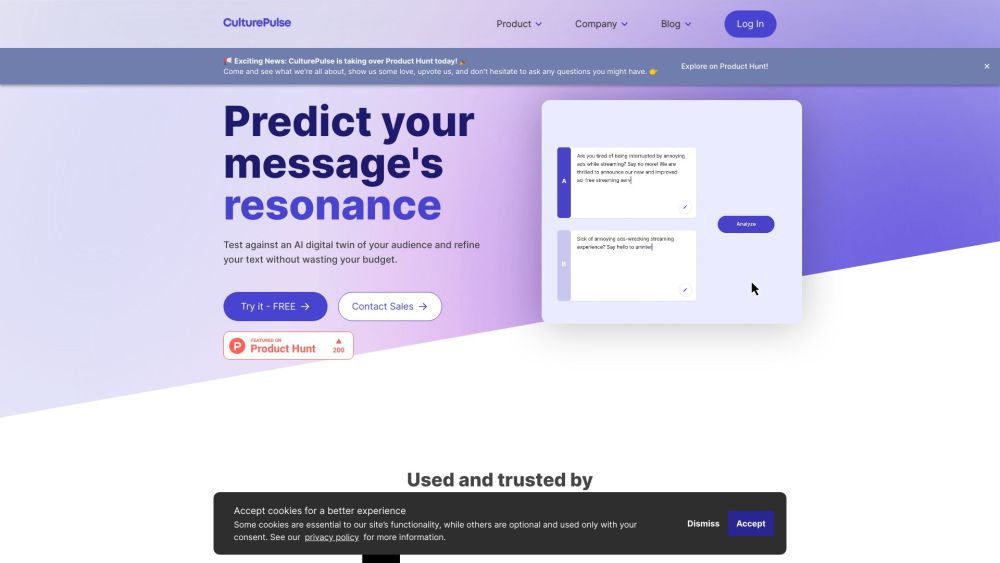
CulturePulse
CulturePulse utilizes Artificial Intelligence to forecast customer motivations and enhance business messaging.
Text&Writing
Marketing
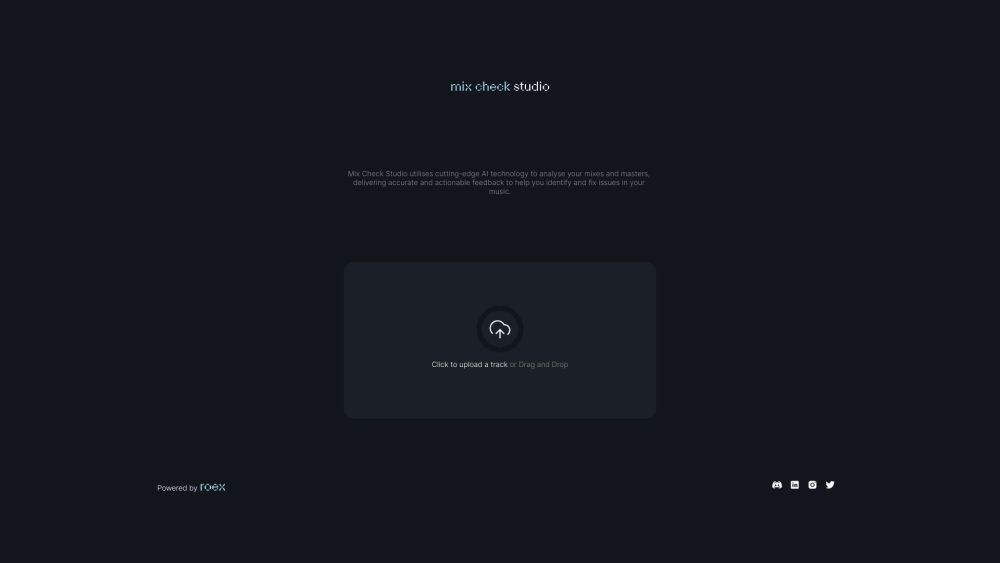
Mix Check Studio
Mix Check Studio provides a full range of online audio solutions for music mixing, production, editing, and mastering.
Other