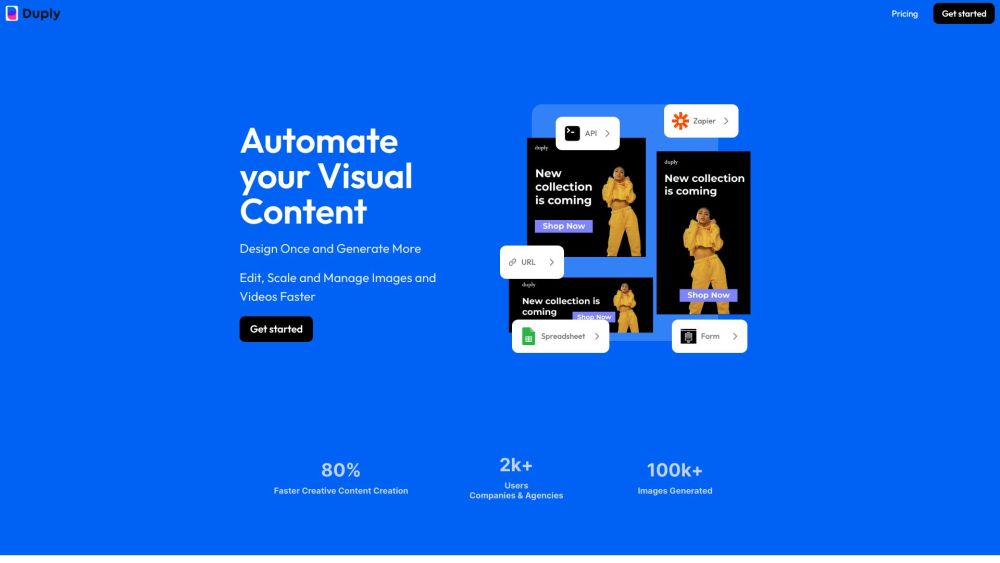
Duply
Duply uses automation for creating images and videos through APIs, URLs, forms, and Zapier, making visual creation simple.
Alternative Tools
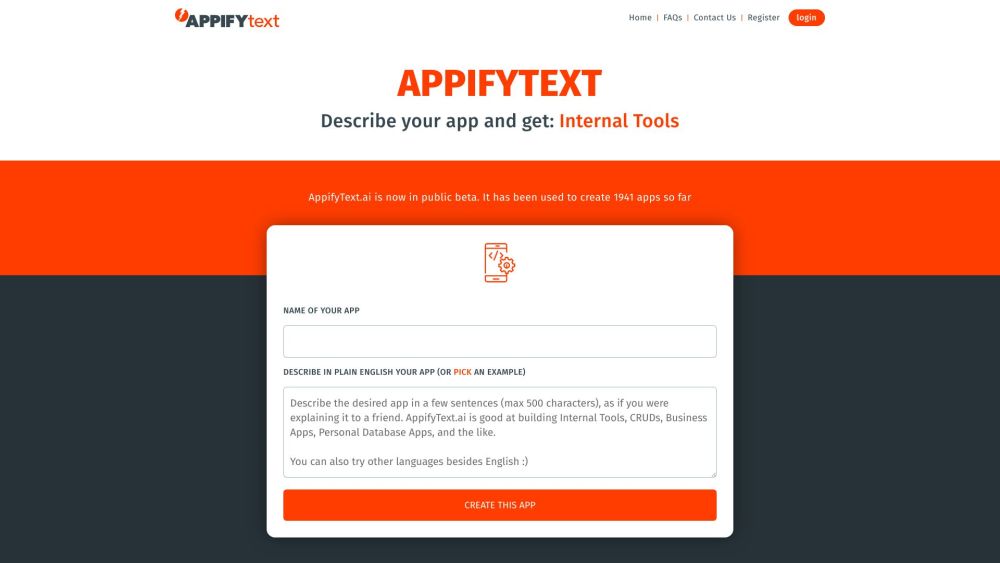
AppifyText.ai
Make apps easily with AppifyText.ai, utilizing Artificial Intelligence to produce descriptions and install right away.
Code&IT
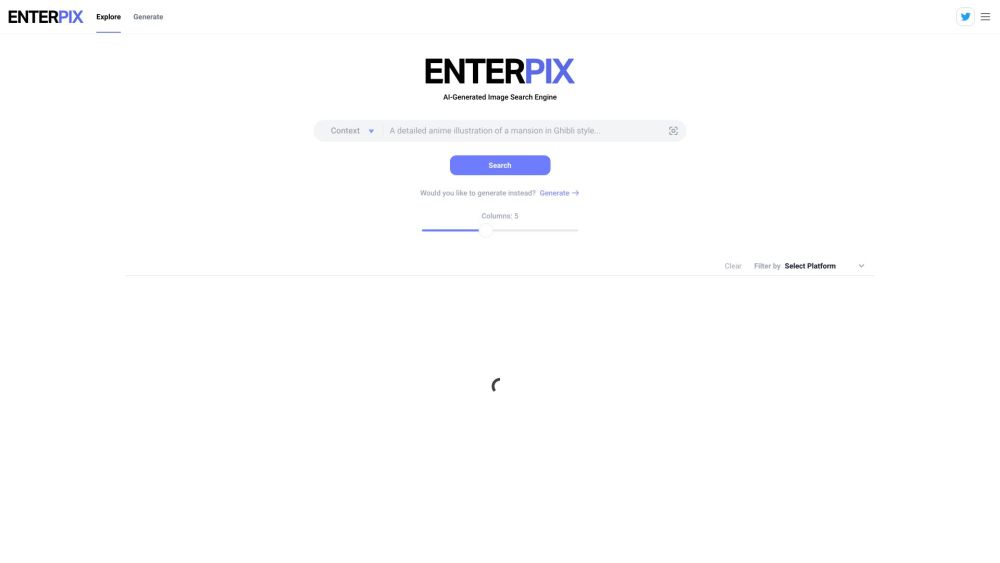
Enterpix
Enterpix is a unique search engine that utilizes Artificial Intelligence to help users discover and get inspired by imaginative art pieces.
Image
Design&Art
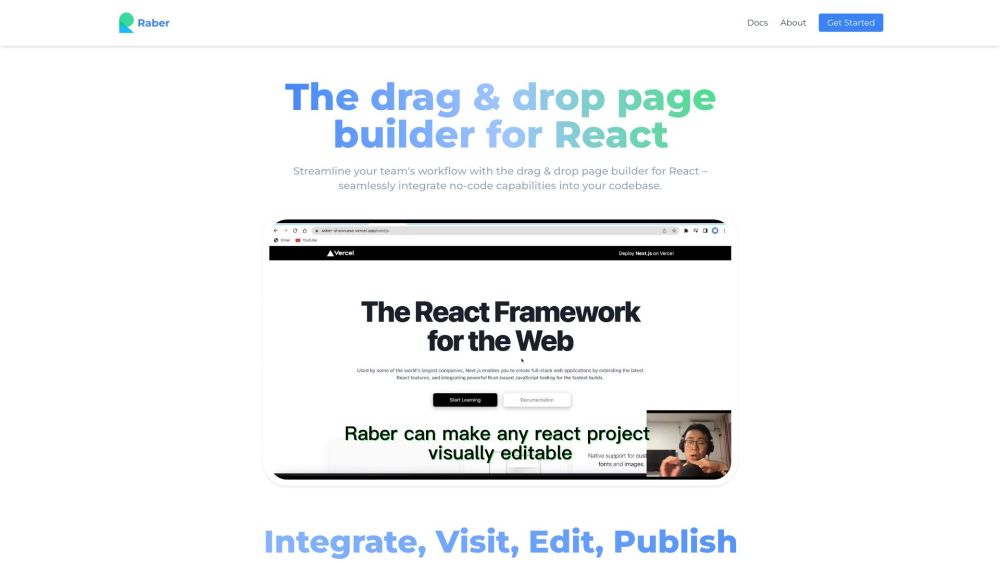
Raber
Raber utilizes AI technology to help build pages for React websites, allowing users to design professional-looking pages without needing to write code.
Code&IT
Design&Art