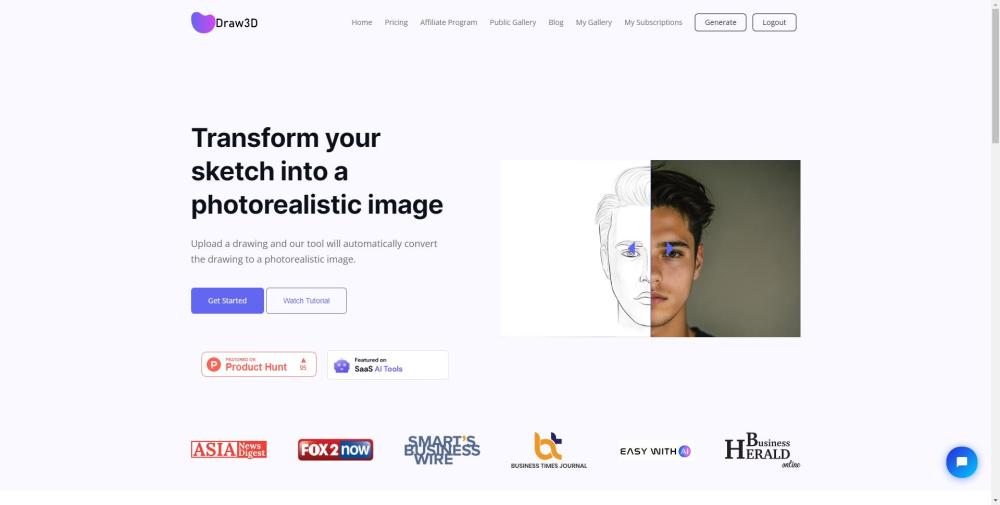
Draw3D
Artificial Intelligence technology powers Draw3D, turning simple sketches into incredibly realistic pictures, making drawings look alive.
Alternative Tools
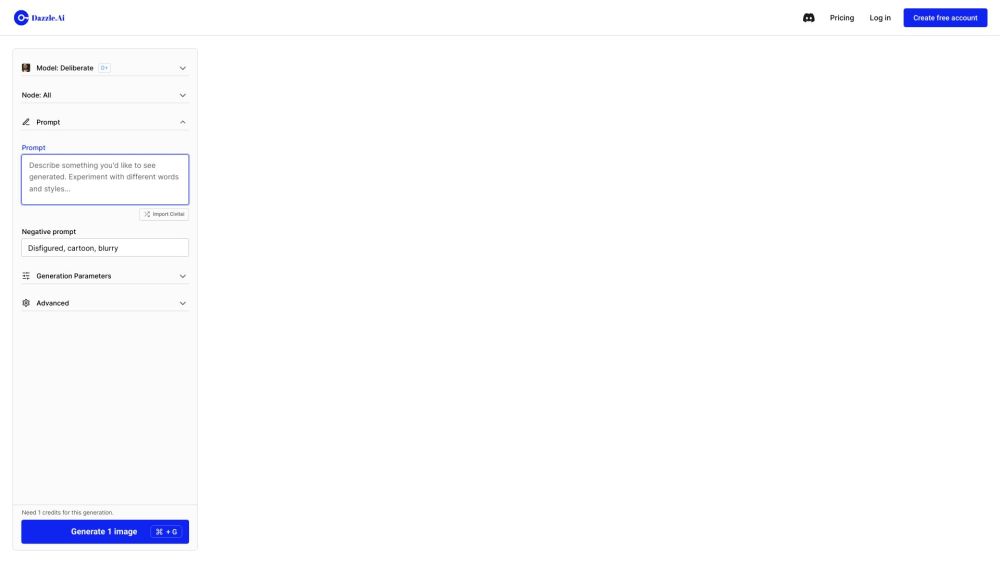
AI Image Creator
AI Image Creator is a website providing enchanting AI-powered tools for creating and modifying images.
Image
Marketing
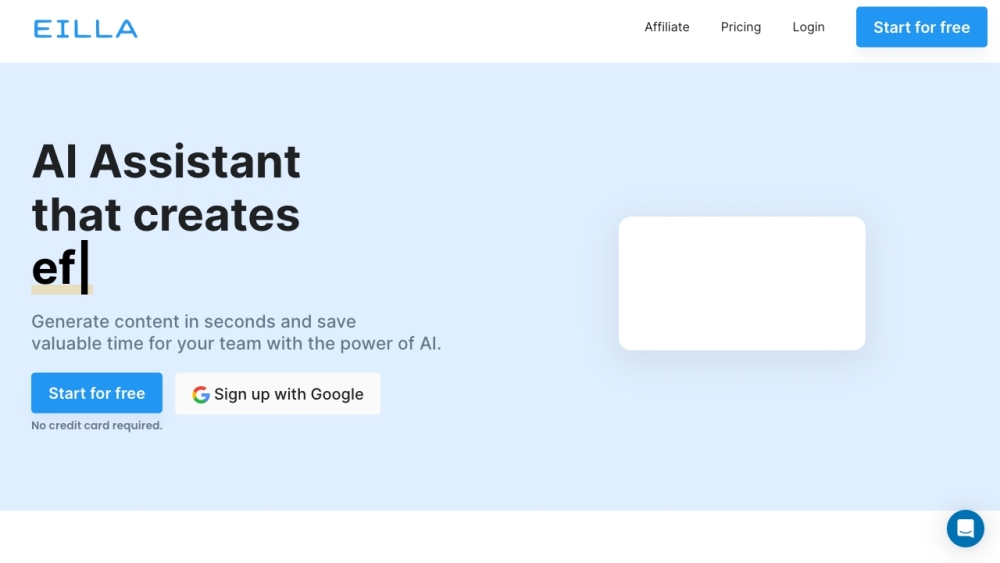
Eilla AI - Finance AI Assistant
Eilla AI streamlines tasks and enhances decision-making processes for financial institutions, emphasizing strong data protection.
Code&IT
Business
IconMaker - AI-Generated App Icons for Sale
IconMaker is a web-based marketplace providing bespoke AI-created app icons featuring premium and one-of-a-kind designs.
Image
Design&Art