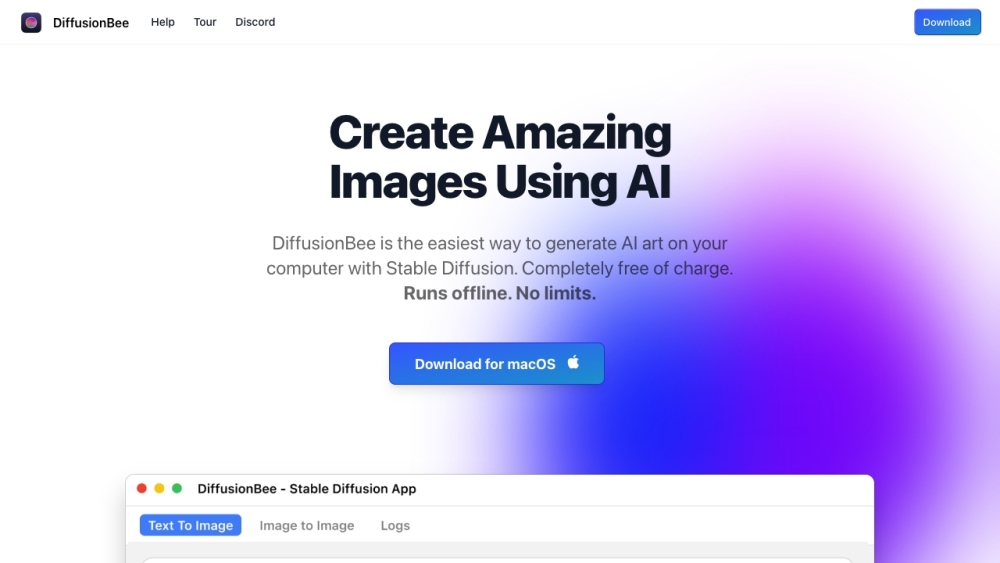
DiffusionBee
DiffusionBee is a no-cost, standalone application for creating and altering AI-generated artwork.
Alternative Tools
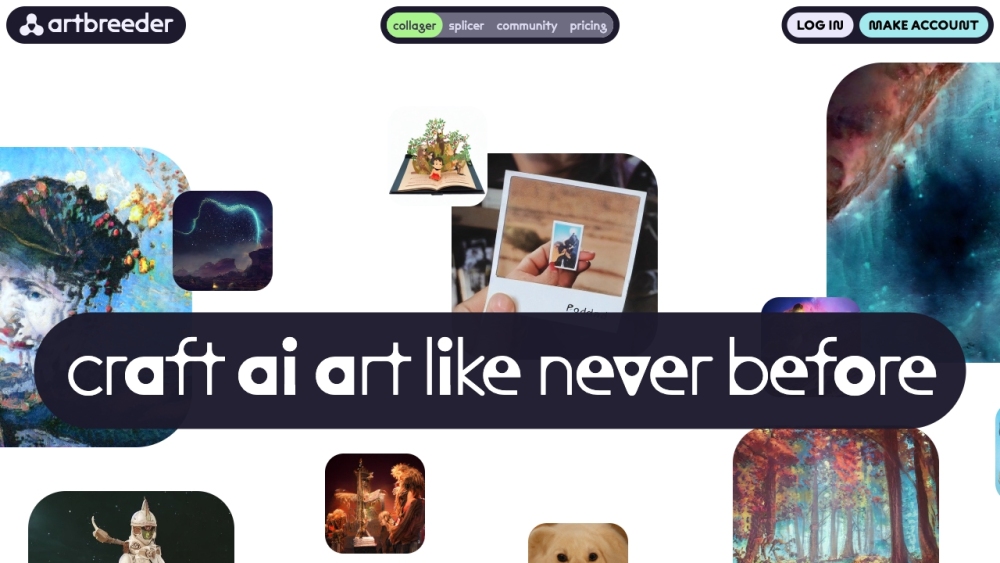
Artbreeder
Artbreeder allows users to generate diverse content through collaboration with AI and utilizing multiple tools.
Image
Design&Art
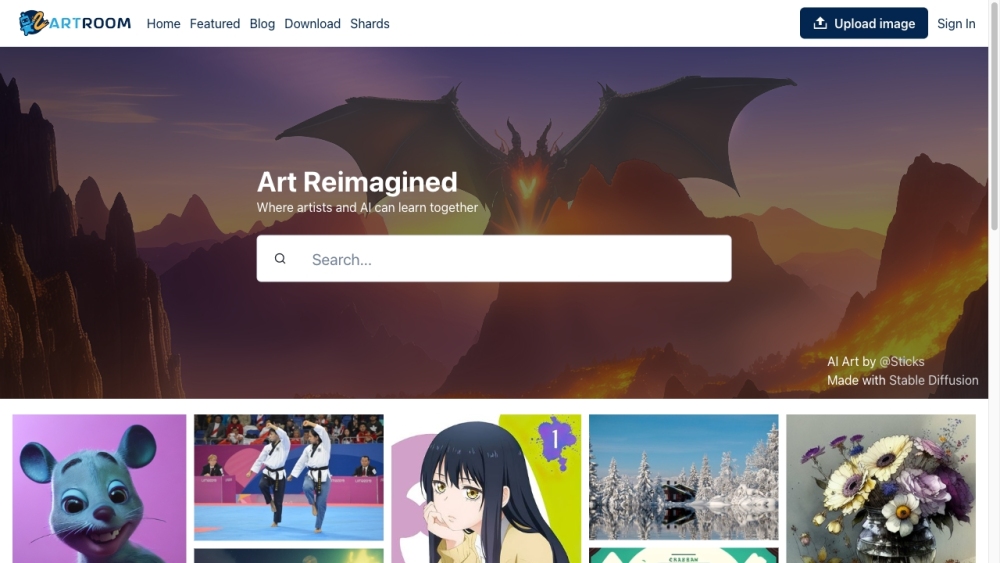
ArtRoom AI
ArtRoom AI, an innovative digital art platform, empowers users to freely express their imagination and turn their creative visions into reality.
Image
Design&Art
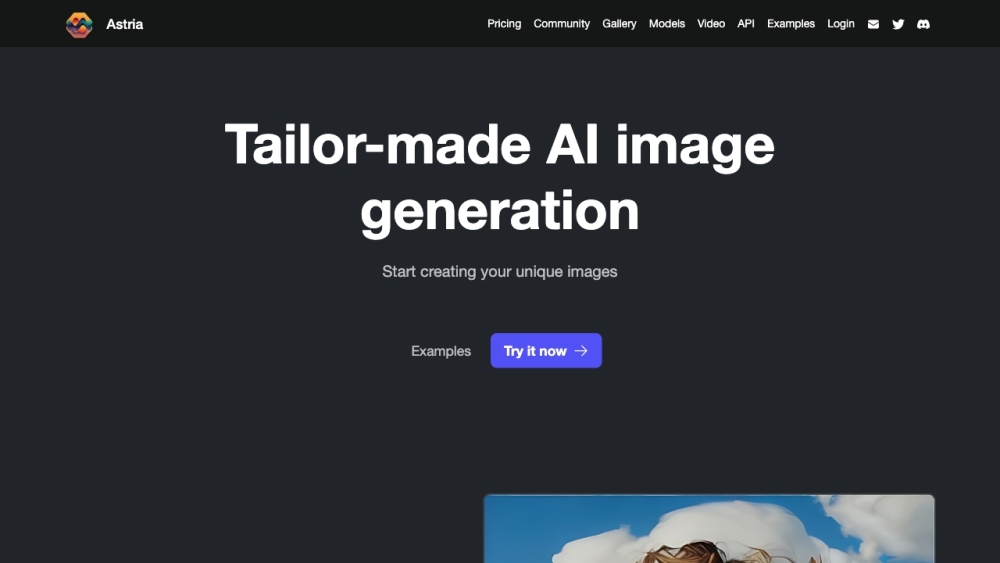
Astria
Astria utilizes Artificial Intelligence technology to create personalized images through the Dreambooth Application Programming Interface.
Text&Writing