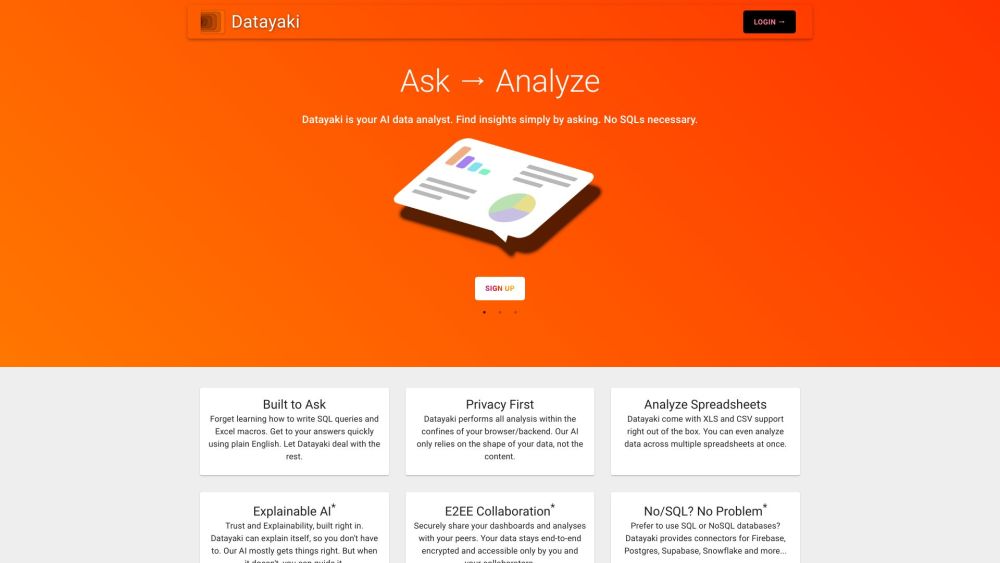
Alternative Tools
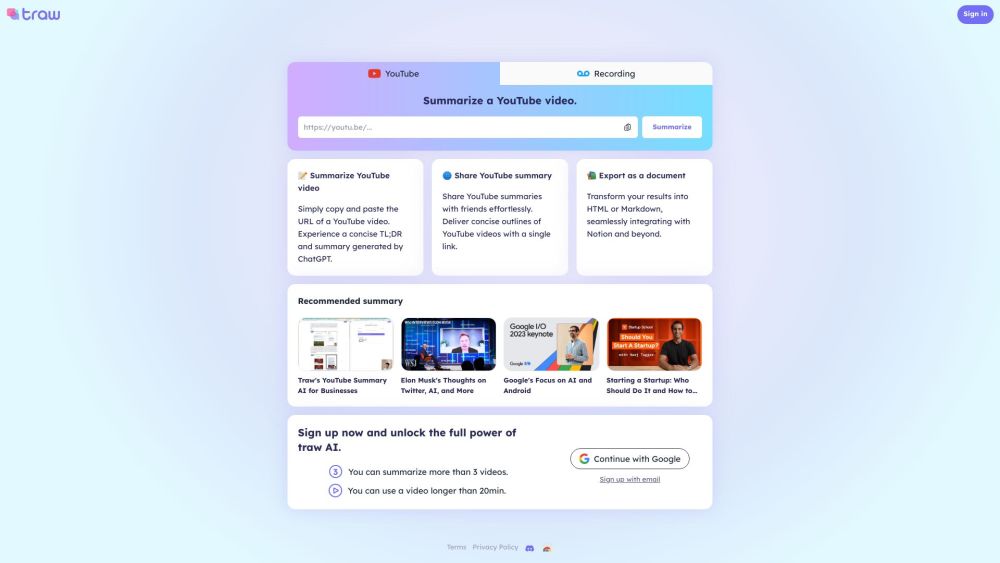
traw
Boost productivity using traw, an innovative service driven by GPT that delivers brief summaries of YouTube videos.
Text&Writing
Marketing
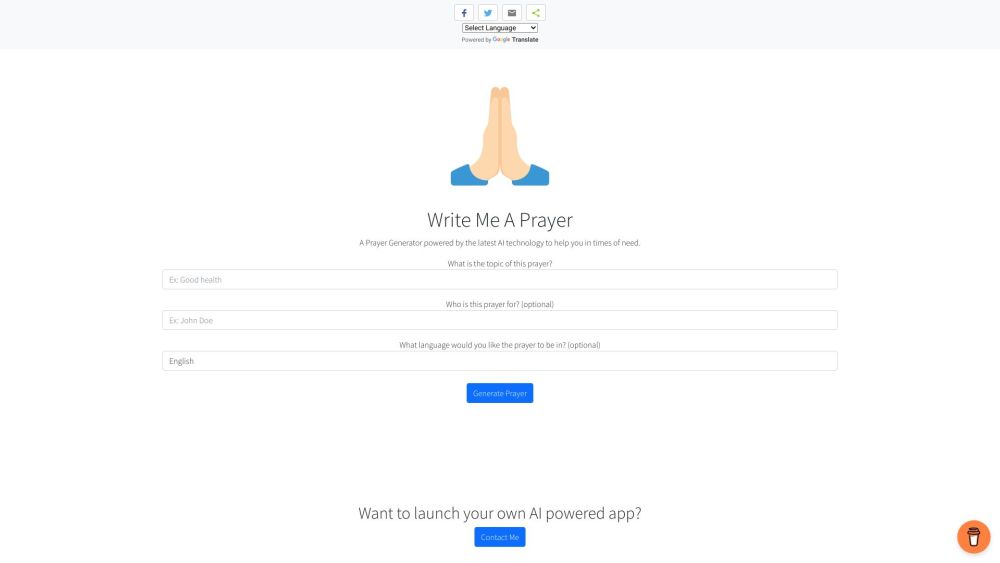
Write Me A Prayer - An AI Powered Prayer Generator
A prayer generator powered by Artificial Intelligence, providing customized prayers to meet users' individual requirements.
Text&Writing
Marketing