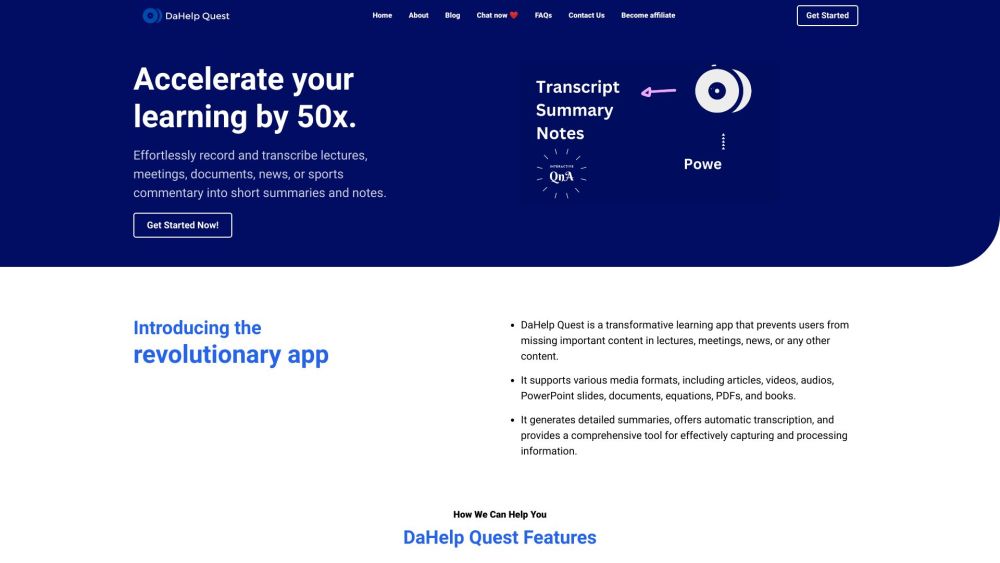
DaHelp Quest
Capture knowledge with ease and master it using DaHelp Quest.
Alternative Tools
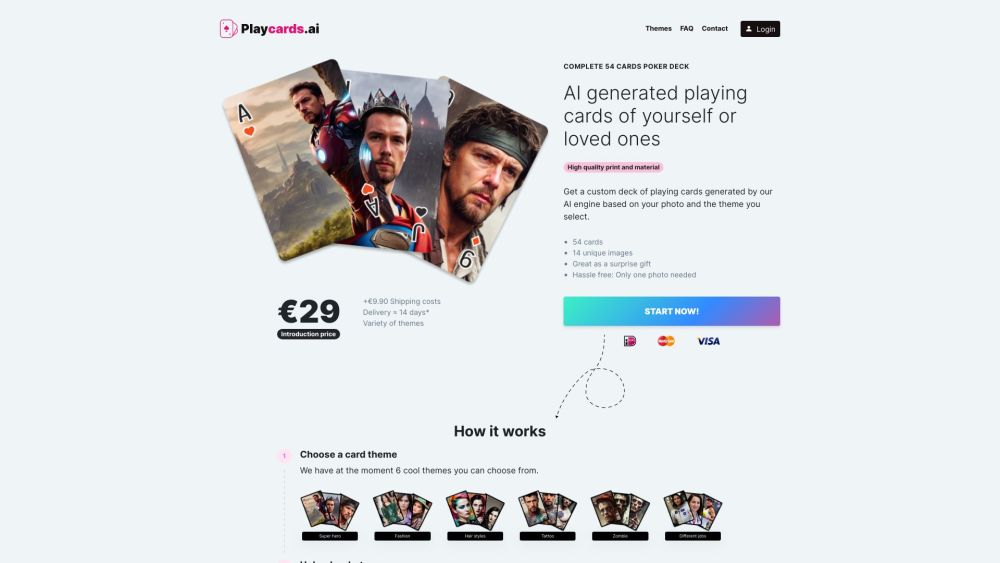
Playcards.ai
Design custom playing cards using Artificial Intelligence at Playcards.ai.
Text&Writing
Image
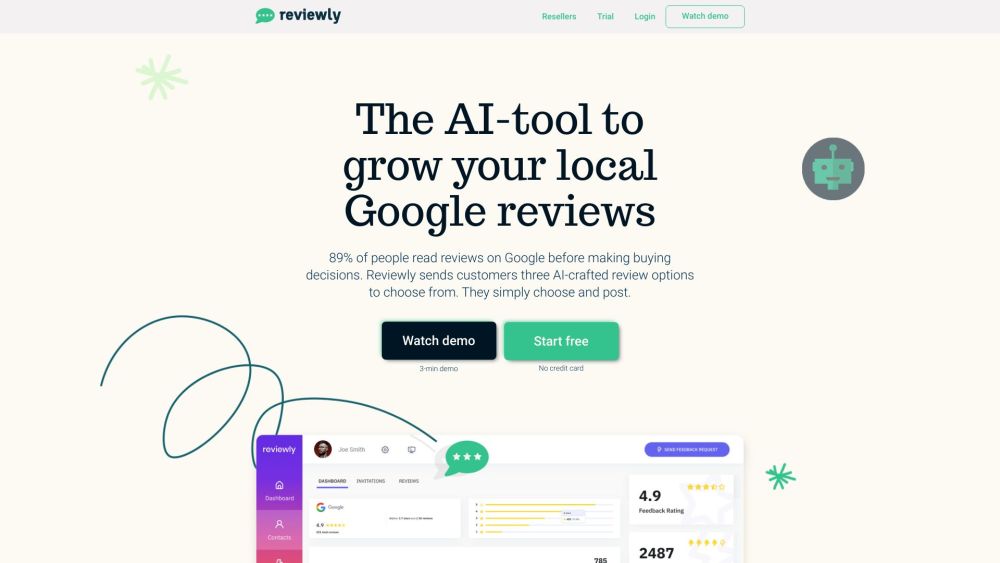
Reviewly | Skyrocket Your Google Reviews With AI
Reviewly uses Artificial Intelligence to automate the process of gathering and replying to Google reviews, resulting in genuine and favorable comments.
Marketing
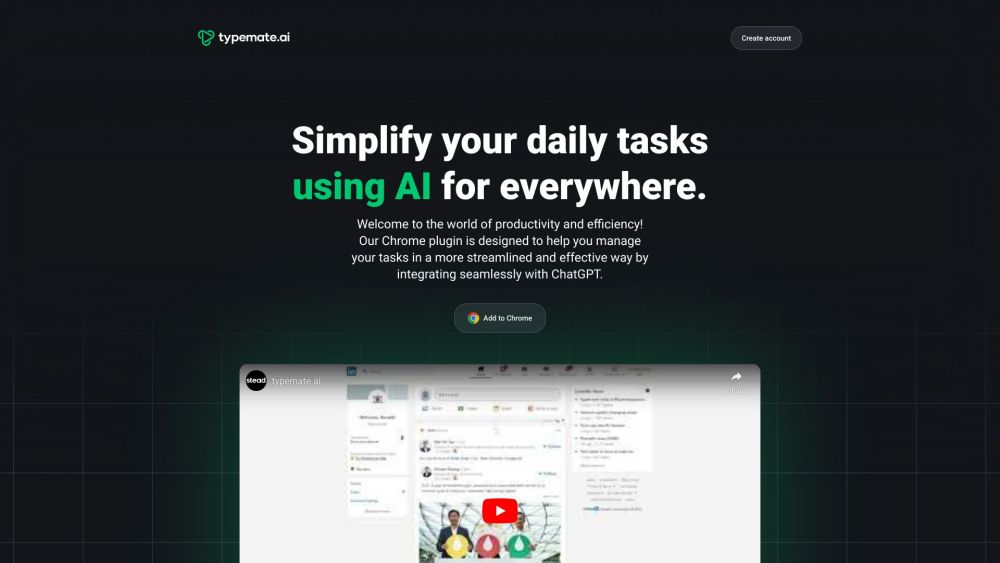
typemate.ai
ntypemate.ai is a productivity-enhancing task management tool that works seamlessly with ChatGPT.
Productivity